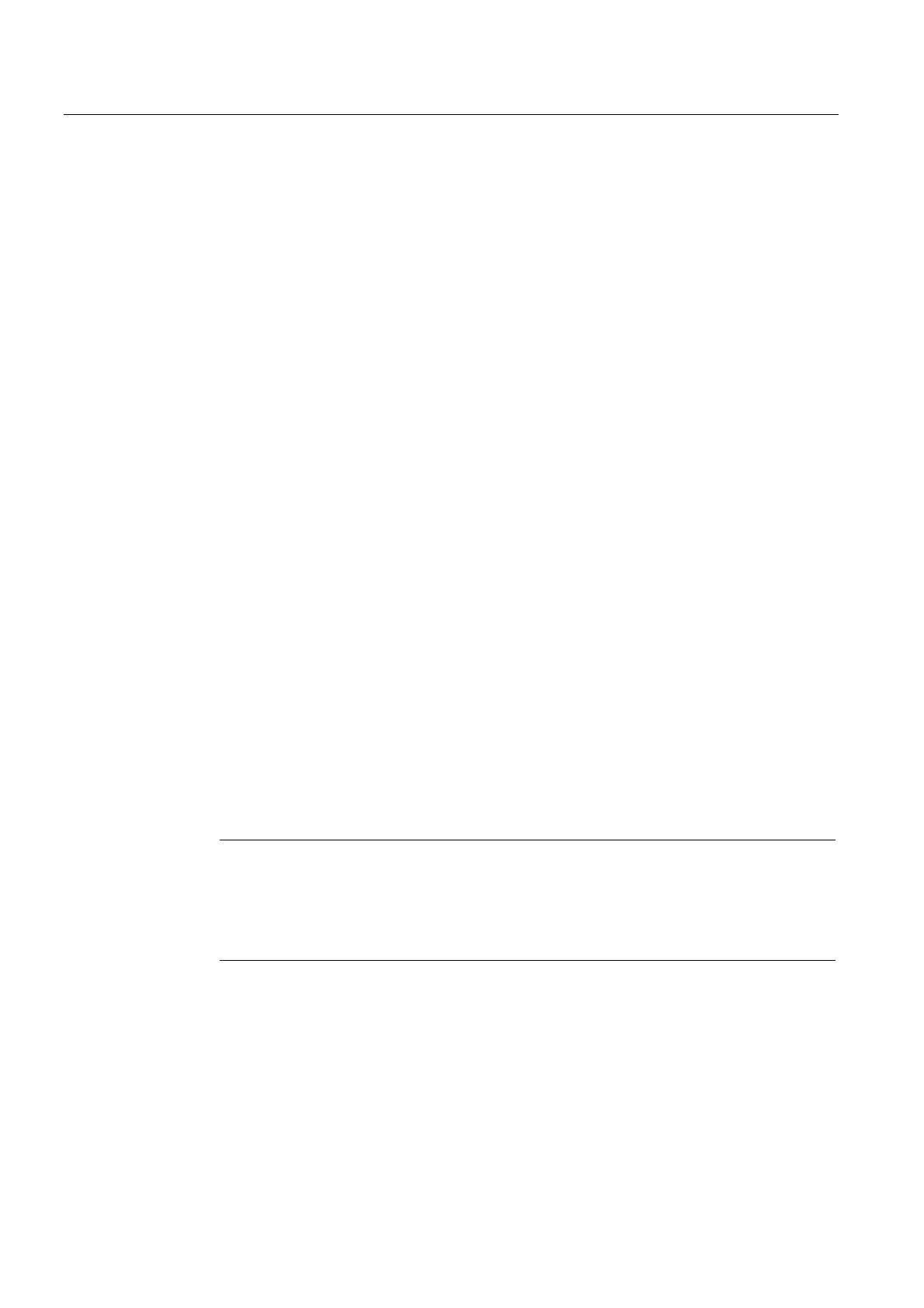Commissioning (software)
4.2 Configuring the system in offline mode
SIMOTION D410
84 Commissioning Manual, 02/2012
You have the following options in terms of re-establishing consistency:
● In the object comparison, it is possible to establish consistency in sources and technology
objects on an object-granular basis.
● Consistency can be established for the entire control unit by loading from the
CompactFlash Card via "Target system" > "Load" > "Load CPU / drive unit to PG...".
Additional references
Detailed information on loading data to the target device can be found in the
SIMOTION
SCOUT Basic Functions
Function Manual.
4.2.7 Archiving a project on the CompactFlash Card (zip file)
Procedure
In SIMOTION SCOUT, You can save the project as a *.zip file to the CF card.
Proceed as follows to archive the SIMOTION project on the CompactFlash Card:
1. Open SIMOTION SCOUT and select the "Project" > "Archive" menu command.
2. In the "Archive" dialog box, select the SIMOTION project and save it to your drive
(PG/PC).
3. Open the project.
4. Go online to SIMOTION D410.
5. In the project navigator, select the SIMOTION D410 and select the "Target system" >
"Load" > "Save archived project to card..." menu command.
6. In the dialog that is displayed, select the project and click "Open". This saves the project
to the CompactFlash Card as Project.zip in the directory:
USER\SIMOTION\HMI\PRJLOG.
Note
If you want to load the current project from the card, select the "Target system" > "Copy
archived project from card to PG/PC..." menu command.
Prerequisite is that you have backed up the project with "Save archive project on card..."
each time a change was made.
Additional references
Detailed information on loading data to the target device can be found in the
SIMOTION
SCOUT Basic Functions
Function Manual.
