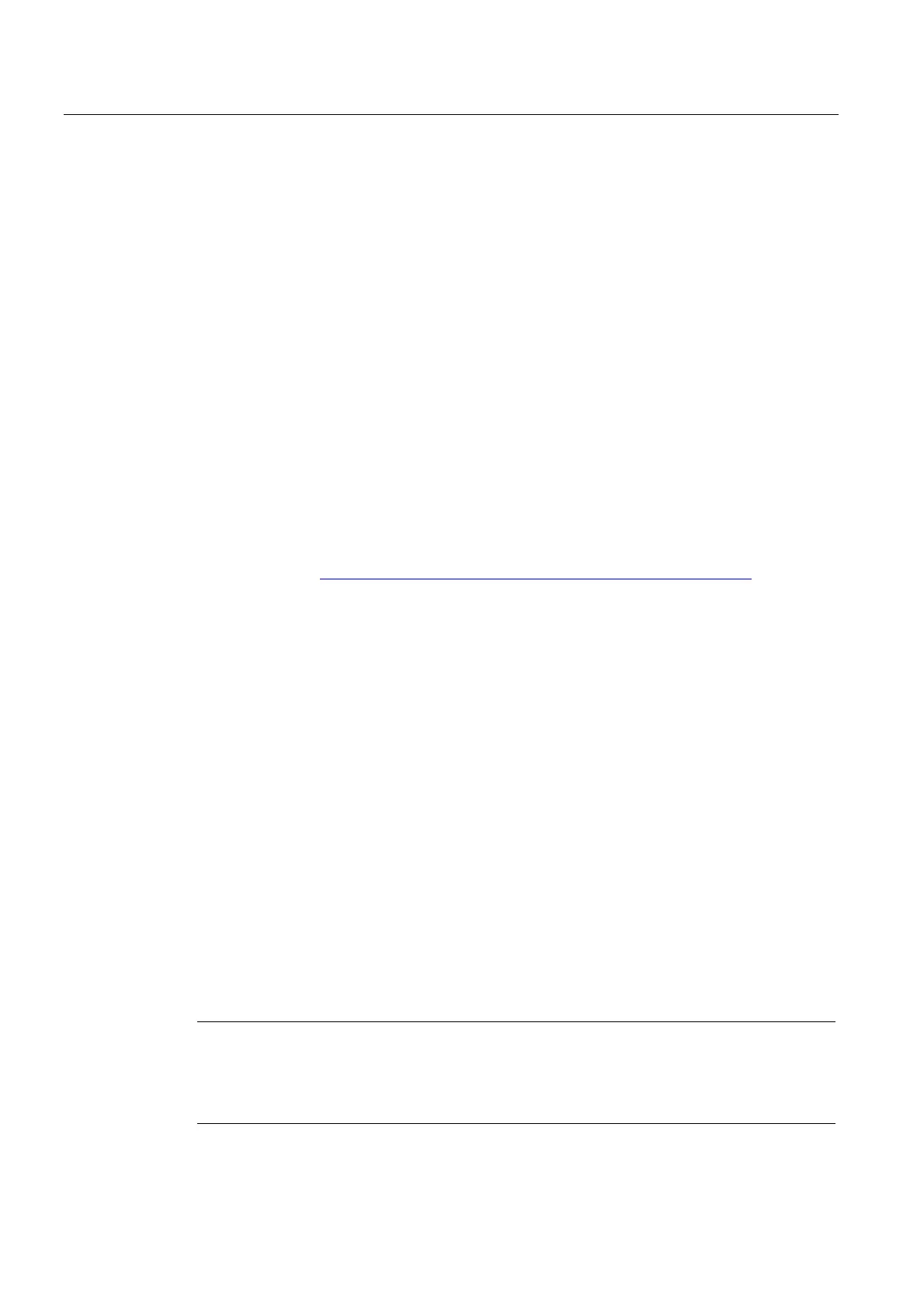Maintenance and service
5.4 Performing a firmware and project update
SIMOTION D410
184 Commissioning Manual, 02/2012
Save and compile changes
On this command, the whole project is searched for changes. Therefore only the changes
are compiled. Use this command for day-to-day operations within a SCOUT version.
5.4 Performing a firmware and project update
5.4.1 Upgrading the CompactFlash Card's bootloader
Upgrading the D410 may also make it necessary to upgrade the bootloader of the
CompactFlash card.
Detailed information on the CompactFlash Card, bootloader version, SIMOTION D410
hardware, and SIMOTION firmware version compatibility relationships can be found in the
software compatibility list. This list is available both in the documentation supplied on the
SIMOTION SCOUT DVD (at \1_Important\German\Kompatibilität\) . . and on the Internet at
Internet address (http://support.automation.siemens.com/WW/view/en/18857317
).
See also
Bootloader on the CompactFlash card (Page 195)
5.4.2 Update - preparatory measures
Upgrading SIMOTION D410
The actions described in this section also apply to downgrading to an older version.
Various options are available for performing a firmware and/or project update on the
SIMOTION D410.
● Update via CF card (Page 190)
● Upgrade via IT DIAG (Page 185)
● Upgrade via device update tool (upgrading SIMOTION devices) (Page 186)
The SIMOTION D410 o
nly supports upgrading using the IT DIAG or device update tool with
version V4.1 SP2 and higher.
Note
Upgrading using the device update tool offers a number of advantages (keeping retain data,
option of downgrading, no license key handling, etc.).
We therefore recommend using this method for firmware and/or project updates.
