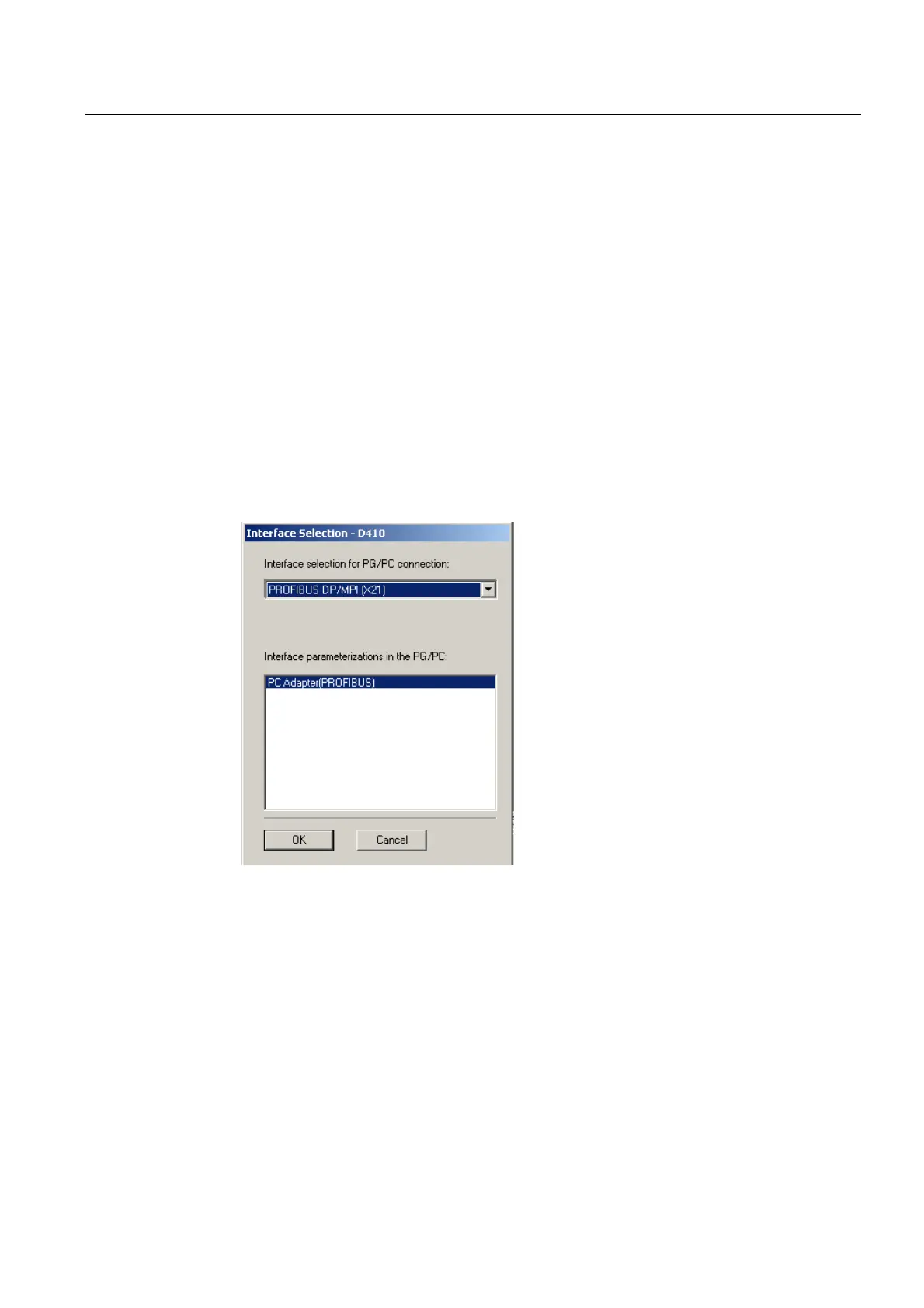Parameter assignment / addressing
3.2 Creating a project and configuring the communication
SIMOTION D410
Commissioning Manual, 02/2012
49
3.2.3 Configuring the PROFIBUS PG/PC interface (only for D410 DP)
Prerequisites
The following requirements must be satisfied in order to configure the PG/PC interface:
● You have completed the "Insert SIMOTION device" dialog box with "OK".
● A PG/PC has not yet been configured in the project.
If these prerequisites have been satisfied, you can configure the interface for the PG/PC
connection in the "Interface selection - D410" dialog box.
Procedure
Proceed as follows to configure the PROFIBUS DP interface:
1. In the "Interface Selection - D410" dialog box, select the entry
"PROFIBUS DP/MPI (X21)" as the interface selection.
Figure 3-3 Selecting a PROFIBUS interface
2. Select the interface parameter assignment that you would like to use to go online, and
confirm with "OK".
The dialog box is closed, the SIMOTION D410 is created in the project navigator, and HW
Config is opened automatically (if parameterized). A PROFIBUS subnet with factory settings
(1.5 Mbps transmission rate) is created automatically.
