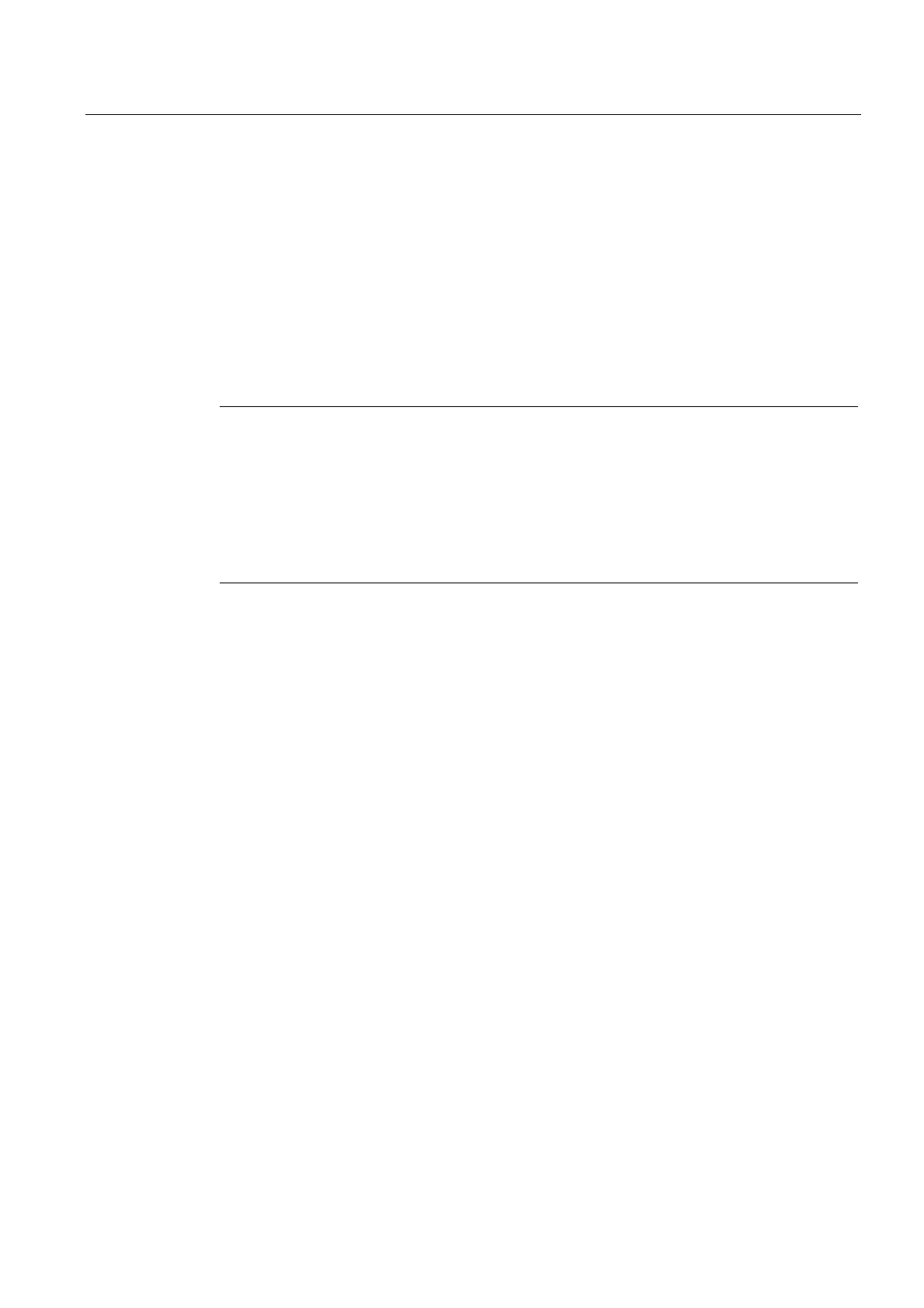Maintenance and service
5.2 Replacing modules (spare part scenario)
SIMOTION D410
Commissioning Manual, 02/2012
167
Replacing SIMOTION D410 modules without PC/programming device
To enable a module replacement without a programming device/PC, you must back up the
current non-volatile SIMOTION data to the CompactFlash Card.
With the _savePersistentMemoryData system function, the user program can back up the
contents of the non-volatile SIMOTION data to the CompactFlash Card. This ensures that
the retain variables and the absolute encoder position are backed up to the
CompactFlash Card in the event that a spare part is fitted.
As an additional option, you can back up the non-volatile SIMOTION data by setting the
service selector switch or by using IT DIAG; for details, refer to the section titled Diagnostic
data and n
on-volatile SIMOTION data (Page 201).
Note
Non-volatile SIMOTION data that is not backed up to the CompactFlash Card will be lost if a
spare part is installed (in the event of a module defect)! (For example, failing to back up the
current values of the retain variables will result in them being lost and reset to their initial
values).
If an absolute encoder overflow occurs after "_savePersistentMemoryData", the actual
position value will no longer be correct once the non-volatile SIMOTION data has been
restored. In this case, homing (absolute encoder adjustment) must be repeated.
See also
User memory concept (Page 33)
5.2.3 Replacing DRIVE-CLiQ components
Module replacement
DRIVE-CLiQ components can be replaced or newly inserted during operation (without
POWER OFF) or when the system is switched off.
Prerequisite
The affected components are located at the end of the line.
Procedure for removing a component
1. Deactivate the affected component or drive object.
2. Remove the DRIVE-CLiQ connector.
3. Remove the supply voltage for the component and remove the component.
