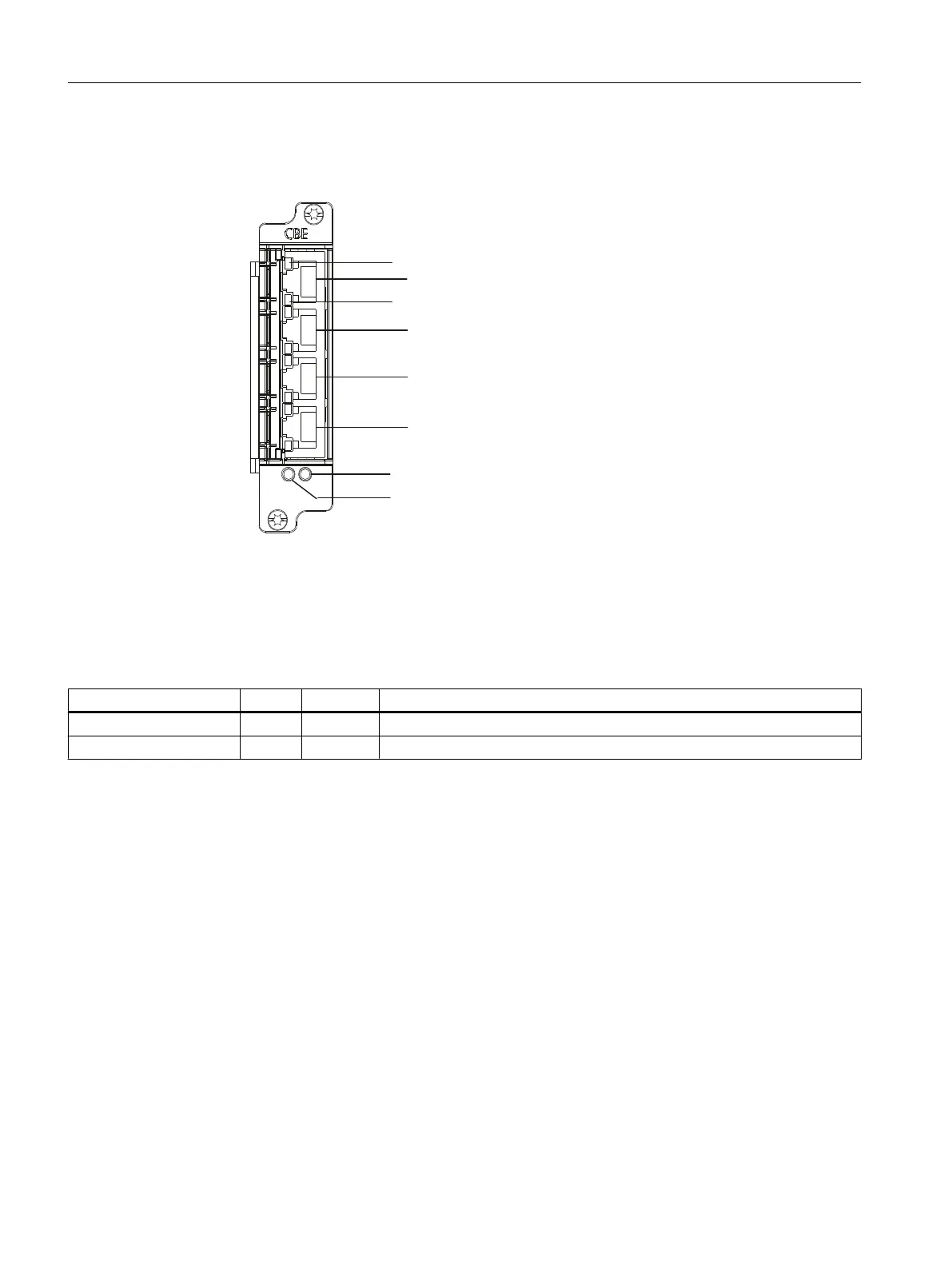Position of the PN interface of the CBE30-2 (X1400)
)DXOWUHG/('
3RUW
3RUW
3RUW
3RUW
;LQWHUIDFH
$FWLYLW\/('\HOORZIRU
HDFKSRUW
/LQN/('JUHHQIRUHDFKSRUW
6\QFJUHHQ/('
Figure 9-3 CBE30-2 front view
LED displays for PROFINET
Table 9-2
Meaning of the LED displays for the D4x5-2 DP/PN and CBE30-2
Name Color State Meaning
LINK Green On A different device is connected to port x and a physical connection exists.
ACT Yellow Flashing Data is being received or sent at port x.
Diagnostics
9.1 Diagnostics via LED displays
SIMOTION D4x5-2
390 Commissioning and Hardware Installation Manual, 03/2018, A5E33441636B
