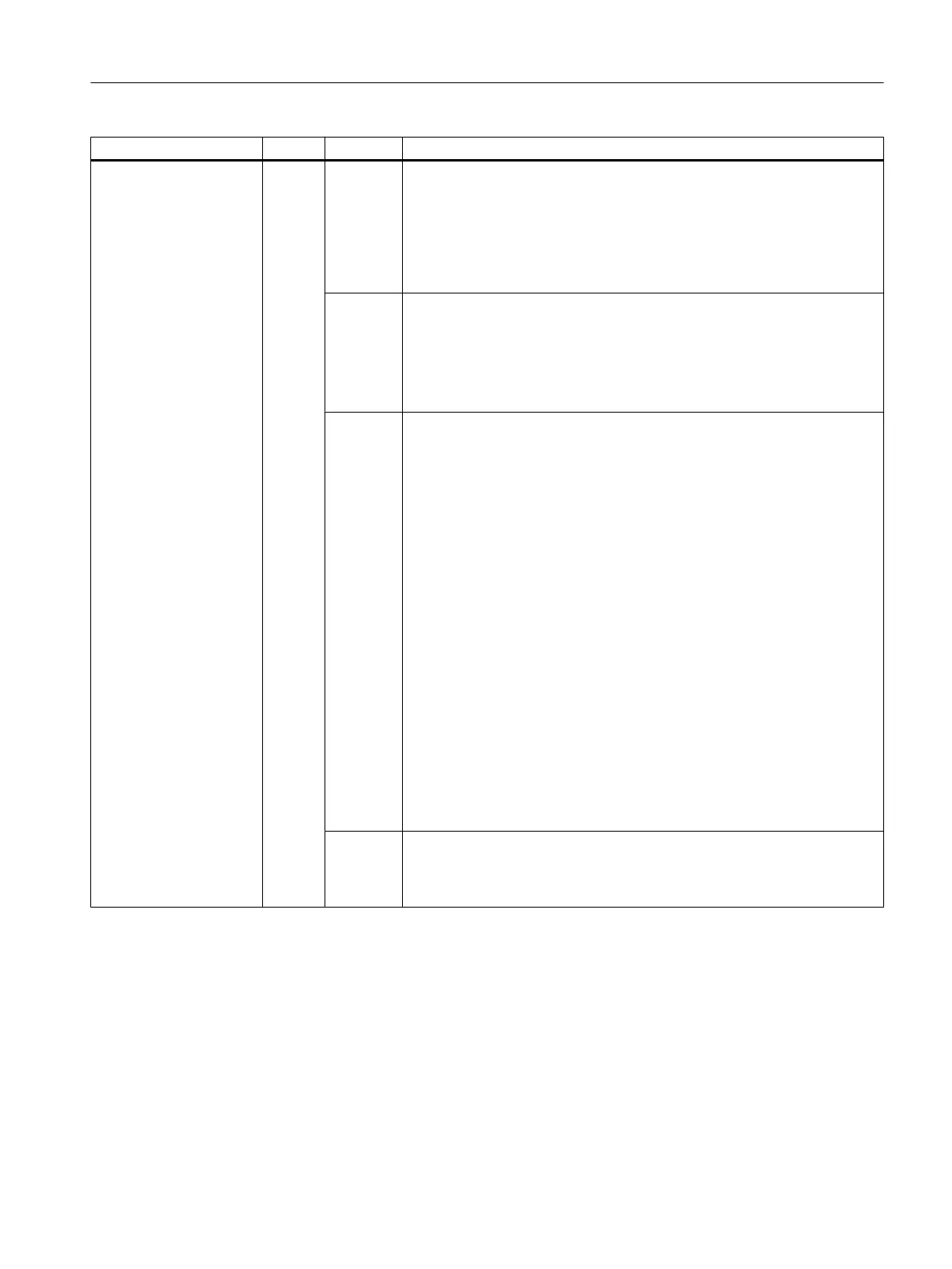Name Color State Meaning
D4x5-2:
PN
CBE30-2:
FAULT
red Off as an IO controller:
●
PROFINET interface is operating without error; the data exchange to
all configured IO devices is running
as an I‑Device:
● PROFINET interface is running without error, there is at least one
communication link with the I‑Device
On PROFINET interface bus fault
●
No physical connection to a subnet/switch
● Incorrect transmission rate
● Full duplex transmission is not activated
● More than one IP address/NameOfStation in the network
Flashing
(2 Hz)
as an IO controller:
●
Failure of a connected IO device
● At least one of the assigned IO devices cannot be addressed.
● Incorrect or no configuration
as an I-device:
The LED flashes until at least one controller has correctly established com‐
munication with this I‑Device.
Possible causes:
● Incorrect IP address
● Incorrect configuration / parameterization
● IO controller not connected / switched off, although an Ethernet
connection has been established.
● IN Shared I‑Device operation: all configures IO controllers are not
connected/switched off, but the Ethernet connection is up (link
established to the neighboring device)
● Incorrect or missing device name.
● The response monitoring interval has elapsed
● The CPU is an I‑Device and communication with the higher-level
controller fails
flashing
(0.5 Hz)
CBE30‑2 power-up stopped,
possible reason: CBE30-2 is plugged into wrong Control Unit.
(CBE30-2 is only supported by SIMOTION D4x5-2 DP/PN, not by SIMO‐
TION D4x5-2 DP)
Diagnostics
9.1 Diagnostics via LED displays
SIMOTION D4x5-2
Commissioning and Hardware Installation Manual, 03/2018, A5E33441636B 391
