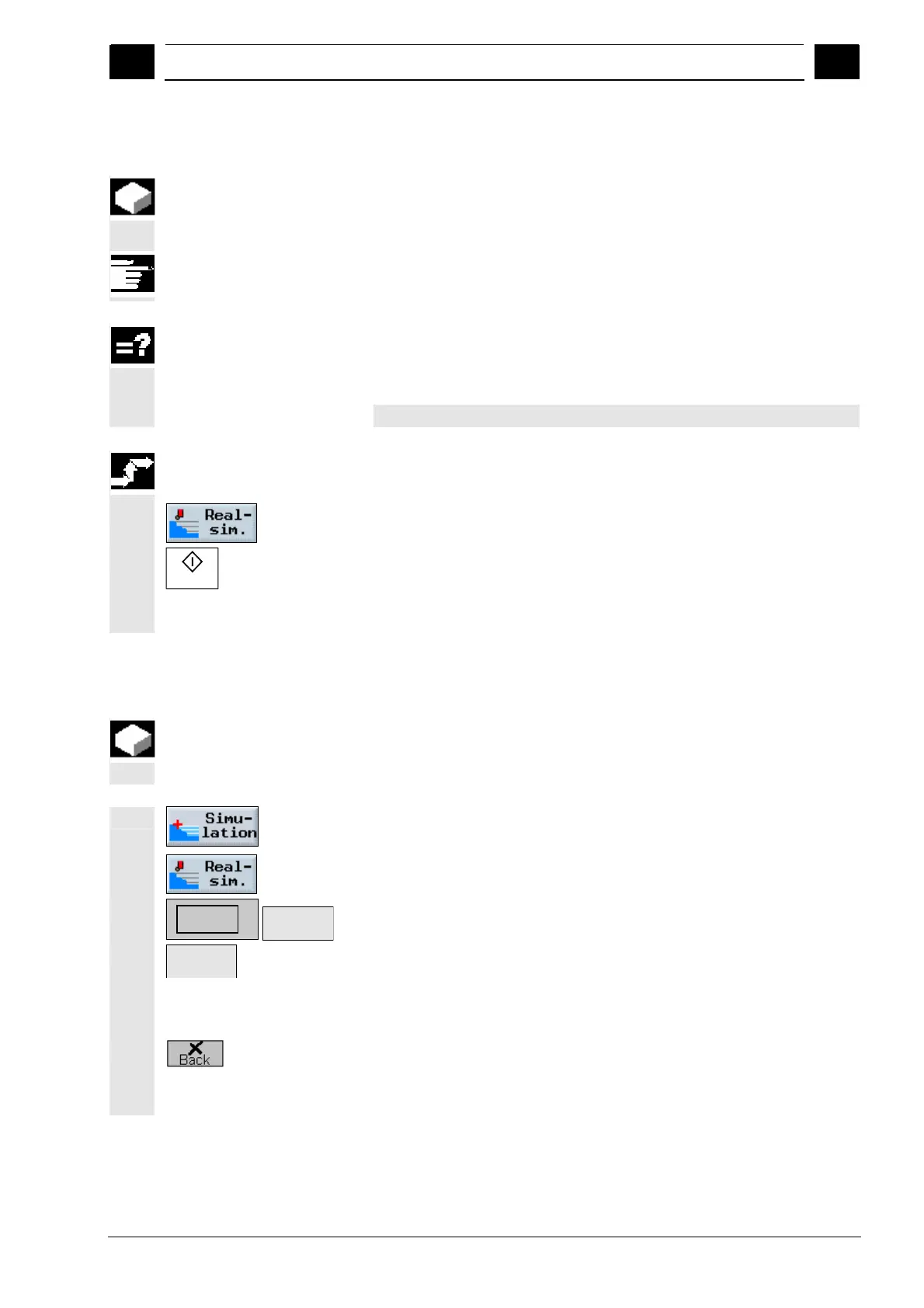3
08/2005 Machining the Workpiece
3.11 Simulatin
machinin
3
♥ Siemens AG, 2005. All rights reserved
SINUMERIK 840D sl Operation/Programming ShopTurn (BAT) – 08/2005 Edition 3-113
3.11.3 Parallel drawing while the workpiece is being machined
If the view of the work space is blocked by coolant, for example, while
the workpiece is being machined, you can also track the program
execution on the screen.
Simultaneous recording is a software option.
You can switch on the parallel drawing of the machining process even
if the machining of the workpiece is already running on the machine.
This function must be set-up via machine data.
Please also refer to the machine manufacturer's instructions.
Load a program in "Machine Auto" mode (see Sec.
"Starting/stopping machining").
Press the "Real-sim." softkey.
Cycle Start
Press the "Cycle Start" key.
The machining of the workpiece is started and graphically displayed
on the screen.
3.11.4 Modifying the shape of a blank for a G-code program
G-code programs typically do not contain a description of the shape of
the blank. For the graphical display, ShopTurn therefore uses a pre-
defined shape for the blank. You can modify it as you wish.
-or-
Select "Simulation" or "Real-sim."
Details
>
Press the softkeys "Side View" and "Details".
Setting
Press the "Setting" softkey.
Select the shape of the blank (cylinder, tube, square, or N-angle).
Input the desired dimensions.
Press the "Back" softkey.
During the next graphical display of a G-code program, the input
dimensions are taken into consideration.
