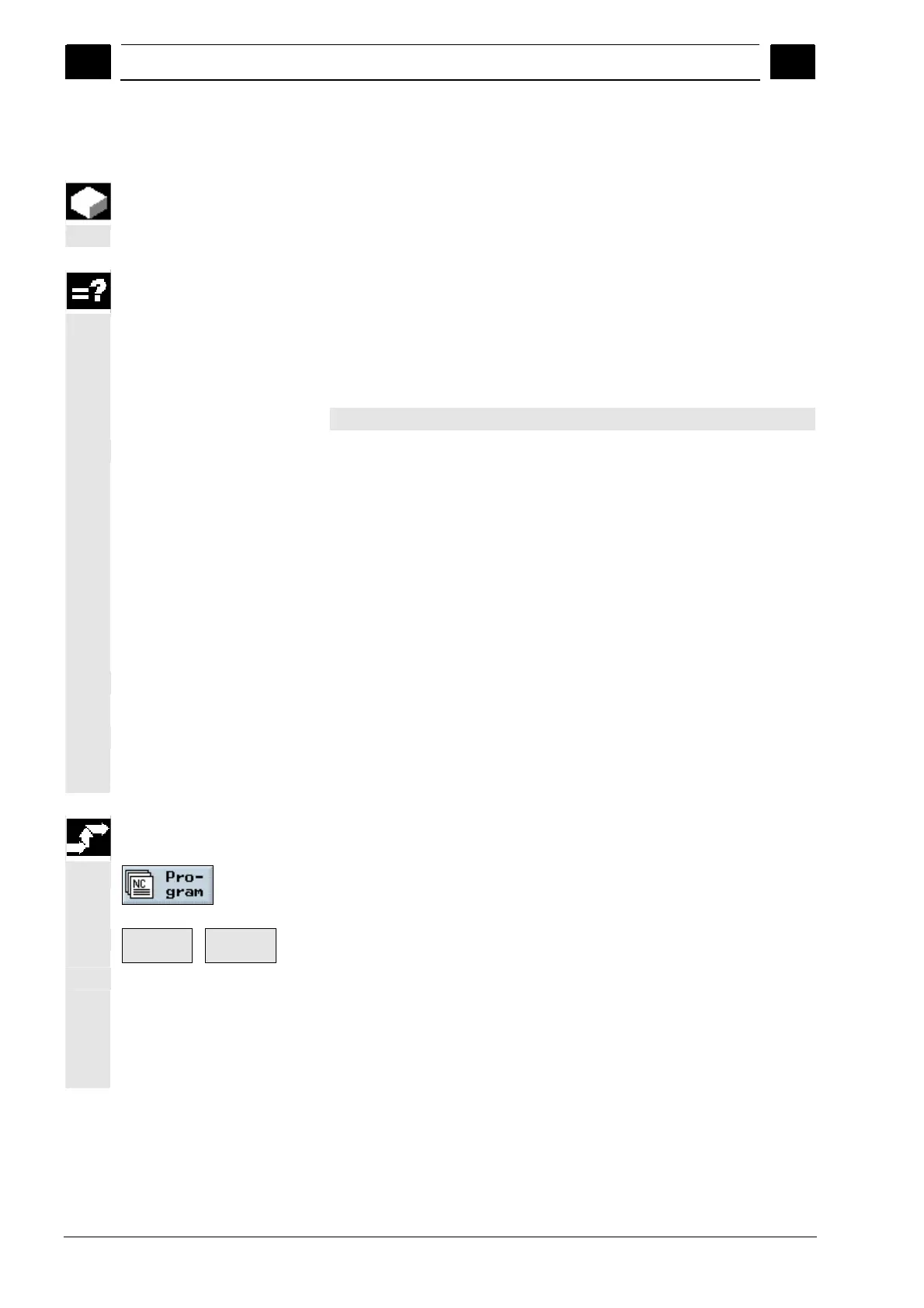7
G Code Program 08/2005
7.1 Creatin
a G-code
ro
ram
7
♥ Siemens AG, 2005. All rights reserved
7-344 SINUMERIK 840D sl Operation/Programming ShopTurn (BAT) – 08/2005 Edition
7.1 Creating a G-code program
If you do not want to program a program with ShopTurn functions, you
can also create a G-code program with G-code commands in the
ShopTurn operator interface.
You can program a G code command according to DIN 66025.
In addition, parameter screen forms provide you with support when
measuring and programming contour, drilling, turning, and milling
cycles. G code is generated from the individual forms, which you can
recompile back to the screen forms. The measuring cycle support
function must be set up by the machine manufacturer.
Please also refer to the machine manufacturer's instructions.
For a detailed description of G code commands to DIN 66025, and of
cycles and measuring cycles, please refer to:
References: /PG/, Programming Guide Fundamentals
SINUMERIK 840D/840Di/810D
/PGA/, Programming Guide Advanced
SINUMERIK 840D/840Di/810D
/PGZ/, Programming Guide Cycles
SINUMERIK 840D/840Di/810D
/BNM/, User Manual Measuring Cycles
SINUMERIK 840D/840Di/810D
You can call up context-sensitive help, if you require more information
on particular G code commands or cycle parameters on the PCU 50.3.
For a detailed description of the online help, please refer to:
References: /BAD/, Operator's Guide HMI Advanced
SINUMERIK 840D/840Di/810D
Creating a G code
program
Press the "Program" softkey.
Select the directory in which you want to create a new program.
New
G code
program
Press the "New" and "G code program" softkeys.
Enter a program name.
Program names may be a maximum of 24 characters in length.
You can use any letters, digits or the underscore symbol (_).
ShopTurn automatically replaces lowercase letters with uppercase
letters.
