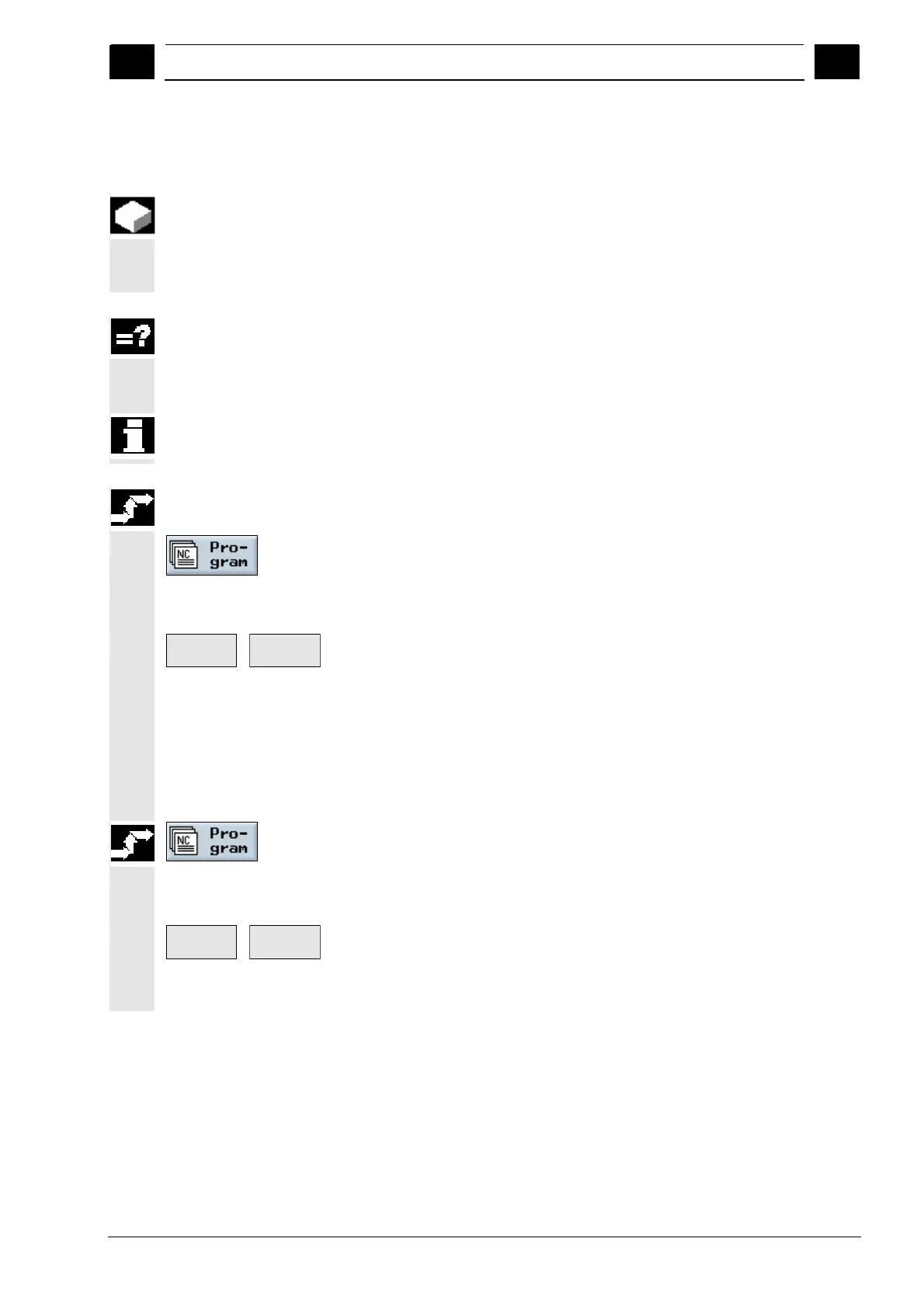9
08/2005 Program Management
9.3 Mana
in
ro
rams with PCU 50.3
HMI Advanced
9
♥ Siemens AG, 2005. All rights reserved
SINUMERIK 840D sl Operation/Programming ShopTurn (BAT) – 08/2005 Edition 9-391
9.3.3 Loading/unloading a program
If you do not want to execute one or more programs in the immediate
future, you can unload them from the NCK work memory. The
programs are then stored on the hard-disk and the NCK work memory
is freed up.
As soon as you execute a program that was stored on the hard-disk, it
is automatically reloaded into the NCK work memory.
However, you can load one or more sequential control programs into
the NCK work memory without have to immediately execute them.
Programs that are in "Machine Auto" mode cannot be unloaded from
the NCK work memory to the hard-disk.
Program: Unload
Open the Program Manager.
Position the cursor on the program that you would like to unload
from the NCK work memory.
Continue
>
Manual
unload
Press the "Continue" and "Manual unload" softkeys.
The selected program is no longer marked with an "X" in the "Loaded"
column.
In the line that displays the available memory space, you will see that
the NCK work memory was freed up.
Program: Load
Open the Program Manager.
Position the cursor on the program that you would like to load into
the NCK work memory.
Continue
>
Manual
load
Press the "Continue" and "Manual load" softkeys.
The selected program is now marked with an "X" in the "Loaded"
column.
