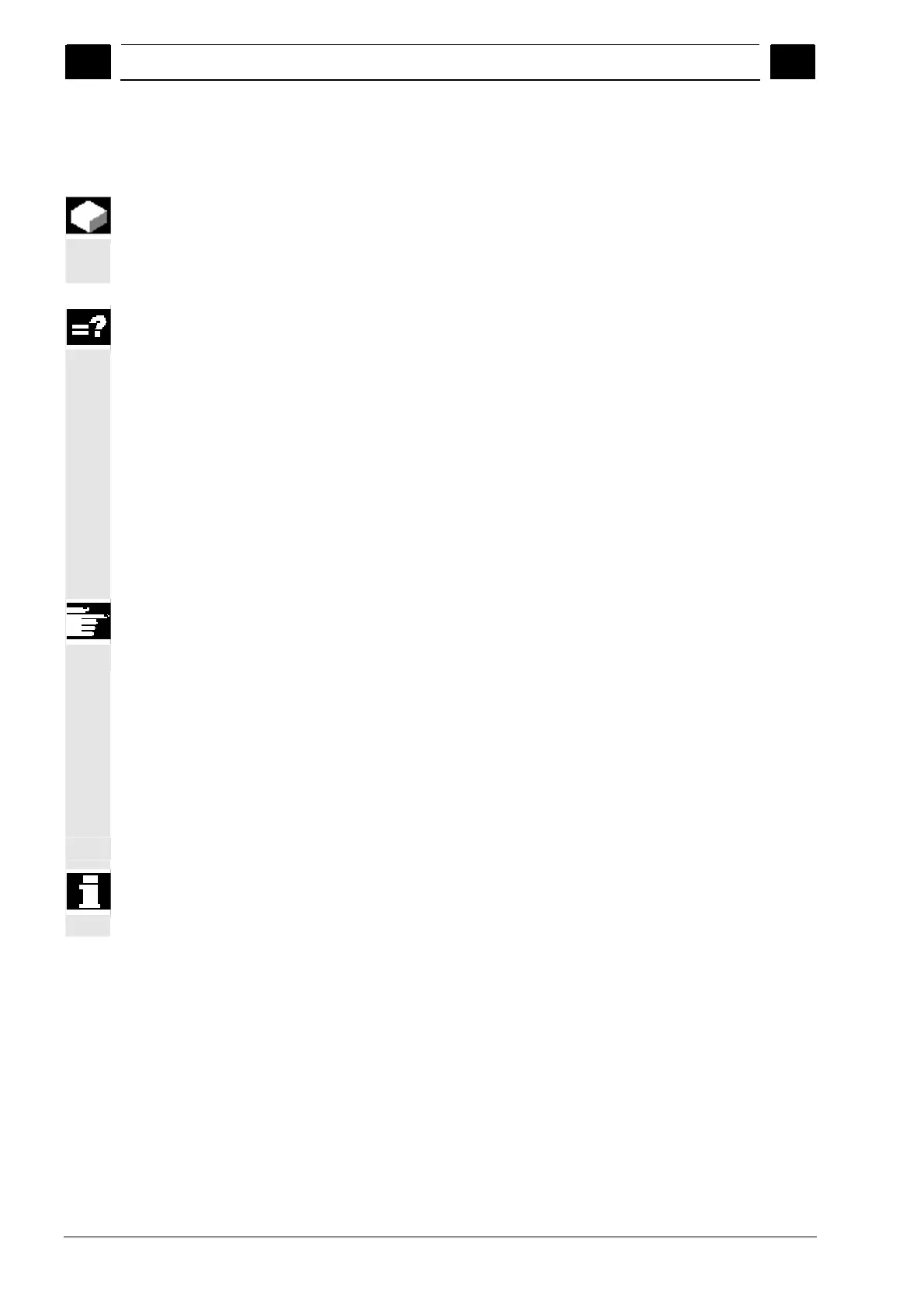3
Machining the Workpiece 08/2005
3.11 Simulatin
machinin
3
♥ Siemens AG, 2005. All rights reserved
3-114 SINUMERIK 840D sl Operation/Programming ShopTurn (BAT) – 08/2005 Edition
3.11.5 Various views of the workpiece
In the graphical display, you can choose between different views in
order to be able to optimally view the current machining on the
workpiece or to display details or the overall view of the finished
workpiece.
The following views are available to you:
Side view
The display shows the workpiece, partly in the longitudinal view,
and partly the peripheral surface.
Front view
The workpiece is displayed in cross-section. The front of the
workpiece is displayed by default. The viewing direction is always
from the front to the cutting surface even if machining is to be done
from behind or from the back side.
Volume model
The volume model is a 3-D display of the workpiece that does not
appear while the simulation is running but only if you stop the
simulation.
The volume model is a software option.
3-window view
The 3-window view shows the side and front view and, on the PCU
50.3, a volume model. A cut-away change occurs synchronously
for the side and front view. The cut-away of the volume model
cannot be changed here.
In the volume model, ShopTurn only displays drilling and milling
work continuously. The turning work is only updated when you
change to drilling or milling work.
You can still pan the displayed cut-away in any view.
If there is no longer sufficient storage space for the graphical display,
ShopTurn fades out the blank. You can still see the side and front
view as dashed-line graphics.
