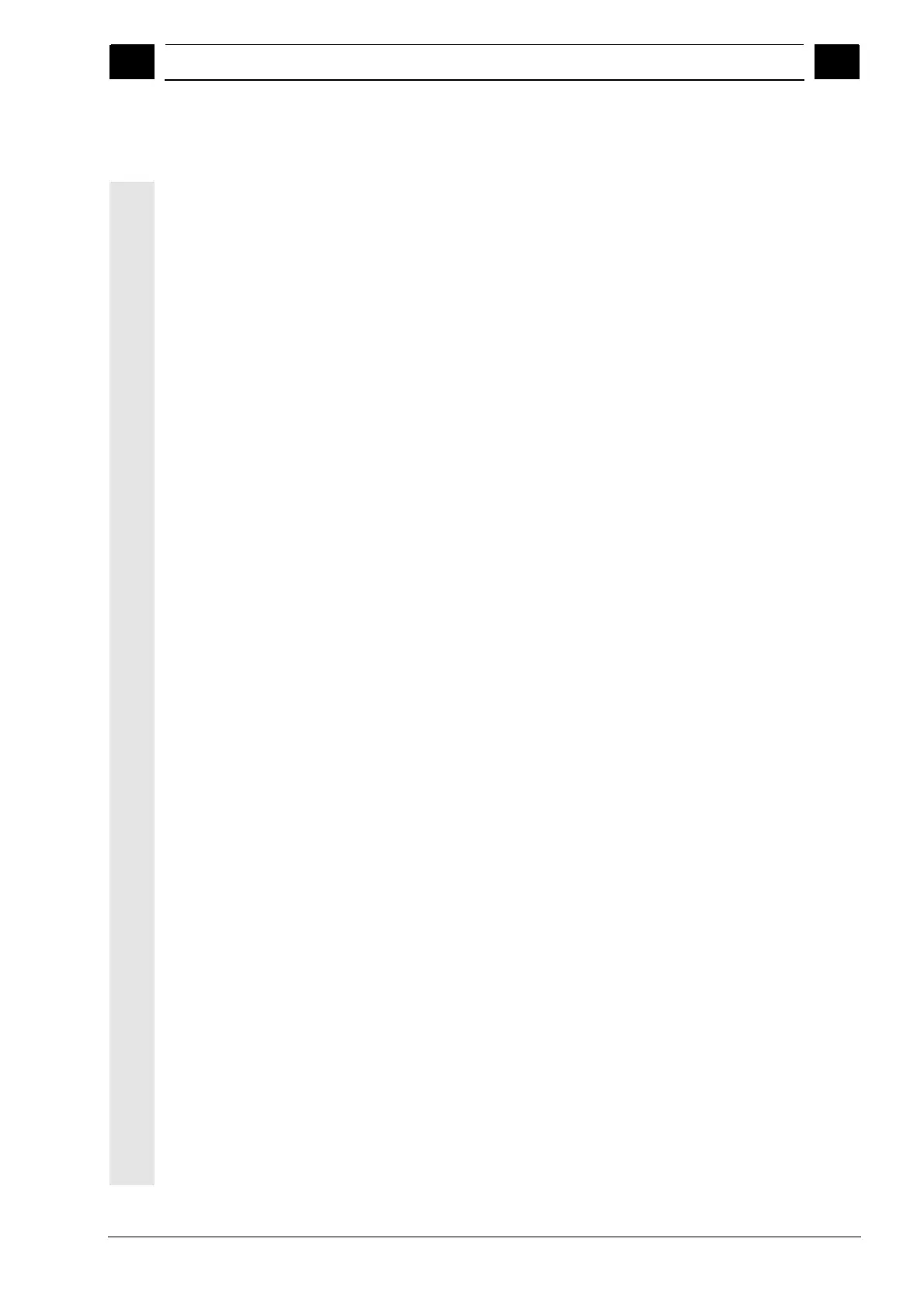0
08/2005 Contents
0
♥ Siemens AG, 2005. All rights reserved
SINUMERIK 840D sl Operation/Programming ShopTurn (BAT) – 08/2005 Edition ix
Contents
Introduction 1-15
1.1 ShopTurn .................................................................................................................. 1-16
1.1.1 Work sequence......................................................................................................... 1-17
1.2 Workstation...............................................................................................................1-18
1.2.1 Coordinate system.................................................................................................... 1-19
1.2.2 Operator panels ........................................................................................................ 1-20
1.2.3 Operator panel keys.................................................................................................. 1-23
1.2.4 Machine control panels............................................................................................. 1-25
1.2.5 Elements of the machine control panels................................................................... 1-25
1.3 Operator interface..................................................................................................... 1-29
1.3.1 Overview ...................................................................................................................1-29
1.3.2 Operating via softkeys and keys...............................................................................1-32
1.3.3 Program views ..........................................................................................................1-36
1.3.4 Parameter: Entering.................................................................................................. 1-40
1.3.5 CNC-ISO operator interface .....................................................................................1-42
1.3.6 ShopTurn Open (PCU 50.3) .....................................................................................1-44
Setting Up the Machine 2-45
2.1 Switching on and off..................................................................................................2-46
2.2 Approaching the reference point............................................................................... 2-46
2.2.1 User agreement for Safety Integrated ...................................................................... 2-48
2.3 Modes .......................................................................................................................2-49
2.4 Settings for the machine ........................................................................................... 2-50
2.4.1 Switching unit of measure (millimeters/inches) ........................................................ 2-50
2.4.2 Switching the coordinate system (MKS/WKS).......................................................... 2-51
2.4.3 Spindles .................................................................................................................... 2-52
2.5 Tools .........................................................................................................................2-54
2.5.1 Setting-up a new tool ................................................................................................ 2-56
2.5.2 Tool list...................................................................................................................... 2-57
2.5.3 Manually measuring the tool.....................................................................................2-64
2.5.4 Measuring the tool with calipers ...............................................................................2-66
2.5.5 Balancing the caliper................................................................................................. 2-67
2.5.6 Measuring the tool with a magnifying glass.............................................................. 2-69
2.6 Measuring the workpiece zero-point.........................................................................2-70
2.7 Zero-point offsets......................................................................................................2-71
2.7.1 Setting the zero-point offset...................................................................................... 2-72
2.7.2 Defining the zero-point offset.................................................................................... 2-74
2.7.3 Zero-point offset list ..................................................................................................2-75
2.8 Manual mode ............................................................................................................2-77
2.8.1 Selecting a tool and spindle...................................................................................... 2-77
