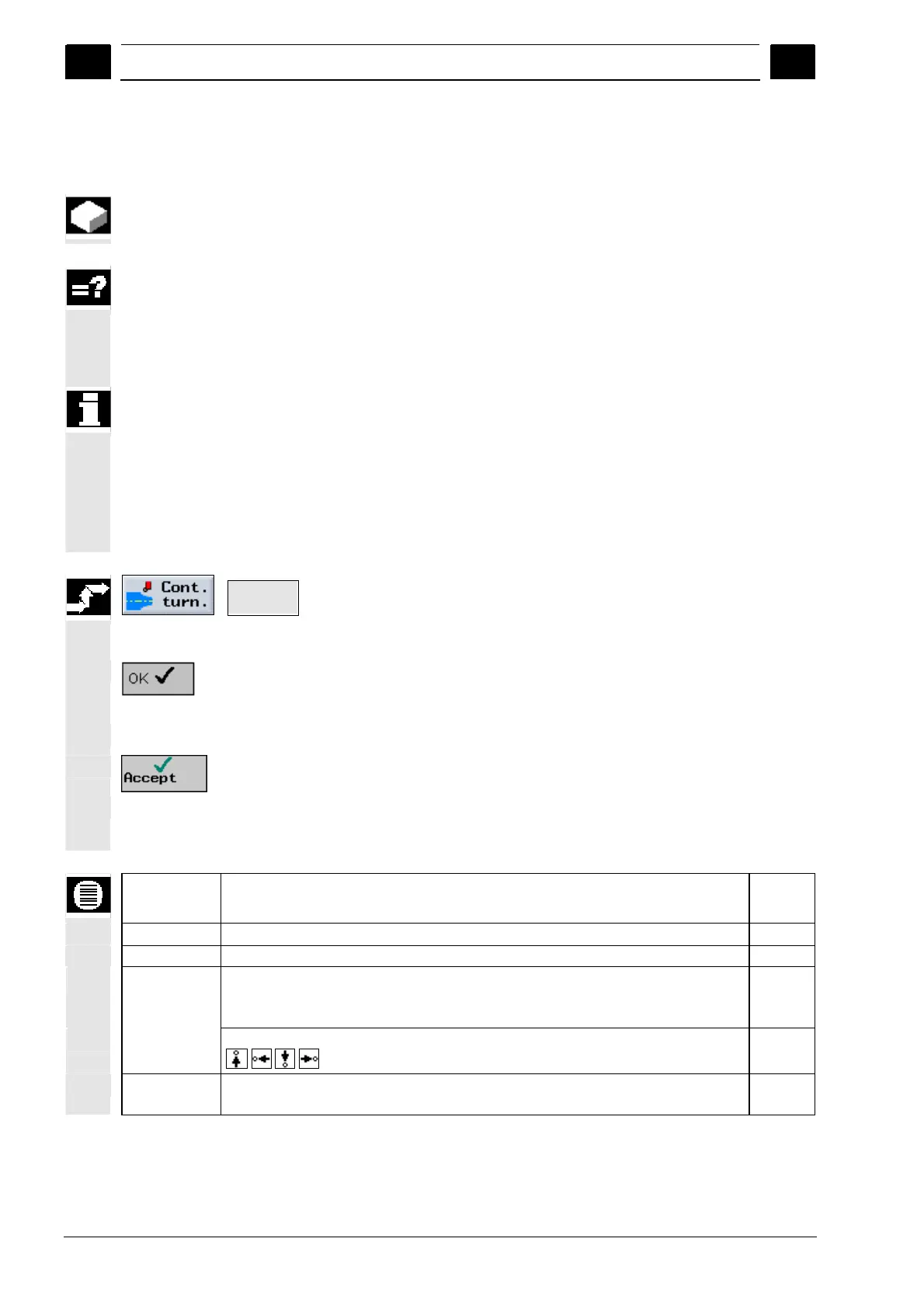5
ShopTurn Functions 08/2005
5.4 Contour turnin
5
♥ Siemens AG, 2005. All rights reserved
5-214 SINUMERIK 840D sl Operation/Programming ShopTurn (BAT) – 08/2005 Edition
5.4.2 Creating a new contour
For each contour that you want to cut, you must create a new contour.
The first step in creating a contour is to specify a starting point.
ShopTurn automatically defines the end of the contour.
You have the option of beginning the contour with a transition element
to the blank. You can also enter any additional commands (up to 40
characters) in G code format for the start point.
If you want to create a contour that is similar to an existing contour,
you can copy the existing one, rename it and just alter selected
contour elements.
In contrast, if you want to use an identical contour at another place in
the program, you must not rename the copy. Changes to the one
contour will then automatically be applied to the other contour with the
same name.
New
contour >
¾ Press the "Cont. turn." and "New contour" soft keys.
¾ Enter a name for the new contour.
The contour name must be unique.
¾ Press the "OK" softkey.
The input form for the start point of the contour appears.
¾ Enter the parameters.
¾ Press the "Accept" softkey.
¾ Enter the individual contour elements (see Sec. "Creating contour
elements").
Parameters Description Unit
X
Start point in X direction ¬ (abs.)
mm
Z Start point in Z direction (abs.) mm
FS: Chamfer as transition element at contour start
R: Radius as transition element at contour start
FS=0 or R=0: No transition element
mm
mm
Transition to
contour start
Location of transition element relative to contour start point
Additional
command
Any additional command in G code format
