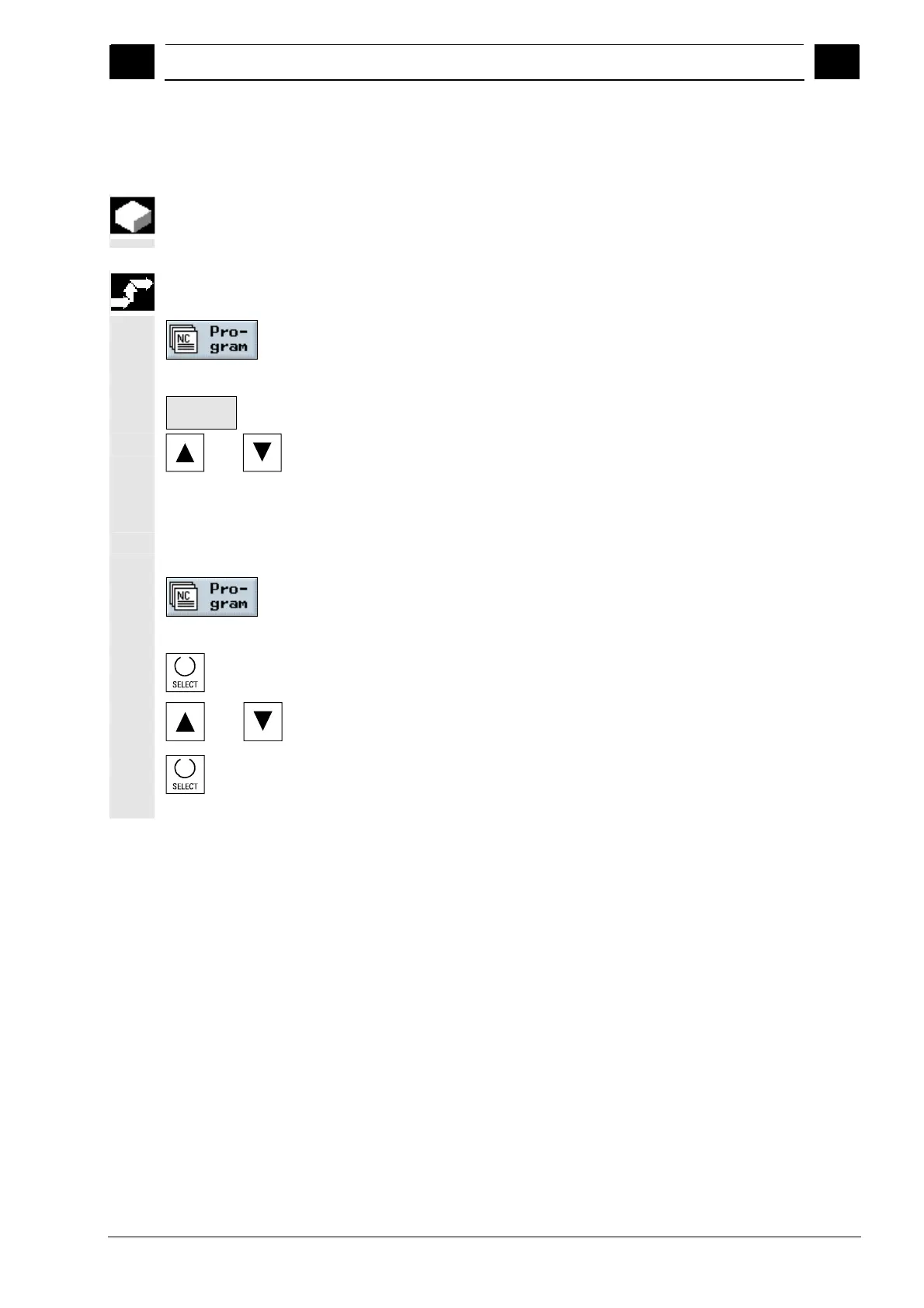9
08/2005 Program Management
9.3 Mana
in
ro
rams with PCU 50.3
HMI Advanced
9
♥ Siemens AG, 2005. All rights reserved
SINUMERIK 840D sl Operation/Programming ShopTurn (BAT) – 08/2005 Edition 9-395
9.3.6 Marking several programs
You can select several programs individually or in a block for
subsequent copying, deleting, etc.
Selecting several
programs as a block
Open the Program Manager.
Place the cursor on the first program that you want to select.
Mark
Press the "Mark" softkey.
-or-
Expand the program selection area by pressing the cursor up or
down key.
The entire block of programs is marked.
Selecting several
programs individually
Open the Program Manager.
Place the cursor on the first program that you want to select.
Press the "Select" key.
-or-
Move the cursor to the next program that you want to select.
Press the "Select" key again.
The individually selected programs are marked.
