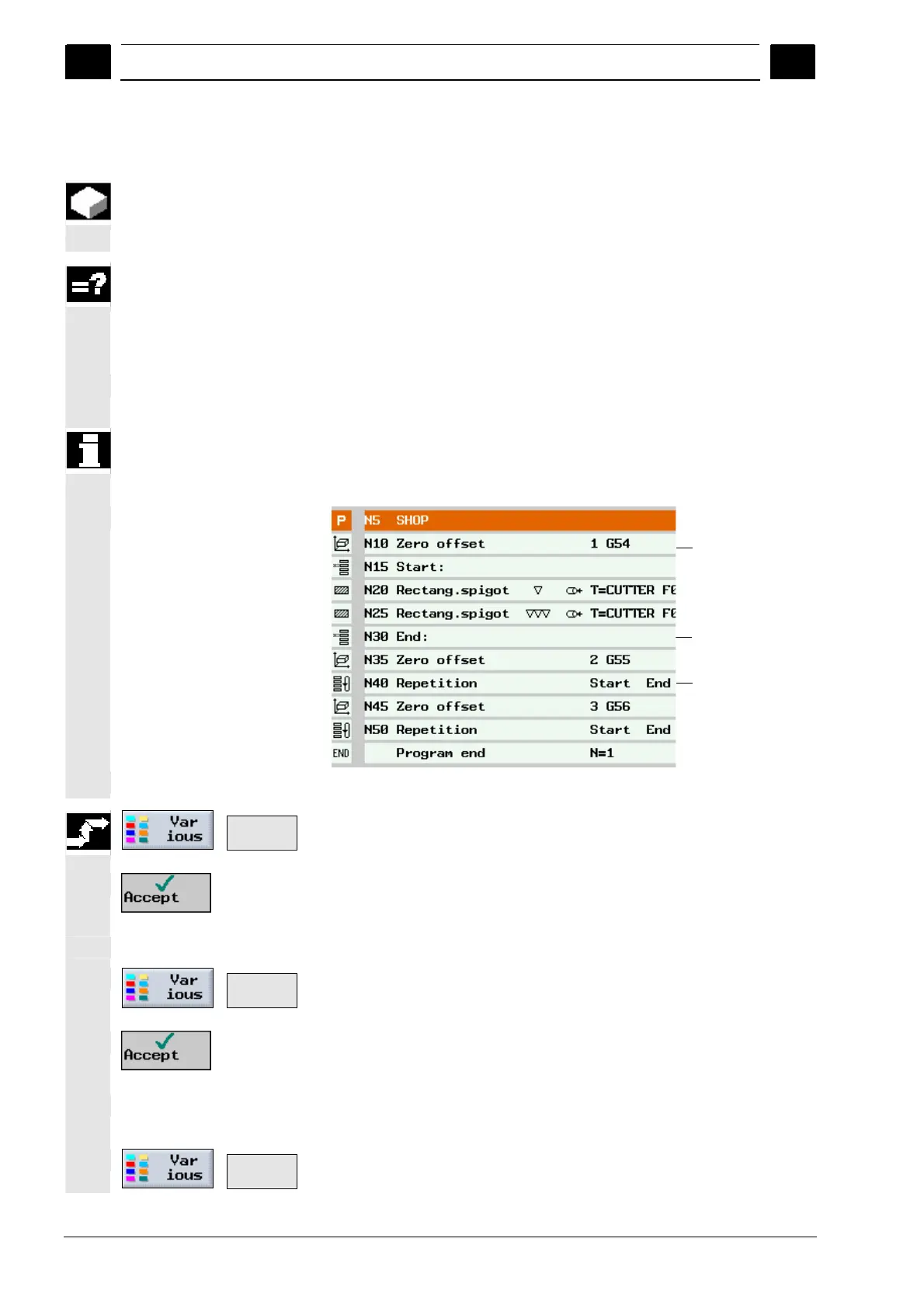5
ShopTurn Functions 08/2005
5.8 Re
eatin
ro
ram blocks
5
♥ Siemens AG, 2005. All rights reserved
5-314 SINUMERIK 840D sl Operation/Programming ShopTurn (BAT) – 08/2005 Edition
5.8 Repeating program blocks
If certain steps in the machining of a workpiece have to be executed
more than once, it is only necessary to program these steps once.
ShopTurn allows you to repeat program blocks.
,
You must mark the program blocks that you want to repeat with a start
and end marker. You can then call these program blocks up to 9999
times again within a program. The markers must be unique, i.e. they
must have different names. No names used in the NCK can be used
for this.
You can also set markers and repeats after creating the program, but
not within chained program blocks.
It is also possible to use the same marker as the end marker of the
preceding program blocks and as the start marker for the following
program blocks.
,
Start mark
End mark
Repetition
Repeating program blocks
,
Set
marker >
Press the "Various" and "Set marker" softkeys.
Enter a name.
Press the "Accept" softkey.
A start marker is inserted behind the current block.
Enter the program blocks that you want to repeat later.
Set
marker >
Press the "Various" and "Set marker" softkeys.
Enter a name.
Press the "Accept" softkey.
An end marker is inserted behind the current block.
Continue programming up to the point where you want to repeat
the program blocks.
Repeat >
Press the "Various" and "Repeat" softkeys.
