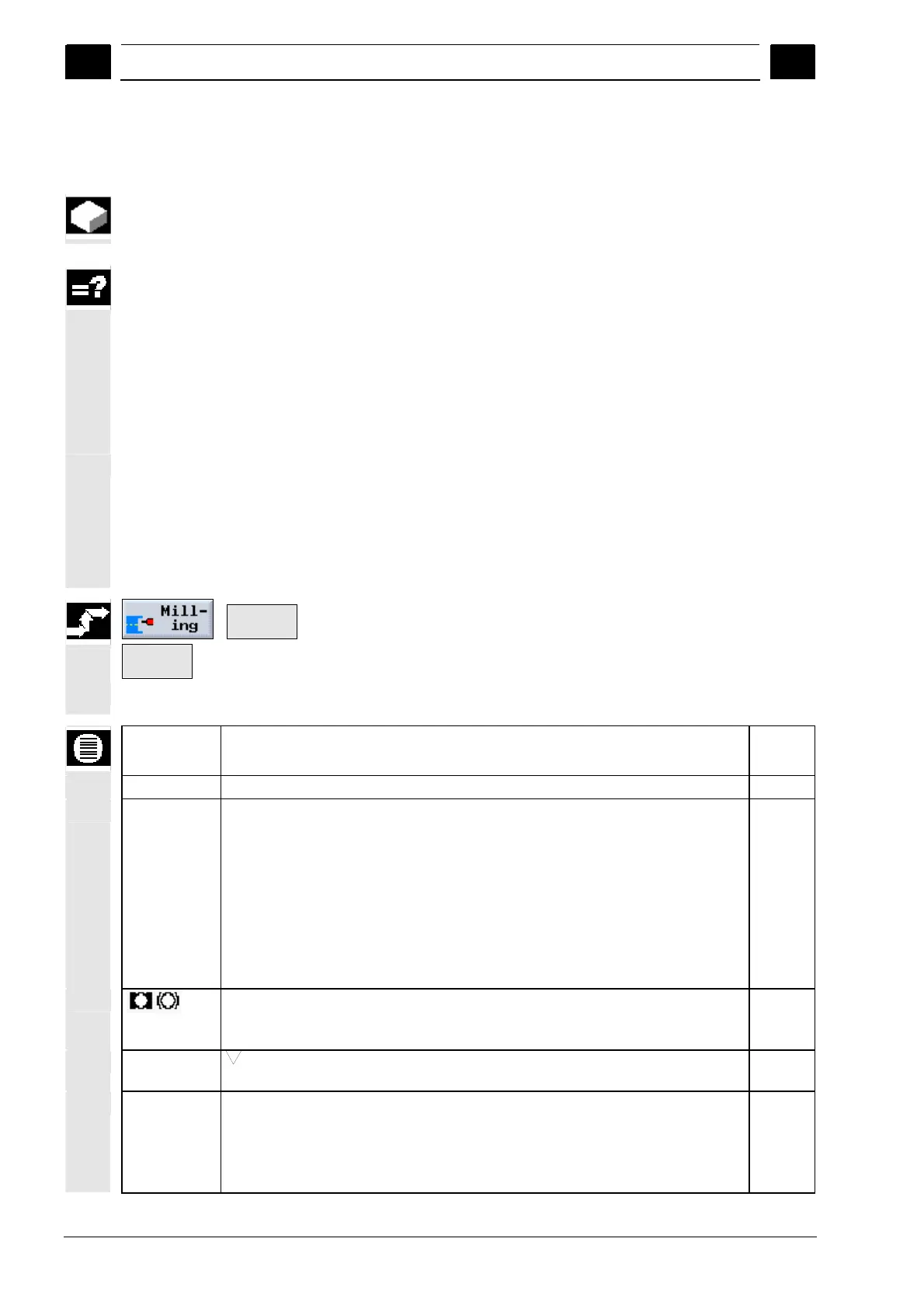5
ShopTurn Functions 08/2005
5.6 Contour millin
5
♥ Siemens AG, 2005. All rights reserved
5-292 SINUMERIK 840D sl Operation/Programming ShopTurn (BAT) – 08/2005 Edition
5.6.7 Milling a contour pocket (roughing)
The "Mill pocket" function is used when you want to mill a pocket on
the end face or peripheral surface.
Before you can program stock removal from the pocket, you must
enter the contour of the pocket and, if applicable, the contour of an
island.
Stock is removed from the pocket parallel to the contour from the
inside to the outside. The direction is determined by the machining
direction (climb/conventional) (see "Changing program settings").
If an island is located in the pocket, ShopTurn automatically takes this
into account during stock removal.
You can select the machining mode (roughing or finishing) for
removal. If you want to rough and then finish, you have to call the
machining cycle twice (Block 1 = roughing, Block 2 = finishing). The
programmed parameters are retained on the second call. For further
details on finishing, please read the Section "Finishing the contour
pocket".
Contour
milling >
Pocket
milling
¾ Press the "Milling", "Contour milling" and "Pocket milling" soft
keys.
¾ Select "Roughing" machining mode.
Parameters Description for roughing Unit
T, D, F, S, V See Sec. "Creating program blocks".
Position Select from 8 different positions:
End face/End face C – Front
End face/End face C – Rear
Peripheral surface/Peripheral surface C – Inner
Peripheral surface/Peripheral surface C – Outer
End face Y – Front (only when Y axis exists)
End face Y – Rear (only when Y axis exists)
Peripheral surface Y – inner (only when Y axis exists)
Peripheral surface Y – Rear (only when Y axis exists)
Clamp/release spindle (only for End face Y/Peripheral surface Y, and for End face
C/Peripheral surface C if the tool is inserted in the center for roughing)
The function must be set up by the machine manufacturer.
Machining
type
Roughing
Z0
Z1
DXY
End face/End face C:
Reference point in Z direction (abs.)
Depth with reference to Z0 (abs. or inc.)
Maximum infeed in the XY plane
Plane infeed in %: Ratio of plane infeed (mm) to milling cutter diameter (mm)
mm
mm
mm
%
