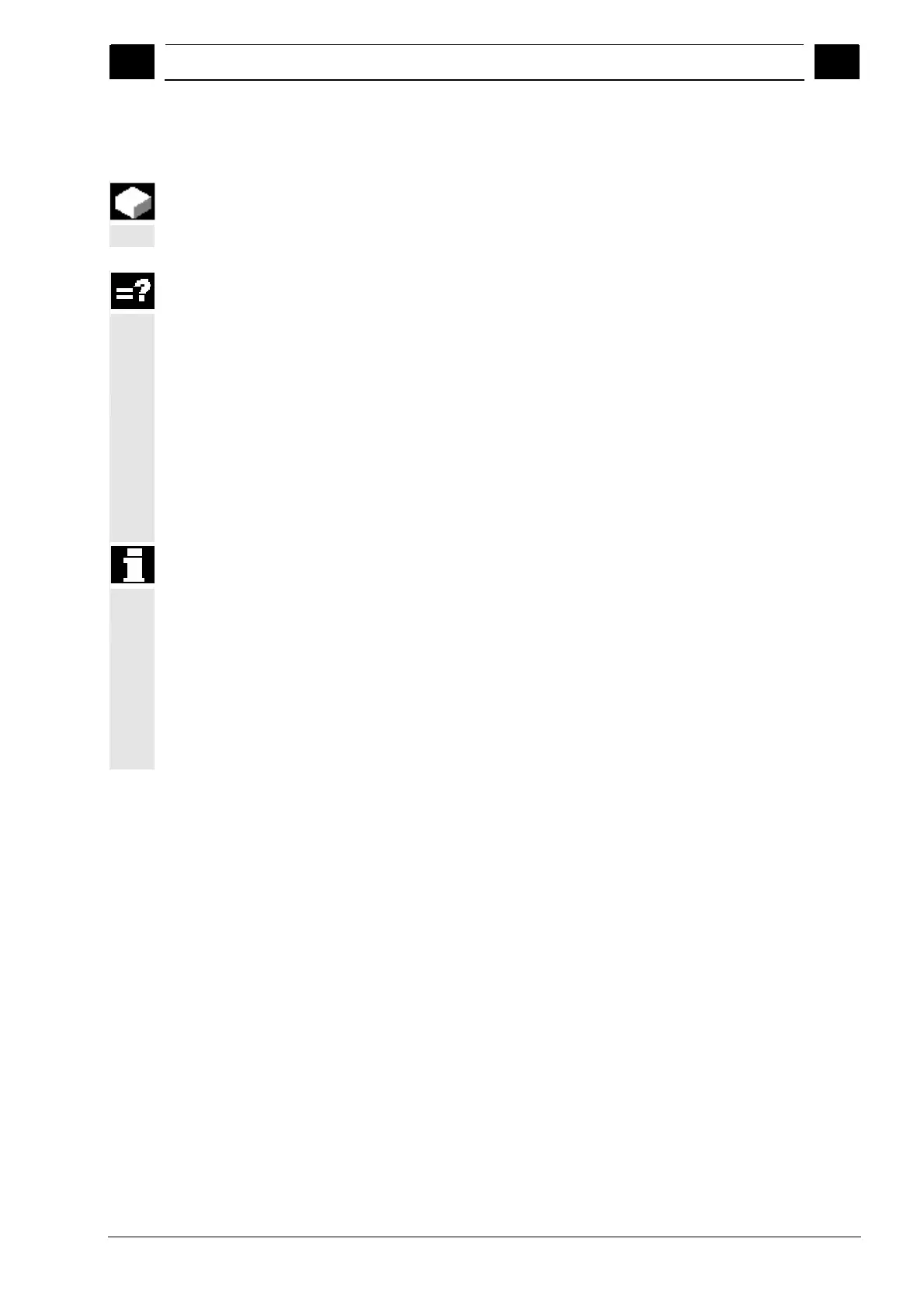5
08/2005 ShopTurn Functions
5.1 Strai
ht or circular
ath movements
5
♥ Siemens AG, 2005. All rights reserved
SINUMERIK 840D sl Operation/Programming ShopTurn (BAT) – 08/2005 Edition 5-155
5.1 Straight or circular path movements
When you want to perform straight or circular path movements or
machining without defining a complete contour, you can use the
functions "Straight" or "Circle" respectively.
To program simple machining operations, proceed as follows:
Specify the tool and the spindle speed
Select the machining plane
Program the machining
Program any further machining
The following machining options are available:
Straight
Circle with known center point
Circle with known radius
Line with polar coordinates
Circle with polar coordinates
If you want to program a line or a circle using polar coordinates, you
must define the pole first.
Caution
If you use a straight or circular path movement to move the tool into
the retraction zone specified in the program header, you must also
move the tool out again. Otherwise a collision could occur as a result
of the traversing movements in a subsequently programmed
ShopTurn cycle.
