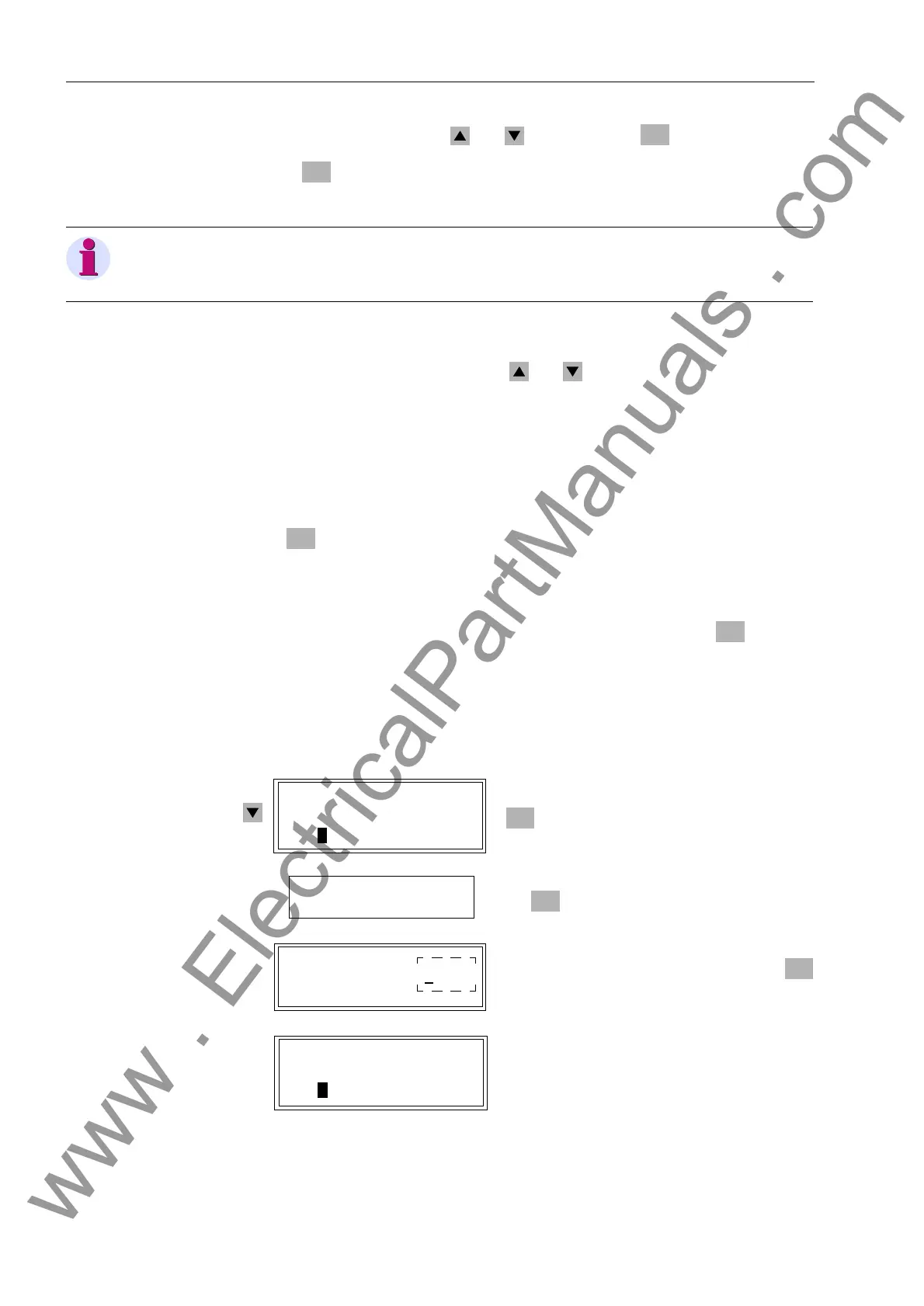Functions
6-4 7SJ62 Manual
C53000-G1140-C121-1
Settings are selected using the and keys. When the key is pressed, the
user is prompted for a password. The user should enter Password No. 5 and then
press the key. The current value of the setting appears in a text box, with a blink-
ing text insertion cursor.
Text Values A text setting may be modified using the and keys to select one of two or more
options.
Numerical Values
(including ∞)
A numerical setting may be modified by overwriting the current value using the numer-
ical keypad. See Figure 6-3. A value of “
infinity
” may be entered by pressing the dec-
imal key twice. The “∞”−symbol will appear in the display.
If the number entered is not within allowable limits, the maximum or minimum allow-
able value will appear in the lower portion of the display. To enter a new, allowable val-
ue, the key should be pressed again.
Note that measured values and limit values must be entered in secondary quantities
when using the front control panel of the device.
Confirmation Any modification to a setting value must be confirmed by pressing the key. A
blinking asterisk is an indication that setting modification mode is still open. Other
modifications can be made to settings, even in sub-menus (if present), as long as set-
ting modification mode is still open. The actual modification of settings occurs once
setting modification mode is closed (see below, “Exiting the Setting Modification
Mode”).
Figure 6-3 Example of Setting Modification Using the Front Control Panel
ENTER
ENTER
Note:
The factory default password is 000000.
ENTER
ENTER
ENTER
3:6HWWLQJV"
Enter password No. 5 and confirm with
ENTER
9QRP35,0$5<
36<67(0'$7$[
9QRP35,0$5<
> > > N9
The modified setting value appears in the
list; a blinking asterisk in the title bar indi-
cates setting modification mode is still
open.
Example for numerical setting:
Enter the new value and confirm with
ENTER
36<67(0'$7$
!9QRP35,0$5<
!!N9
www . ElectricalPartManuals . com