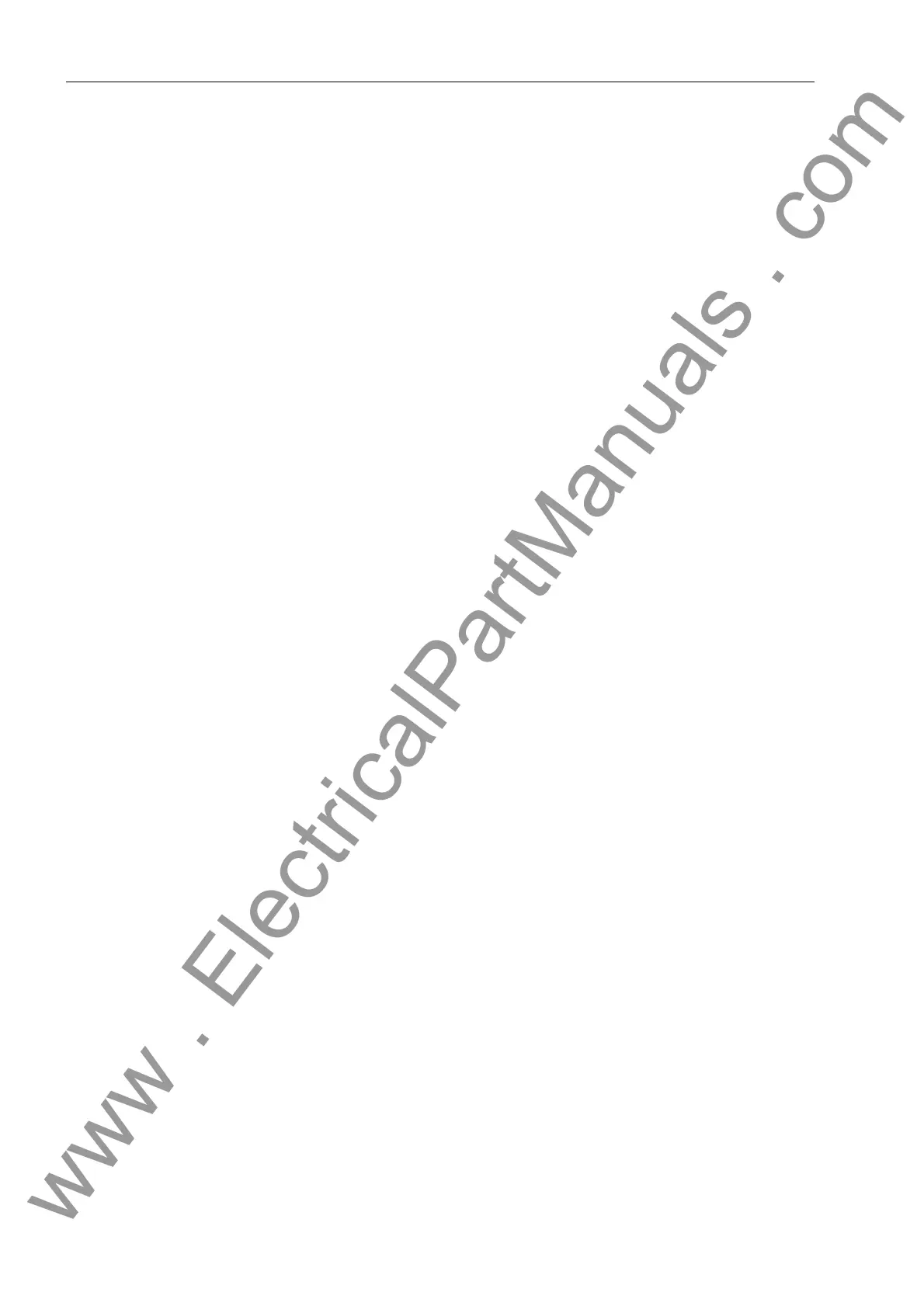Functions
6-58 7SJ62 Manual
C53000-G1140-C121-1
The time multiplication factor may also be set to ∞. The 67N-TOC element will then
pickup and generate a message, but will never trip. If the 67N-TOC element is not re-
quired at all, address should be set to 'HILQLWH7LPH2QO\ during protective
function configuration (see Section 5.1).
67N-TOC Relay
Element with ANSI
Curves
Pickup of the 67N-TOC relay element will occur for currents greater than or equal to
110 % of the 67N-TOC pickup value, and may or may not occur for currents between
100 % and 110 % of 67N-TOC pickup value. Dropout of the 67N-TOC relay element
occurs when the current decreases to 95 % of the 67N-TOC pickup value. If 'LVN
(PXODWLRQ is selected at address 172&5(6(7, then reset occurs accord-
ing to the reset curve as described in Subsection 6.3.1.2.
The pickup of the 67N-TOC element is set at address 172&3,&.83. As is
the case for the 67N-1 relay element, the pickup value of the 67N-TOC relay element
should be set below the minimum anticipated ground fault current in the relay zone of
protection.
The corresponding time dial is set at address 172&7',$/ and should be
based on system coordination requirements.
The time dial may be set to ∞. The 67N-TOC element will then pickup and generate a
message, but will never trip. If the 67N-TOC element is not required at all, address
should be set to 'HILQLWH7LPHRQO\ during protective function configuration
(Section 5.1).
Manual Close Mode When a circuit breaker is closed into a faulted line, a high speed trip by the circuit
breaker is often desired. The manual closing feature is designed to remove the delay
from one of the time-overcurrent elements when a circuit breaker is manually closed
into a fault. The time delay may be bypassed via an impulse from the external control
switch, thus resulting in high speed tripping. This impuls is prolonged by a period of
300 ms. Address 0$18$/&/26(02'( can be set such that the delay is defeat-
ed for the 67N-2 element, the 67N-1 element, the 67N-TOC element, or none of the
elements (,QDFWLYH). Defeating the delay on just one of the three elements allows
control over what level of fault current is required to initiate high speed tripping of a
circuit breaker that is closed into a fault.
If the manual closing signal is not from a 7SJ62, that is, neither via the built-in operator
interface nor via a series interface, but, rather, directly from a control acknowledgment
switch, this signal must be passed to a 7SJ62 binary input, and configured accordingly
so that the element selected for high speed tripping will be effective.
Interaction with
Automatic
Reclosing
Device)
At address 1DFWLYH, it can be specified whether or not the 67N-2 elements
should be supervised by a signal from an internal or external automatic reclosing de-
vice. If address is set to :LWK$FWLYH, the 67N-2 elements will not operate
unless automatic reclosing is enabled, and then, only for the first trip. If address
is set to $OZD\V, the 67N-2 elements will always operate.
Direction Line Limit
and Direction Ori-
entation
At address 1RUPDO/RDG, the directional limit line may be set as LQGXFWLYH
, UHVLVWLYH, or FDSDFLWLYH (see Figure 6-27). As a rule,
the option LQGXFWLYH is used since power system elements are inductive
by nature.
The directional orientation may be established at address 1'LUHFWLRQ.
Directional overcurrent protection normally operates in the direction of the facility to be
protected (line, transformer, etc.). If the device is properly connected in accordance
with one of the circuit diagrams in Appendix A3, this is the
forward
direction.
www . ElectricalPartManuals . com