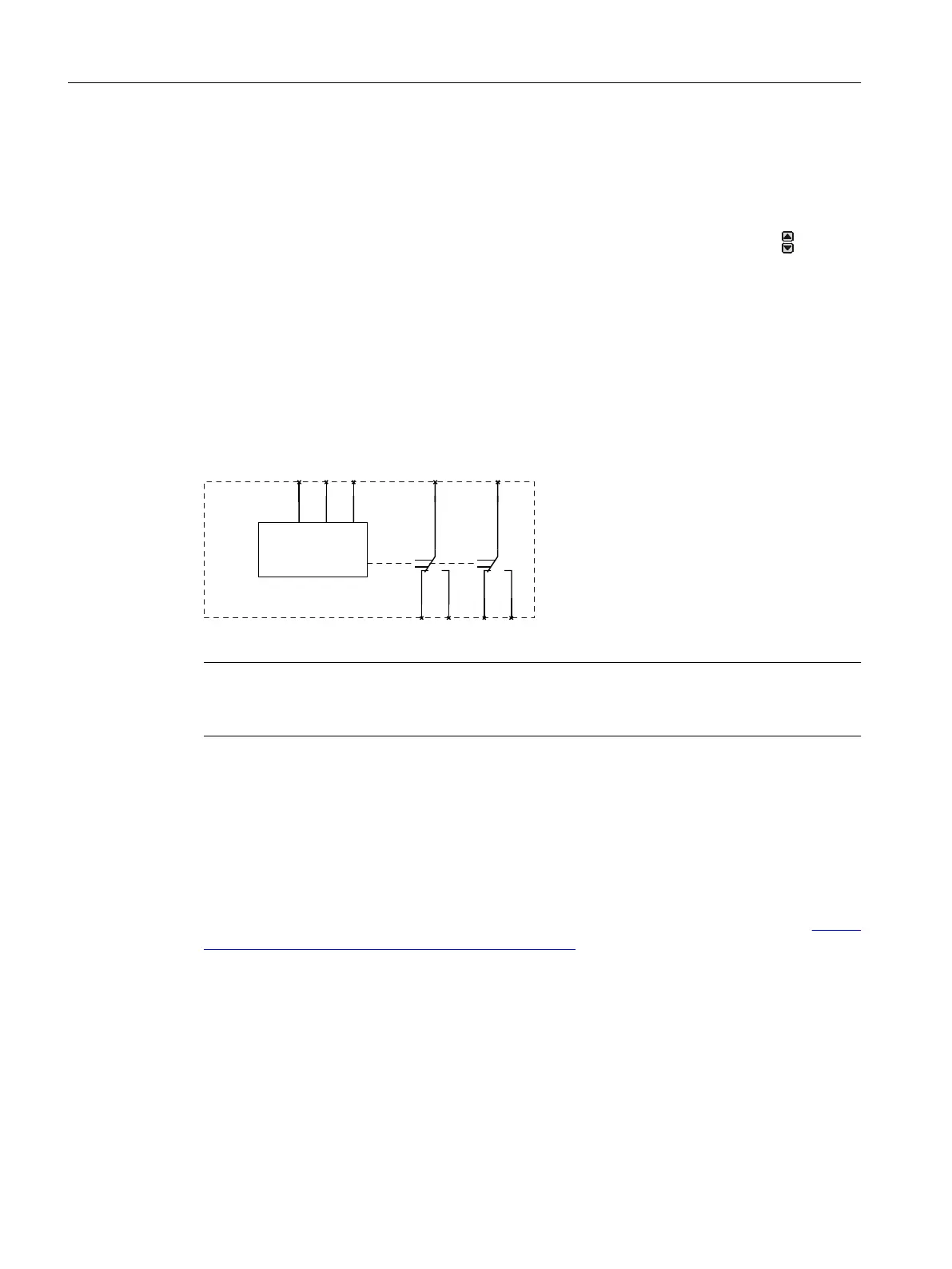The following settings can be selected:
• Automatic reset (Memory = O / Mem = no)
The device is reset automatically as soon as a previously occurring error has been dealt with.
• Manual RESET (Memory = I / Mem = yes)
To reset the devices with digital setting, it is necessary to press both arrow keys
simultaneously for more than 2.5 s after removal of the cause of error. If the cause of the error
has not been removed, a new error message appears immediately. Alternatively, the devices
can be reset by switching the rated control supply voltage on and o.
6.5.5 Circuit diagrams
Internal circuit diagrams 3UG4614 line monitoring relay
Figure 6-1 3UG4614
Note
It is not necessary to fuse the measuring circuit to protect the device. Fusing for line protection
depends on the cross-section used.
6.5.6 Technical data
Technical data sheet
You can also nd the technical data of the product at Siemens Industry Online Support (https://
support.industry.siemens.com/cs/ww/en/ps/16367/td).
1. Enter the full article number of the desired device in the "Product" eld, and conrm with the
Enter key.
2. Click the "Technical data" link.
3UG4.1 line monitoring relay
6.5 3UG4614 line monitoring relay
SIRIUS 3UG4 / 3RR2 monitoring relay
102 Equipment Manual, 07/2021, NEB927043002000/RS-AD/005