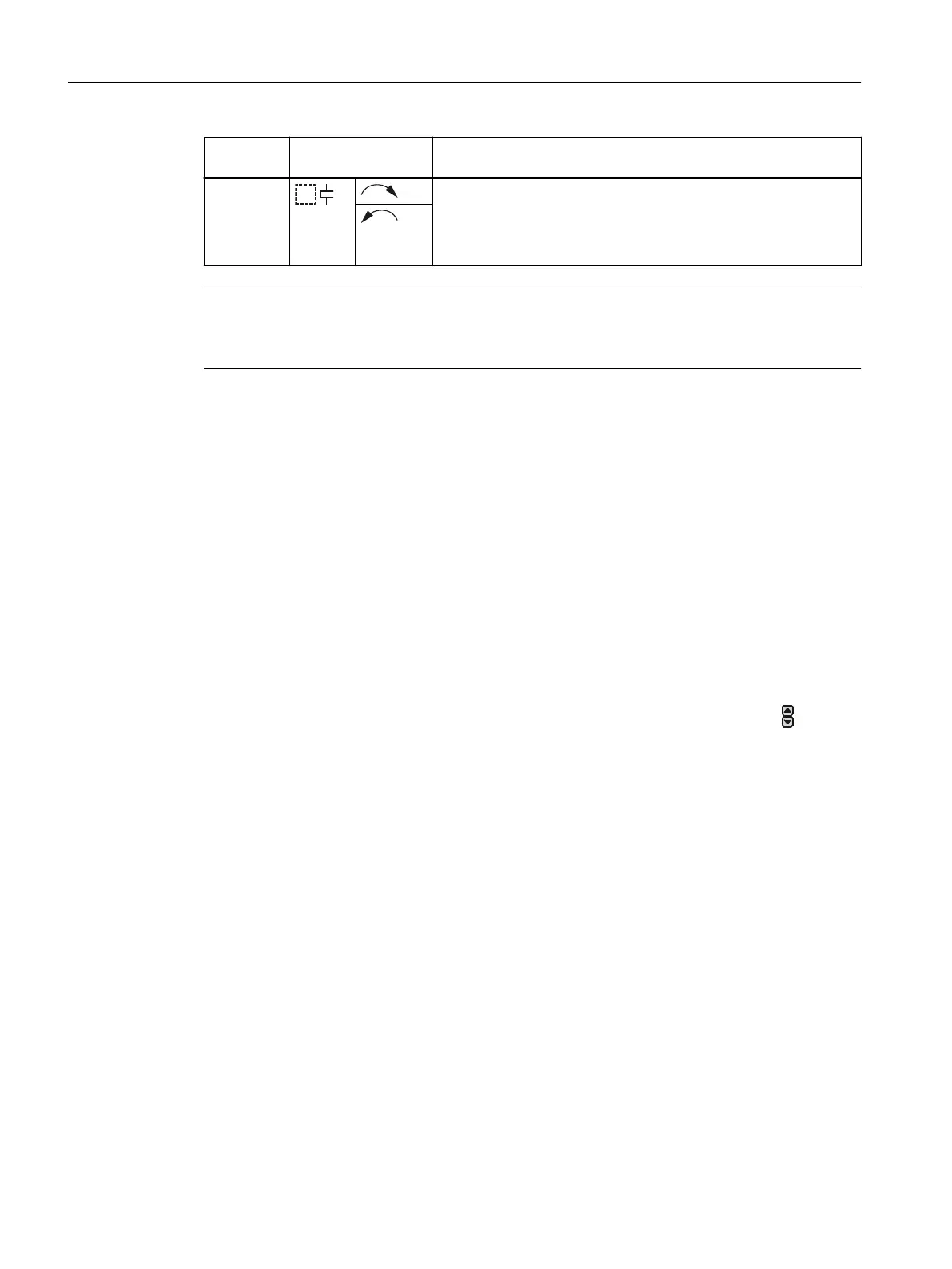Display
area
Symbol Meaning
③
• Not ashing: Relay contact 21/22 open, relay contact 21/24
closed
• Masked out: Relay contact 21/22 closed, relay contact 21/24
open
Note
CO contact 1 switches on all types of error.
CO contact 2 is for operating a reversing combination.
You will nd more information about the switching behavior of the output relays in Chapter
"Functions (Page 113)".
6.7.4.2 Reset
RESET
How the outputs are reset depends on the "Reset response" parameter (see Chapter "Reset
response (Page 281)").
The following settings can be selected:
• Automatic reset (Memory = O / Mem = no)
The device is reset automatically as soon as a previously occurring error has been dealt with.
• Manual RESET (Memory = I / Mem = yes)
To reset the devices with digital setting, it is necessary to press both arrow keys
simultaneously for more than 2.5 s after removal of the cause of error. If the cause of the error
has not been removed, a new error message appears immediately. Alternatively, the devices
can be reset by switching the rated control supply voltage on and o.
3UG4.1 line monitoring relay
6.7 3UG4617 / 3UG4618 line monitoring relays
SIRIUS 3UG4 / 3RR2 monitoring relay
118 Equipment Manual, 07/2021, NEB927043002000/RS-AD/005