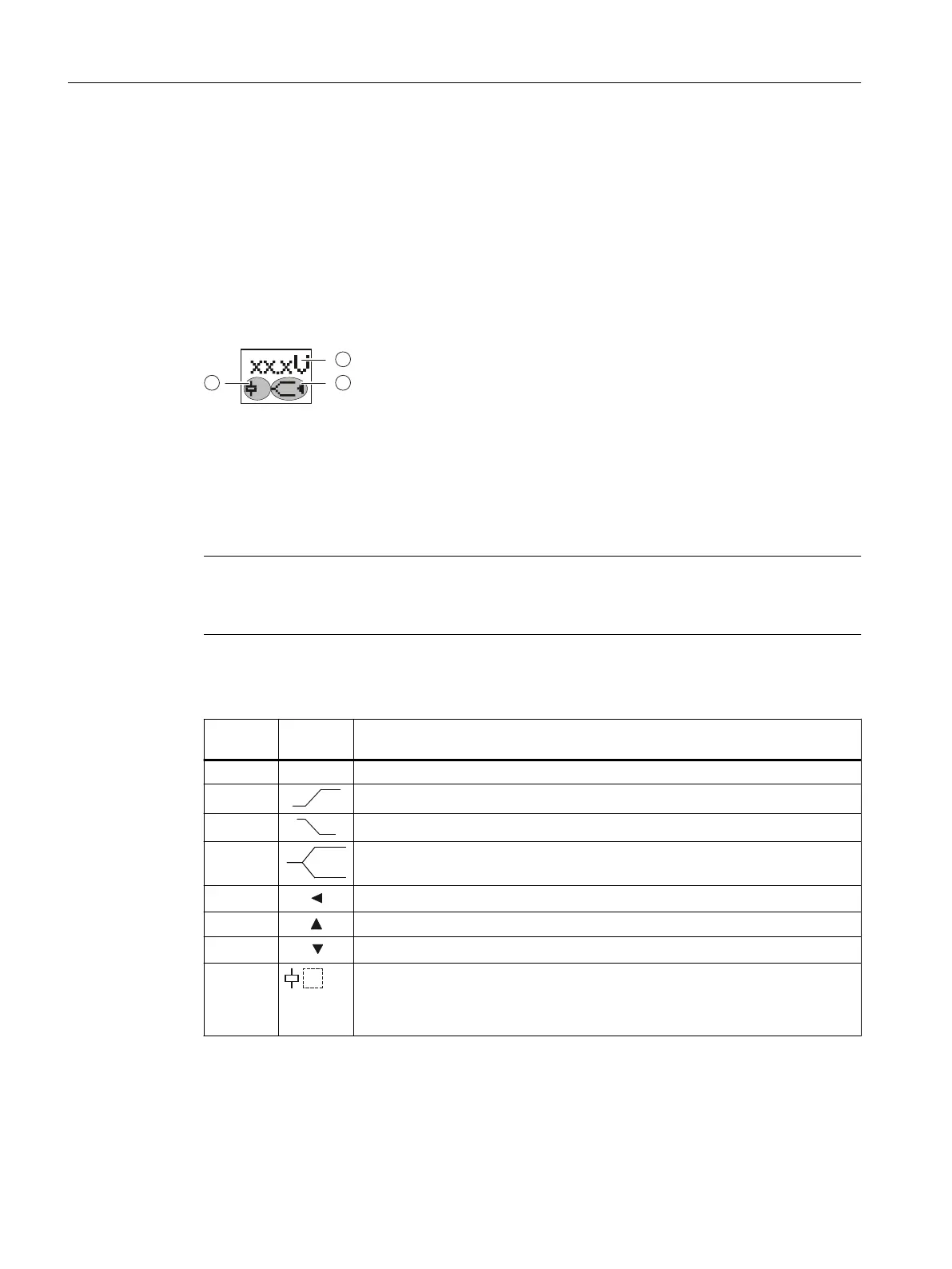10.5 Diagnostics
10.5.1 Indications on the display
Display information
The display is divided into three dierent areas.
① Voltage measured value or fault symbol
② Type of monitoring
③ Symbol of the changeover contact
Meaning of the information on the display
Note
Indications in the event of a fault
The symbols on the display ash to indicate an error.
The following statuses and faults are indicated on the display as a diagnostics message with
ashing symbols:
Display
area
Symbol Meaning
① 20.0V Measured voltage is displayed
② Monitoring for voltage overshoot
② Monitoring for voltage undershoot
② Range monitoring (monitoring for voltage overshoot and undershoot)
② Voltage is in correct range
② A voltage overshoot has occurred
② A voltage undershoot has occurred
③
• Not ashing: Relay contact 11/12 open, relay contact 11/14 closed
• Flashing: Delay time (ON-delay or tripping delay) running
• Masked out: Relay contact 11/12 closed, relay contact 11/14 open
You will nd more information about the switching behavior of the output relay in Chapter
"Functions (Page 204)" (3UG4631 / 3UG4632) and "Functions (Page 207)" (3UG4633).
3UG463. voltage monitoring relay
10.5 Diagnostics
SIRIUS 3UG4 / 3RR2 monitoring relay
212 Equipment Manual, 07/2021, NEB927043002000/RS-AD/005