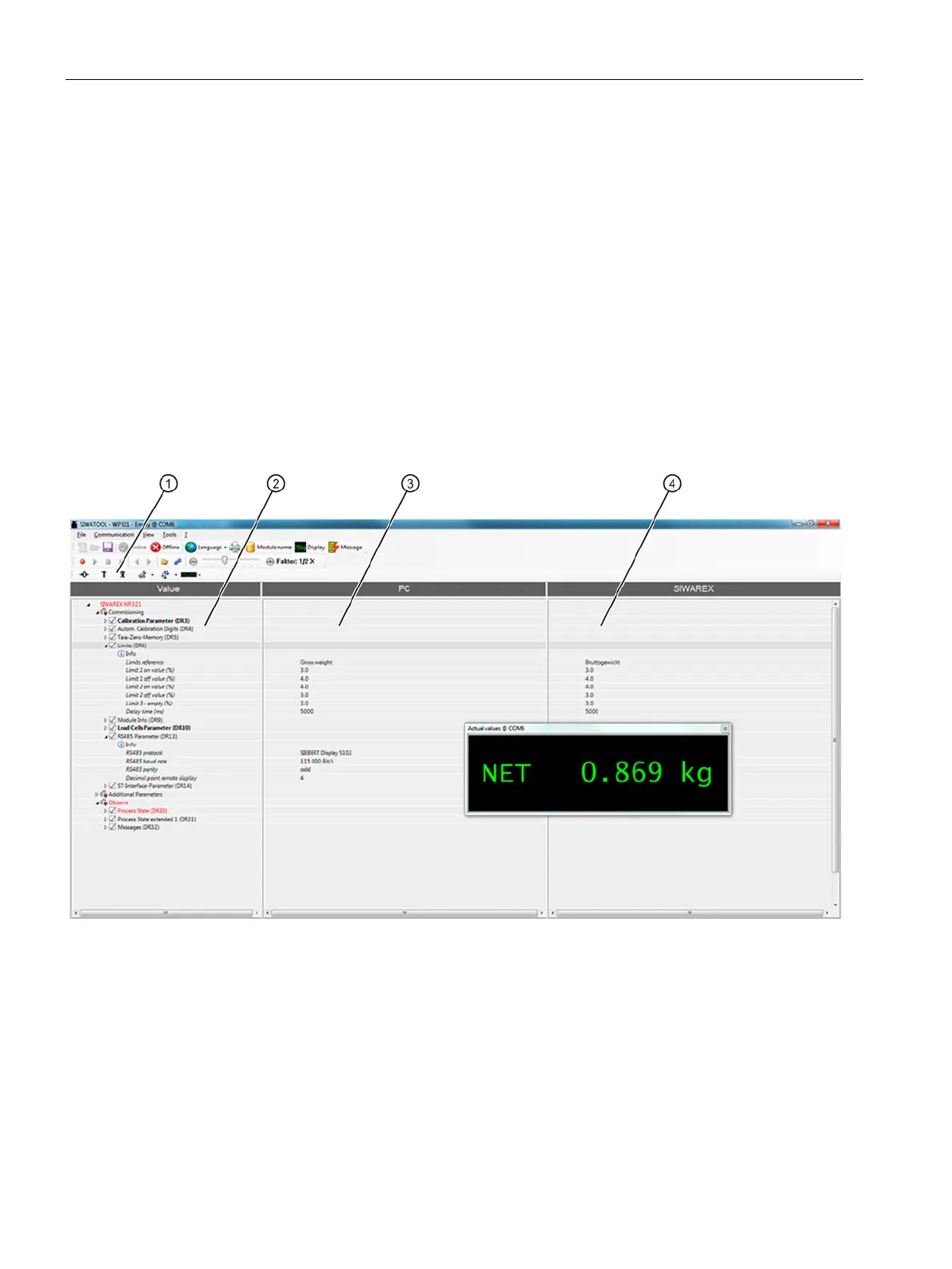Commissioning
7.5 Service with the SIWATOOL program
SIWAREX WP321
42 Manual, 07/2014, A5E33715669A-02
Service with the SIWATOOL program
You can use the SIWATOOL program to commission the scale independently of the
SIMATIC automation system. You require an RS485/USB converter (see section
"Accessories") in order to connect the PC to the SIWAREX. You can then connect the
RS485 interface of the SIWAREX to the USB port of the PC.
The SIWATOOL program is included in the configuration package.
Install the SIWATOOL program (SIWATOOL catalog) on your PC for commissioning.
Accessories (Page 115)
Windows and functions of SIWATOOL
Control elements for SIWATOOL and operation of
the scale
Offline values of the SIWAREX module
Parameter list of the SIWATOOL module
Online values of the connected SIWAREX module
Figure 7-10 Layout of the SIWATOOL user interface
For sending, receiving and transferring, select the corresponding data record and call the
command list with a right mouse click.
The complete data record (all parameters of the data record) is always transferred, not just
individual parameters.
