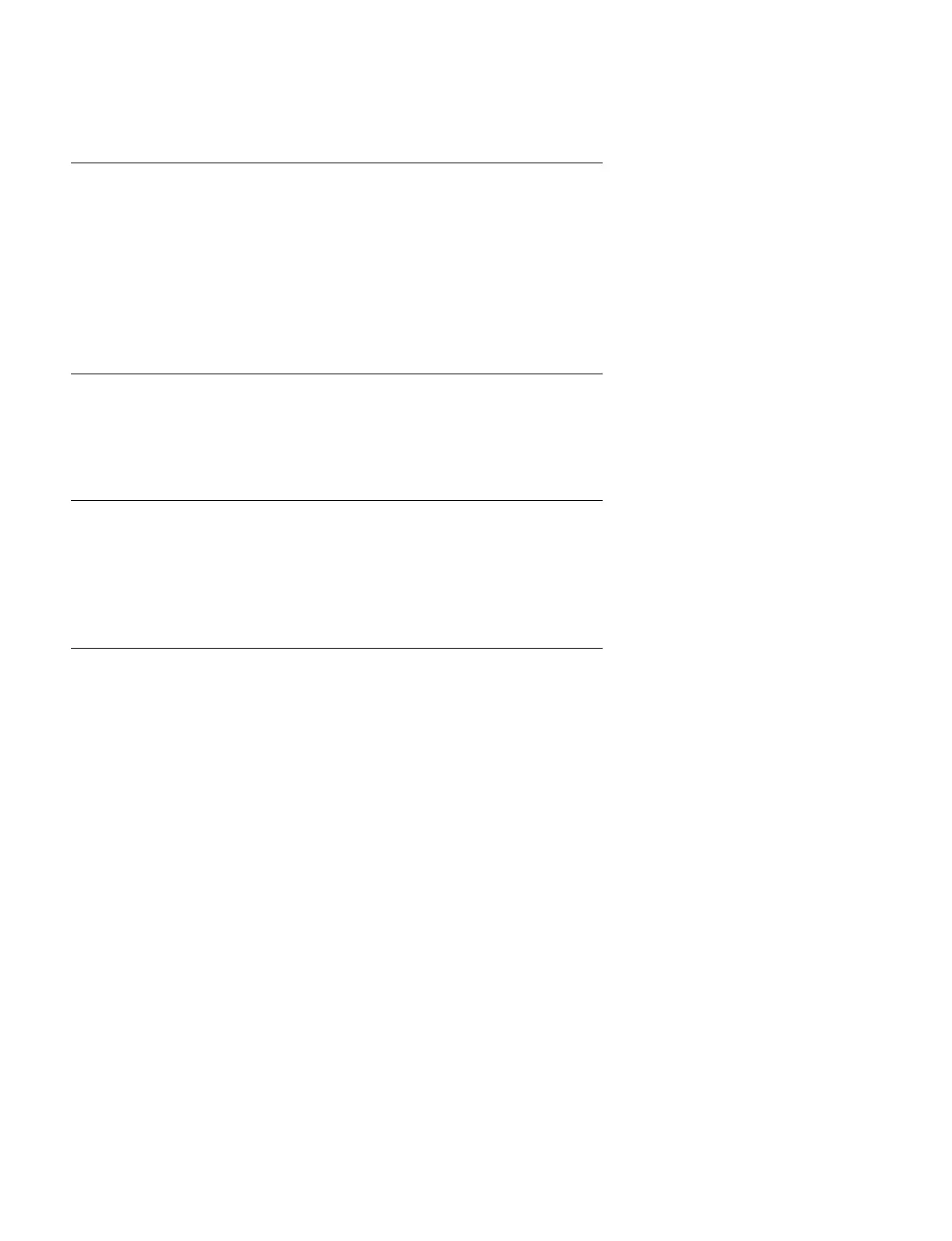7-38
DSR-2000A/2000AP
7-13. TG1 Arm Assembly Replacement
Outline
Replacement
Replacing the TG1 arm assembly
Cleaning the tape guide
Adjustment after replacement
TENSION adjustment
Checking the tape path adjustment
Note
Do avoid touching with bare hands to the tape cleaner a part of in TG1 arm assem-
bly. Sharpness of the edge on the tape cleaner may cause a hand cut, therefore use
extreme care when replacing the TG1 arm assembly.
Preparation
1. Set the unit to the unthreading end status.
2. Power off the unit.
3. Remove the top panel. (Refer to Section 3-3.)
4. Remove the cassette compartment. (Refer to Section 3-4.)
Tools
. Torque screwdriver’s bit (for M1.4) : J-6325-110-A
. Torque screwdriver (for 3 kgf.cm) : J-6325-400-A
. Cleaning cloth : 3-184-527-01
. Cleaning fluid : 9-919-573-01
