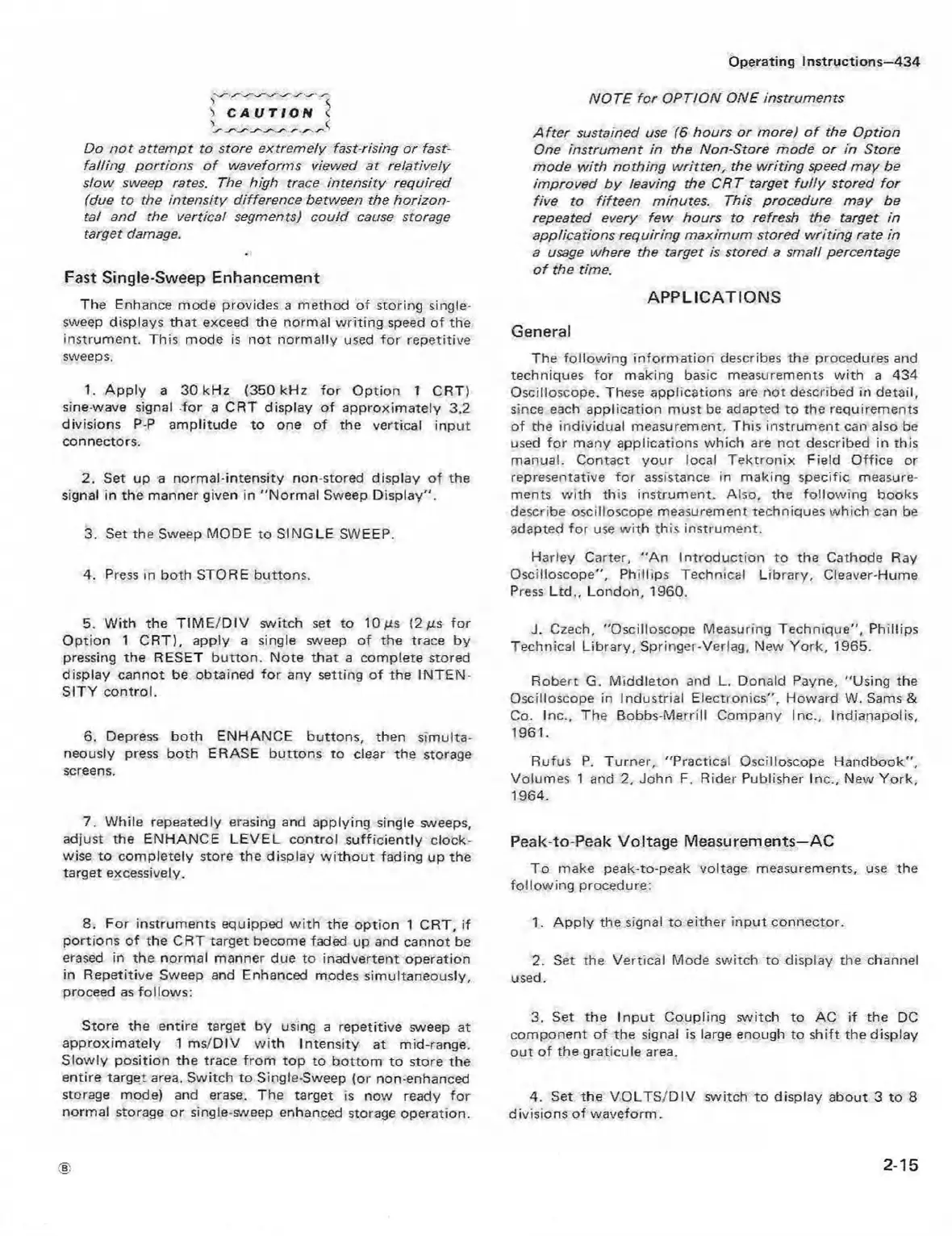Operating Instructions—434
f CAUTION <
i <,
y - T ' S ' ^ y "
Do no t attem pt to store extremely fast-rising or fast-
falling p ortions o f waveforms viewed at relatively
slow sweep rates. The high trace intensity required
(due to the intensity difference between the horizon
tal and the vertical segments) could cause storage
target damage.
Fast Single-Sweep Enhancement
The Enhance mode provides a method of storing single
sweep displays that exceed the normal w ritin g speed o f the
instrum ent. This mode is not norm ally used for repetitive
sweeps.
1. A pply a 30 kHz (350 kH z fo r O ption 1 CRT)
sine-wave signal -for a CRT display of approxim ately 3.2
divisions P-P am plitude to one of the vertical input
connectors.
2. Set up a norm al-intensity non-stored display of the
signal in the manner given in "N orm al Sweep D isplay".
3. Set the Sweep MODE to SINGLE SWEEP.
4. Press in both STORE buttons.
5. W ith the T IM E /D IV switch set to 10 ps (2 gs fo r
O ption 1 C RT), apply a single sweep o f the trace by
pressing the RESET button. Note th at a complete stored
display cannot be obtained fo r any setting of the IN TE N
SITY control.
6. Depress both ENHANCE buttons, then sim ulta
neously press both ERASE buttons to clear the storage
screens.
7. While repeatedly erasing and applying single sweeps,
adjust the ENHANCE LE V E L control sufficiently clock
wise to com pletely store the display w ith o u t fading up the
target excessively.
8. For instrum ents equipped w ith the option 1 CRT, if
portions o f the CRT target become faded up and cannot be
erased in the normal manner due to inadvertent operation
in Repetitive Sweep and Enhanced modes simultaneously,
proceed as follow s:
Store the entire target by using a repetitive sweep at
approxim ately 1 m s/DIV w ith Intensity at mid-range.
Slow ly position the trace from top to bottom to store the
entire target area. Switch to Single-Sweep (or non-enhanced
storage mode) and erase. The target is now ready fo r
normal storage or single-sweep enhanced storage operation.
NO TE fo r OPTIO N ONE instrum ents
A fte r sustained use (6 hours or more) o f the Option
One instrum ent in the Non-Store mode o r in Store
mode with nothing w ritte n, the w riting speed may be
improved by leaving the CRT target fu lly stored for
five to fifteen minutes. This procedure may be
repeated every few hours to refresh the target in
applications requiring m axim um stored w riting rate in
a usage where the target is stored a small percentage
o f the time.
APPLICATIONS
General
The follow ing inform ation describes the procedures and
techniques for making basic measurements with a 434
Oscilloscope. These applications are not described in detail,
since each application must be adapted to the requirements
of the individual measurement. This instrum ent can also be
used fo r many applications which are not described in this
manual. Contact your local T e ktron ix Field O ffice or
representative fo r assistance in making specific measure
ments w ith this instrum ent. Also, the fo llow ing books
describe oscilloscope measurement techniques which can be
adapted fo r use w ith this instrum ent.
Harley Carter, "A n Introduction to the Cathode Ray
Oscilloscope", Phillips Technical Library, Cleaver-Hume
Press Ltd,, London, 1960.
J. Czech, "Oscilloscope Measuring Technique", Phillips
Technical Library, Springer-Verlag, New York, 1965.
Robert G. M iddleton and L. Donald Payne, "Using the
Oscilloscope in Industrial Electronics", Howard W. Sams &
Co. Inc., The Bobbs-Merrill Company Inc., Indianapolis,
1961.
Rufus P. Turner, "Practical Oscilloscope Handbook",
Volumes 1 and 2, John F. Rider Publisher Inc., New York,
1964.
Peak-to-Peak Voltage Measurements—AC
To make peak-to-peak voltage measurements, use the
follow ing procedure:
1. A pply the signal to either input connector.
2. Set the Vertical Mode switch to display the channel
used.
3. Set the Inp ut Coupling switch to AC if the DC
com ponent o f the signal is large enough to shift the display
out o f the graticule area.
4. Set the VO LT S /D IV switch to display about 3 to 8
divisions of waveform .
2-15
