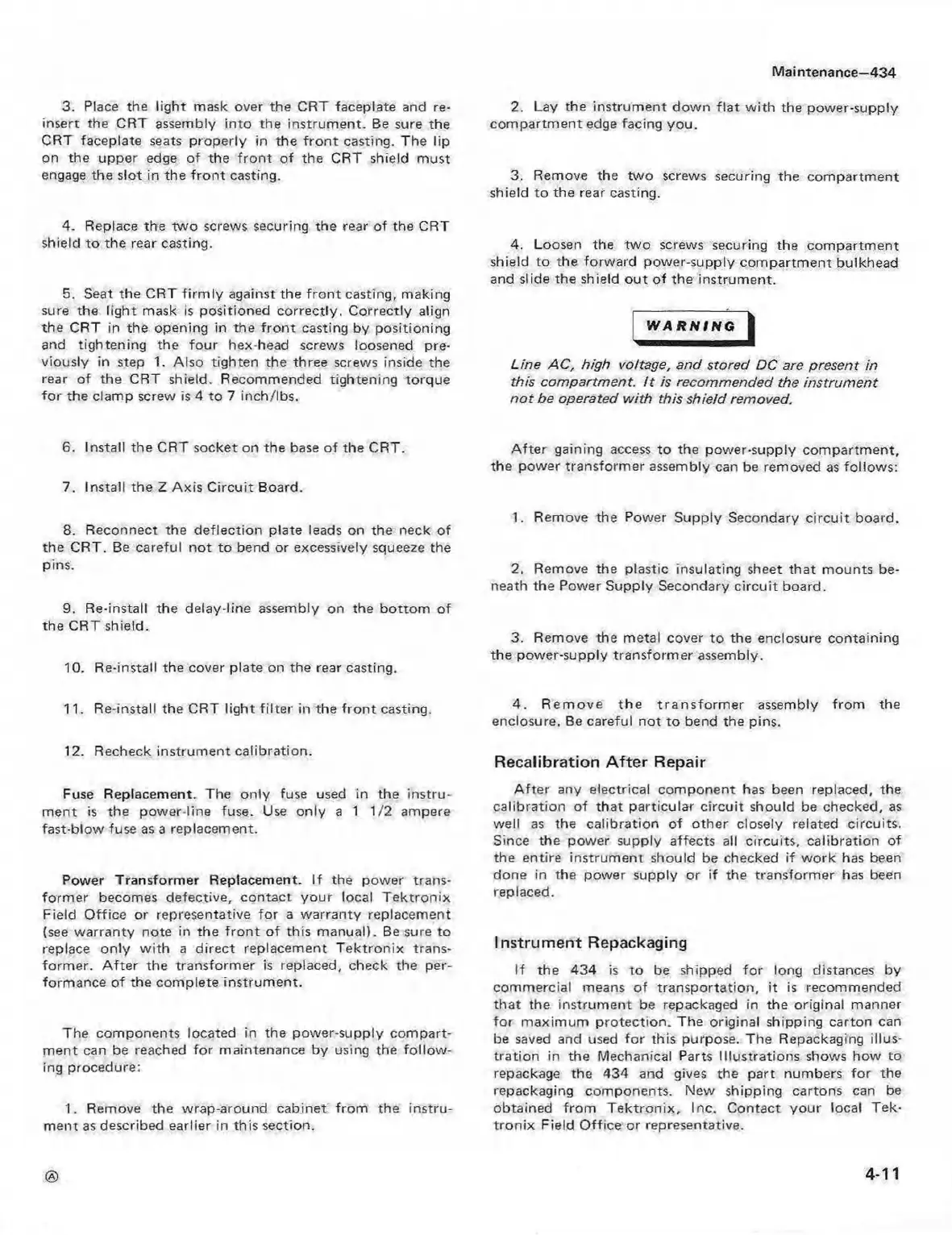Maintenance—434
3. Place the light mask over the CRT faceplate and re
insert the CRT assembly into the instrum ent. Be sure the
CRT faceplate seats properly in the fro n t casting. The lip
on the upper edge of the fro n t of the CRT shield must
engage the slot in the fro n t casting.
4. Replace the tw o screws securing the rear of the CRT
shield to the rear casting.
5. Seat the CRT firm ly against the fro n t casting, making
sure the light mask is positioned correctly. Correctly align
the CRT in the opening in the fro n t casting by positioning
and tightening the fou r hex-head screws loosened pre
viously in step 1. Also tighten the three screws inside the
rear of the CRT shield. Recommended tightening torque
fo r the clamp screw is 4 to 7 inch/lbs.
6. Install the CRT socket on the base of the CRT.
7. Install the Z Axis C ircuit Board.
8. Reconnect the deflection plate leads on the neck of
the CRT. Be careful not to bend or excessively squeeze the
pins.
9. Re-install the delay-line assembly on the bottom of
the CRT shield.
10. Re-install the cover plate on the rear casting.
11. Re-install the CRT light filte r in the fro n t casting.
12. Recheck instrum ent calibration.
Fuse Replacement. The only fuse used in the in stru
ment is the power-line fuse. Use only a 1 1/2 ampere
fast-blow fuse as a replacement.
Power Transformer Replacement. If the power trans
form er becomes defective, contact your local T e ktron ix
Field Office or representative fo r a warranty replacement
(see warranty note in the fro n t of this manual). Be sure to
replace only w ith a direct replacement T ektron ix trans
form er. A fte r the transform er is replaced, check the per
formance of the complete instrum ent.
The components located in the power-supply com part
m ent can be reached fo r maintenance by using the fo llo w
ing procedure:
1. Remove the wrap-around cabinet from the instru
ment as described earlier in this section.
2. Lay the instrum ent dow n fla t w ith the power-supply
compartm ent edge facing you.
3. Remove the tw o screws securing the com partm ent
shield to the rear casting.
4. Loosen the tw o screws securing the com partm ent
shield to the forward power-supply compartm ent bulkhead
and slide the shield out o f the instrum ent.
WARNING I
Line AC , high voltage, and stored DC are present in
this com partm ent. I t is recommended the instrum ent
no t be operated w ith this shield removed.
A fte r gaining access to the power-supply com partm ent,
the power transform er assembly can be removed as follow s:
1. Remove the Power Supply Secondary circuit board.
2. Remove the plastic insulating sheet that mounts be
neath the Power Supply Secondary circu it board.
3. Remove the metal cover to the enclosure containing
the power-supply transform er assembly.
4. R em ove the tra n s fo rm er assembly from the
enclosure. Be careful not to bend the pins.
Recalibration A fter Repair
A fte r any electrical component has been replaced, the
calibration o f that particular c ircuit should be checked, as
well as the calibration o f other closely related circuits.
Since the power supply affects all circuits, calibration of
the entire instrum ent should be checked if w ork has been
done in the power supply or if the transform er has been
replaced.
Instrument Repackaging
If the 434 is to be shipped fo r long distances by
commercial means o f transportation, it is recommended
that the instrum ent be repackaged in the original manner
fo r m aximum protection. The original shipping carton can
be saved and used fo r this purpose. The Repackaging illus
tra tion in the Mechanical Parts Illustrations shows how to
repackage the 434 and gives the part numbers fo r the
repackaging components. New shipping cartons can be
obtained from T ektron ix, Inc. Contact you r local Te k
tron ix Field O ffice or representative.
4-11
