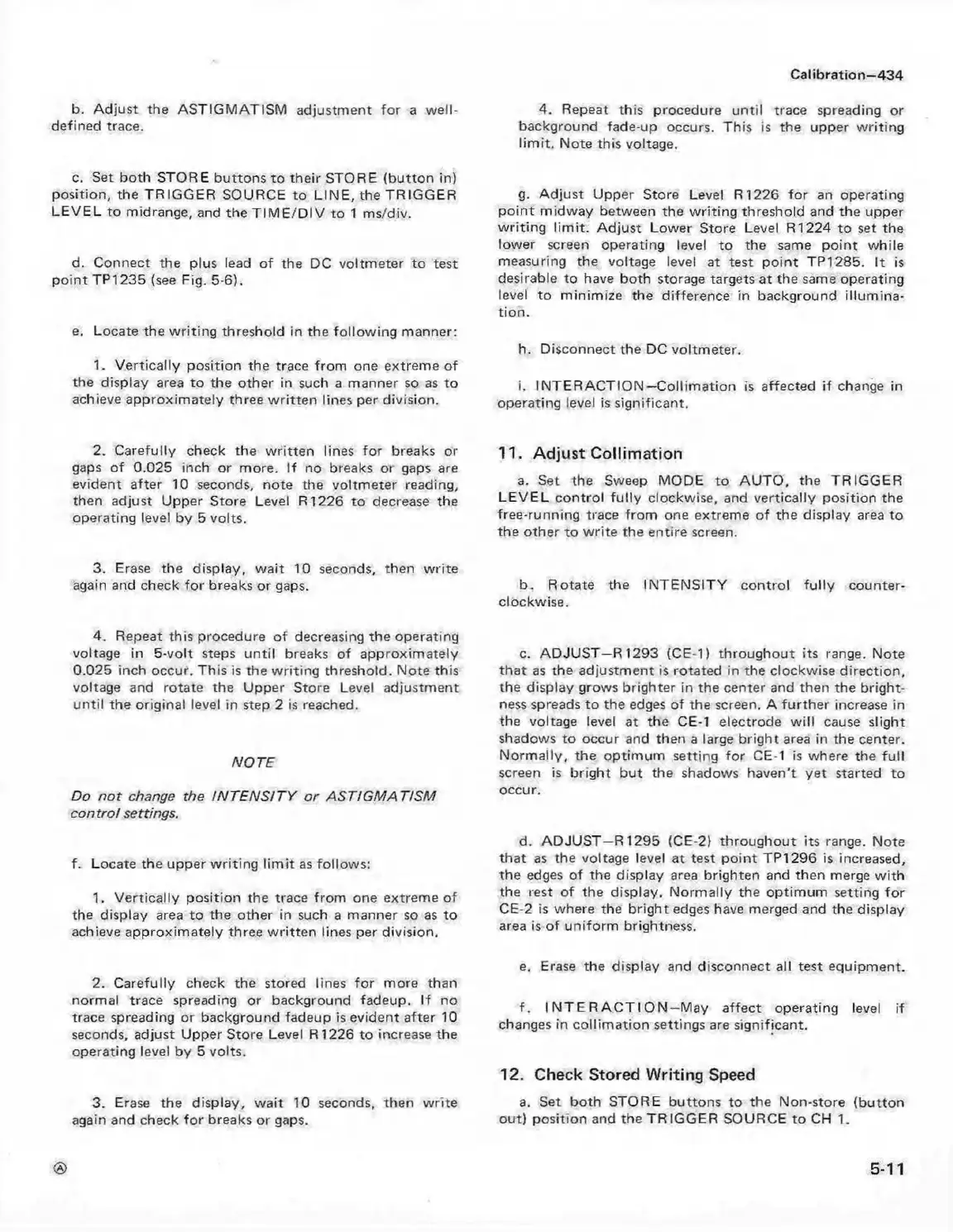Calibration—434
b. A djust the ASTIGM ATISM adjustment fo r a well-
defined trace.
c. Set both STORE buttons to their STORE (button in)
position, the TRIGGER SOURCE to LIN E, the TRIGGER
LEVEL to midrange, and the TIM E /D IV to 1 ms/div.
d. Connect the plus lead of the DC voltmeter to test
point TP 1235 (see Fig. 5-6).
e. Locate the w riting threshold in the follow ing manner:
1. Vertically position the trace from one extreme of
the display area to the other in such a manner so as to
achieve approximately three w ritten lines per division.
2. Carefully check the written lines fo r breaks or
gaps of 0.025 inch or more. If no breaks or gaps are
evident after 10 seconds, note the voltmeter reading,
then adjust Upper Store Level R1226 to decrease the
operating level by 5 volts.
3. Erase the display, wait 10 seconds, then write
again and check for breaks or gaps.
4. Repeat this procedure of decreasing the operating
voltage in 5-volt steps until breaks of approximately
0.025 inch occur. This is the w riting threshold. Note this
voltage and rotate the Upper Store Level adjustment
until the original level in step 2 is reached.
NOTE
Do n ot change the INTE N SIT Y or ASTIGM A TISM
con trol settings.
f. Locate the upper writing lim it as follows:
1. Vertically position the trace from one extreme of
the display area to the other in such a manner so as to
achieve approximately three written lines per division.
2. Carefully check the stored lines fo r more than
normal trace spreading or background fadeup. If no
trace spreading or background fadeup is evident after 10
seconds, adjust Upper Store Level R1226 to increase the
operating level by 5 volts.
3. Erase the display, w ait 10 seconds, then write
again and check for breaks or gaps.
4. Repeat this procedure until trace spreading or
background fade-up occurs. This is the upper writing
lim it. Note this voltage.
g. Adjust Upper Store Level R1226 for an operating
point midway between the w riting threshold and the upper
w riting lim it. Adjust Lower Store Level R1224 to set the
lower screen operating level to the same point while
measuring the voltage level at test point TP1285. It is
desirable to have both storage targets at the same operating
level to minimize the difference in background illum ina
tion.
h. Disconnect the DC voltmeter.
i. IN TE RA CTIO N—C ollim ation is affected if change in
operating level is significant.
11. Adjust Collimation
a. Set the Sweep MODE to AU TO, the TRIGGER
LE VEL control fully clockwise, and vertically position the
free-running trace from one extreme of the display area to
the other to w rite the entire screen.
b. Rotate the INTEN SITY control fully counter
clockwise.
c. ADJUST—R 1293 (CE-1) throughout its range. Note
that as the adjustment is rotated in the clockwise direction,
the display grows brighter in the center and then the bright
ness spreads to the edges of the screen. A further increase in
the voltage level at the CE-1 electrode w ill cause slight
shadows to occur and then a large bright area in the center.
Normally, the optimum setting for CE-1 is where the full
screen is bright but the shadows haven't yet started to
occur.
d. ADJUST—R 1295 (CE-2) throughout its range. Note
that as the voltage level at test point TP1296 is increased,
the edges of the display area brighten and then merge w ith
the rest of the display. Norm ally the optimum setting for
CE-2 is where the bright edges have merged and the display
area is of uniform brightness.
e. Erase the display and disconnect all test equipment.
f. I N T E R A C T I O N—May affect operating level if
changes in collim ation settings are significant.
12. Check Stored Writing Speed
a. Set both STORE buttons to the Non-store (button
out) position and the TRIGGER SOURCE to CH 1.
5-11
