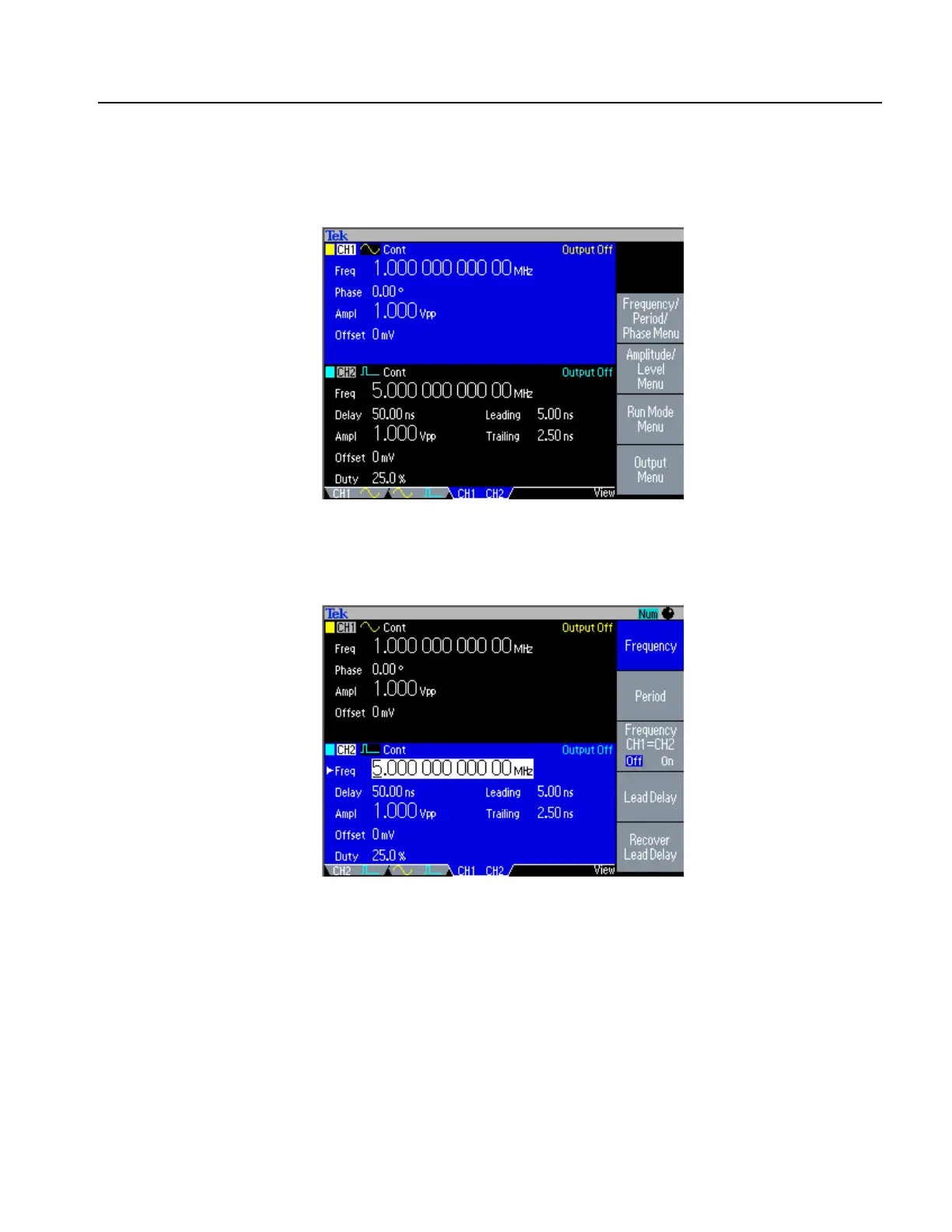Operating Basics
AFG3000 Series Arbitrary/Function Generators Reference Manual 1-5
View Format 3. Figure 1-5 is a channel compare view. In this view, Channel 1 is
selected with the Channel Select button.
Figure 1-5: Waveform parameter comparison (CH1 selected)
In Figure 1-6, Channel 2 is selected with the Channel Select button.
Figure 1-6: Waveform parameter comparison (CH2 selected)
Manual Trigger button. Pushing the Manual Trigger button generates a trigger
event manually. The Manual Trigger is one of the trigger sources for sweep or burst
waveform. If you push the Manual Trigger button, the arbitrary/function generator
will initiate one sweep in the Trigger Sweep mode, or output a waveform that has
the specified number of cycles in the Burst mode. If the instrument is in Gated
mode, it outputs a waveform while the Manual Trigger button is depressed.
The Trig’d LED lights whenever the instrument responds to a trigger.
