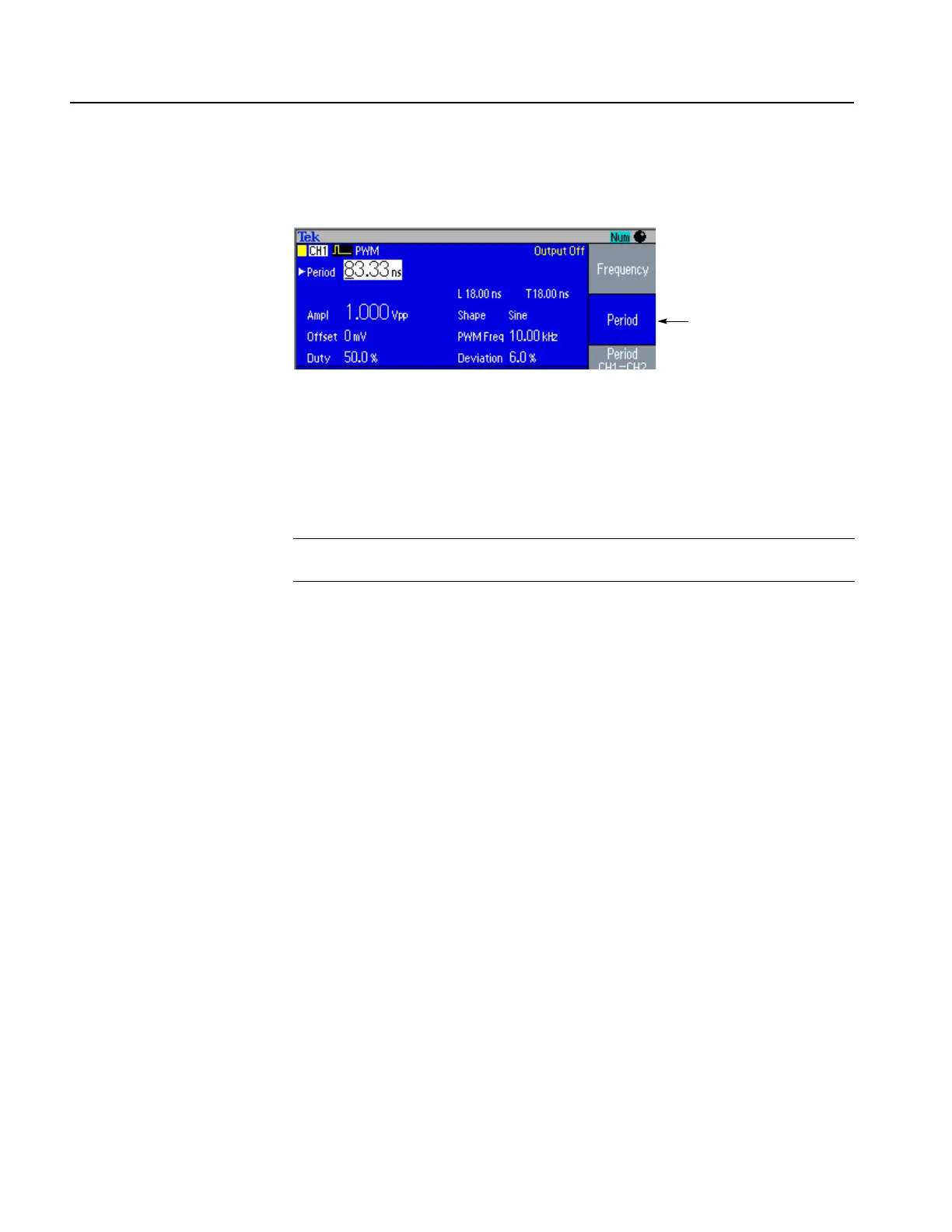Operating Basics
1-18 AFG3000 Series Arbitrary/Function Generators Reference Manual
You can now change the frequency value. If you push the Frequency/Period
shortcut button again, the active parameter will change to Period. See Figure 1-20.
Figure 1-20: PWM parameter menu (Period is selected)
The Frequency/Period shortcut button is used to select the setting that was last
used (Frequency or Period). If Frequency was selected, you can change the
shortcut by pushing the shortcut button again. The next time you push the
Frequency/Period button, Period will be selected.
Period is active.
NOTE. The Duty/Width and Leading/Trailing shortcut buttons are operational
only when Pulse is selected in the Functional button.
