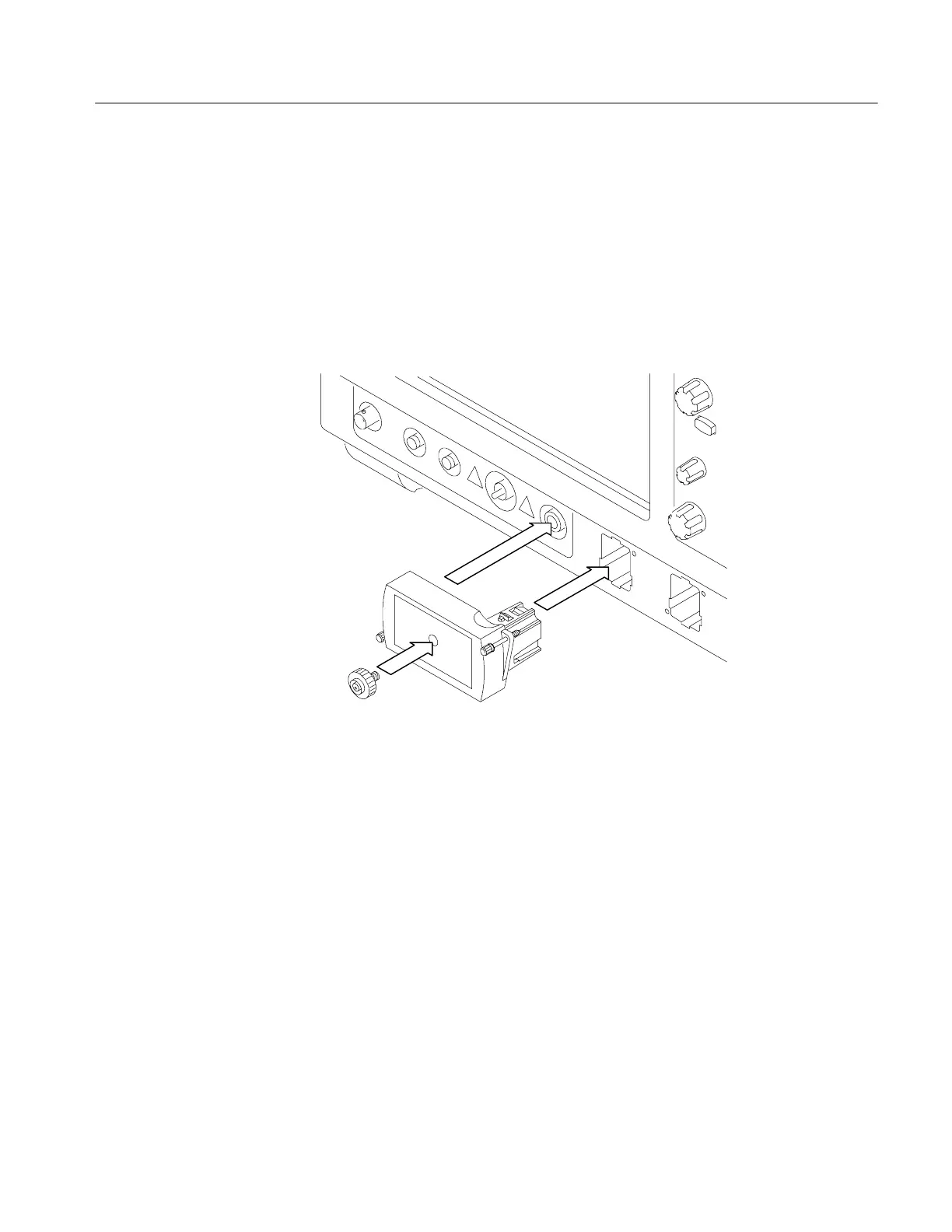Acquiring Waveforms
CSA7000B Series & TDS7000B Series Instruments User Manual
3-57
ELECTRICAL OUT. This output is the electrical output from the O/E converter.
Use the supplied adapters to connect to the Ch1 input or other equipment.
Use the O/E Electrical Out-to-Ch1 Input adapter to connect the Electrical Out of
the optical-to-electrical converter to the CH1 input of the instrument. This
connection allows you to use the instrument as a calibrated reference receiver.
Adapters are interchangeable between CSA7000B Series instruments while still
allowing calibrated reference receiver mode.
Figure 3- 19: Using the O/E Electrical Out-to-Ch1 Input adapter
Use the O/E-to-SMA adapter if you need to connect the Electrical Out of the
optical-to-electrical converter to input channels other than CH1, or if you need to
connect the output to other equipment. Store the O/E-to-SMA adapter on the
front of the O/E Electrical Out-to-Ch1 Input adapter.
Small dust particles and oils can easily contaminate optical connectors and
reduce or block the signal. Take care to preserve the integrity of the connectors
by keeping them free of contamination.
O/E Electrical Out-to-Ch1
Input Adapter
O/E-to-SMA Adapter
Cleaning Optical
Connectors
