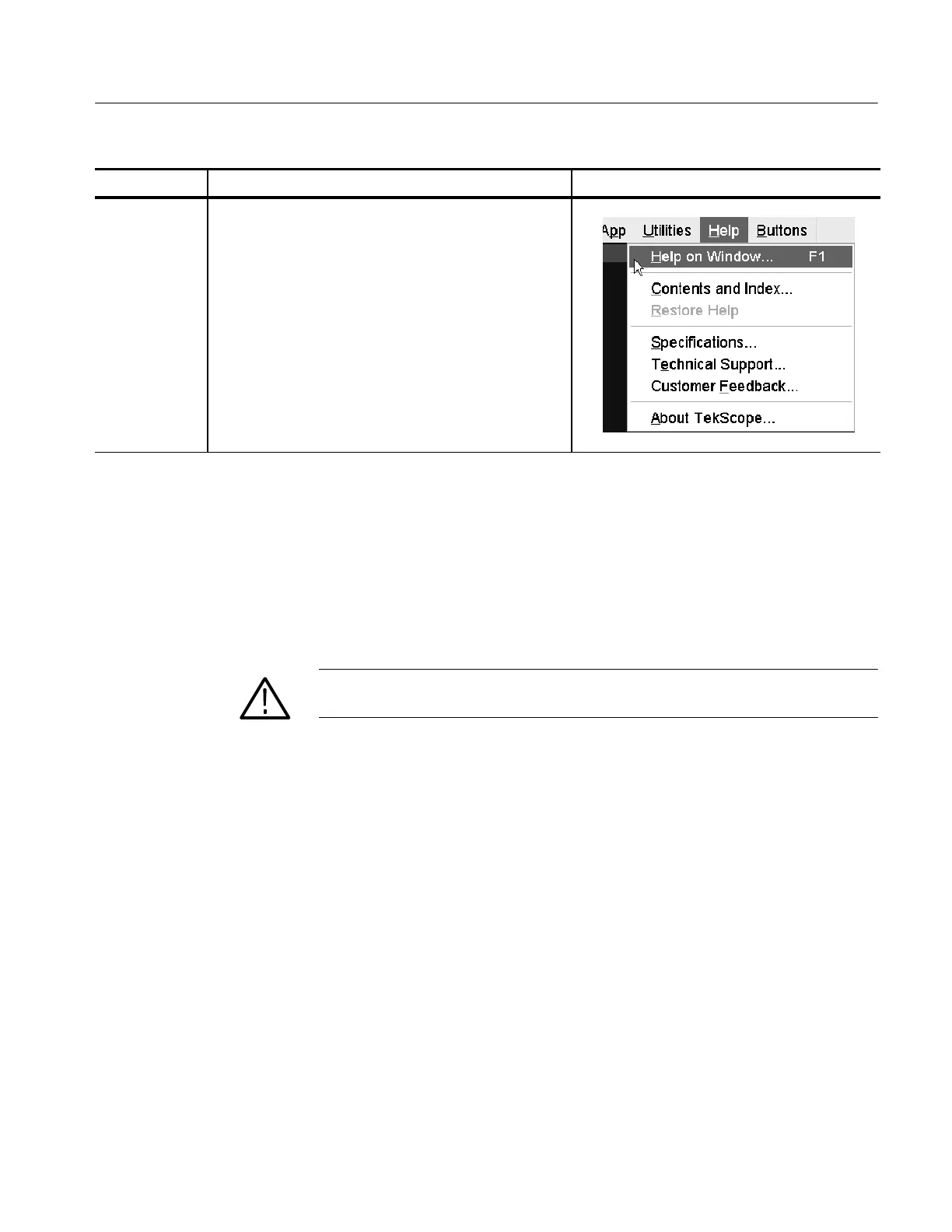Acquiring Waveforms
CSA7000B Series & TDS7000B Series Instruments User Manual
3-17
Overview Control elements and resourcesTo get more help (Cont.)
Access
vertical set up
help
2. Touch the Help button in toolbar mode or select Help on
Window from the Help menu in menu bar mode.
3. You can also select topics related to the vertical controls
from the online help Contents/Index/Find window: select
Contents and Index in the Help menu, as shown at right.
This section contains background information that can help you more effectively
set up the acquisition window of each channel.
Input. This instrument samples in real-time or random equivalent-time; both
sampling systems provide pretrigger information by using the trigger to stop an
already running acquisition. Both sampling systems also sample the input after it
is scaled, providing improved input protection and dynamic range.
CAUTION. To pr event damage to the acquisition system, do not overdrive the
inputs and observe static-safe procedures.
Autoset Considerations. Autoset acquires samples from the input signal and
attempts to take the following actions based on the input data:
H Evaluate the amplitude range of the input signals and set the size and vertical
offset of the vertical acquisition window to acquire the signal with good
resolution, but without clipping.
H Set the trigger to the approximate midlevel of the signal being autoset and
switches to edge trigger mode.
H Evaluate the signal transitions and set the horizontal scale to produce a
waveform display of 2 or 3 cycles of the input signal.
Sometimes Autoset cannot produce a correct display due to the nature of the
input signal; if so, you may have to adjust the scale, trigger, and acquisition
controls manually. Some conditions that can cause Autoset to fail are:
H No signal present
H Signals with extreme or variable duty cycles
Input Conditioning
Background
