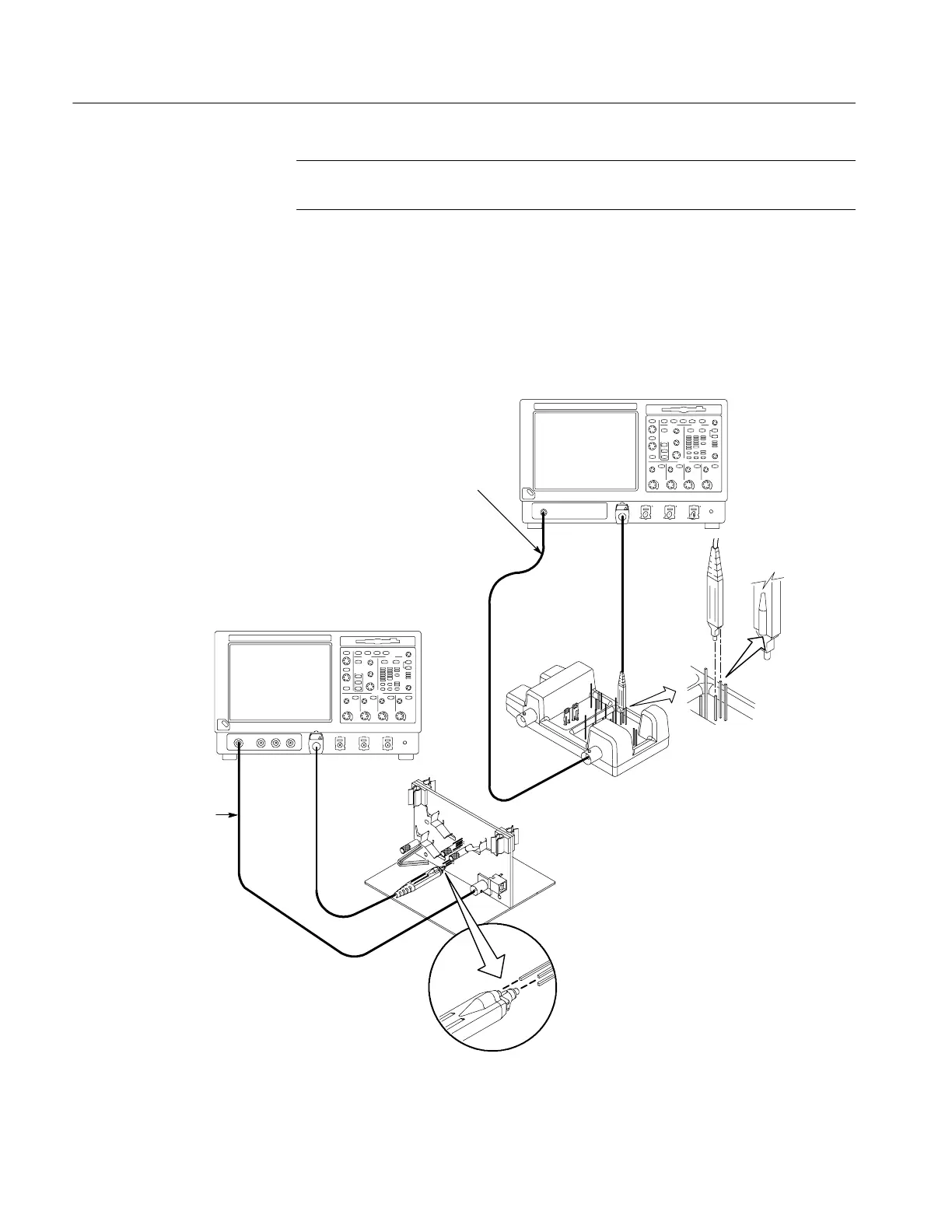Incoming Inspection
1-24
CSA7000B Series & TDS7000B Series Instruments User Manual
NOTE. If a probe is not available, connect the probe compensation output to the
channel input using a BNC cable and adapters.
3. Turn off all channels: If any of the front-panel channel buttons are lighted,
push those buttons to turn off the displayed channels. See Figure 1--10.
4. Select the channel to test: Push the channel button for the channel you are
currently testing. The button lights and the channel display comes on.
NOTE. If a probe is not
available, connect the probe
compensation output to the
channel input using a BNC
cable and adapters.
CSA7404, TDS7404, TDS7254 &
TDS7154
Connect the probe tip to
the short pin and the
probe ground to the long
pin as shown.
A
BNC cable from PROBE
COMPENSATION output to
the A input of the Probe
Calibration and Deskew
Fixture
Remove
the jumper
GAIN CAL connections
TDS7704B
BNC cable from the
PROBE COMPENSATION
output to the GAIN CAL
SIG input on the fixture.
NOTE. If a probe is not
available, connect the probe
compensation output to the
channel input using a BNC
cable and adapters.
Figure 1- 9: Universal test hookup for functional tests - CH 1 shown
