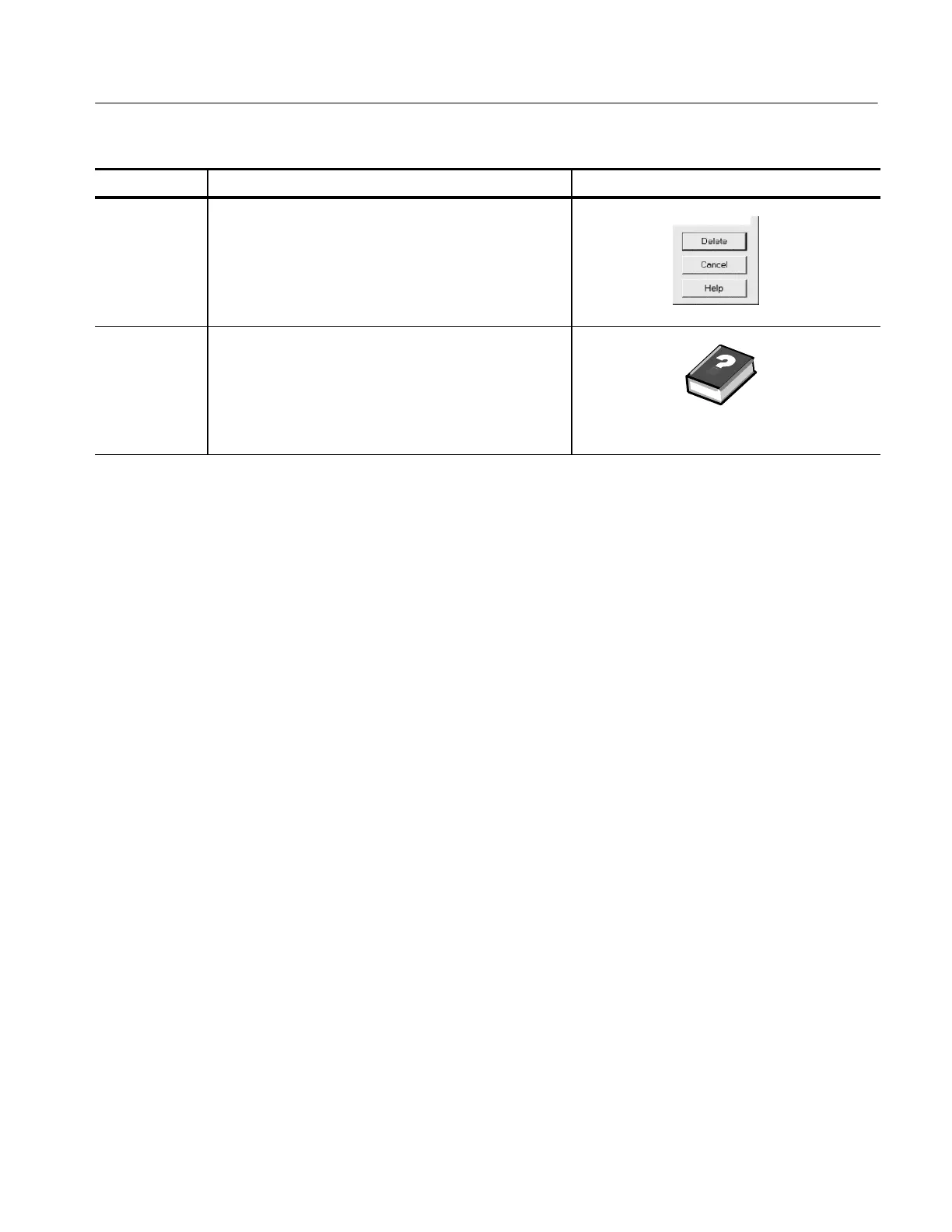Data Input/Output
CSA7000B Series & TDS7000B Series Instruments User Manual
3- 235
Overview Control elements and resourcesTo clear references (Cont.)
Delete the file 8. Touch the Delete button to Delete the file. To cancel
without deleting a file, touch the Cancel button.
For further
assistance
9. For more help on deleting files, touch the Help button
to access contextual online help.
See page 3--263 to learn about using online help.
Exporting and Copying Waveforms
This instrument also supports export of waveform data to a file. The instrument
can export waveforms, images, and measurements in several formats. You can
also copy waveform data to the clipboard for use with other applications.
By exporting a waveform, you can use it with other analysis tools, such as
spreadsheets or math-analysis applications.
Waveforms export as a series of comma-separated values (CSV), which are
amplitudes without units. There is no timing information, but data is placed in
the file in sequence from the first sample in the waveform record to the last.
Because the waveforms are exported as CSV, without timing and scaling
information, the instrument does not import these waveforms directly. If you
intend to recall a waveform later, save it (see the procedure To Save Your
Waveform on page 3--228) instead of exporting it.
You may also choose to copy a waveform and paste it directly into an application
such as Microsoft Word or Excel. If so, select your waveform, and then select
Copy in the Edit menu.
File Formats. To make exported files more useful, you may select a file format
usable by your analysis tools:
H Numeric creates files (.txt) in a numeric format usable by text and word
processors.
H Text creates files (.txt) in a text format usable by text and word processors.
H Bitmap creates files (.bmp) in a bitmap file format usable by many graphic
programs.
