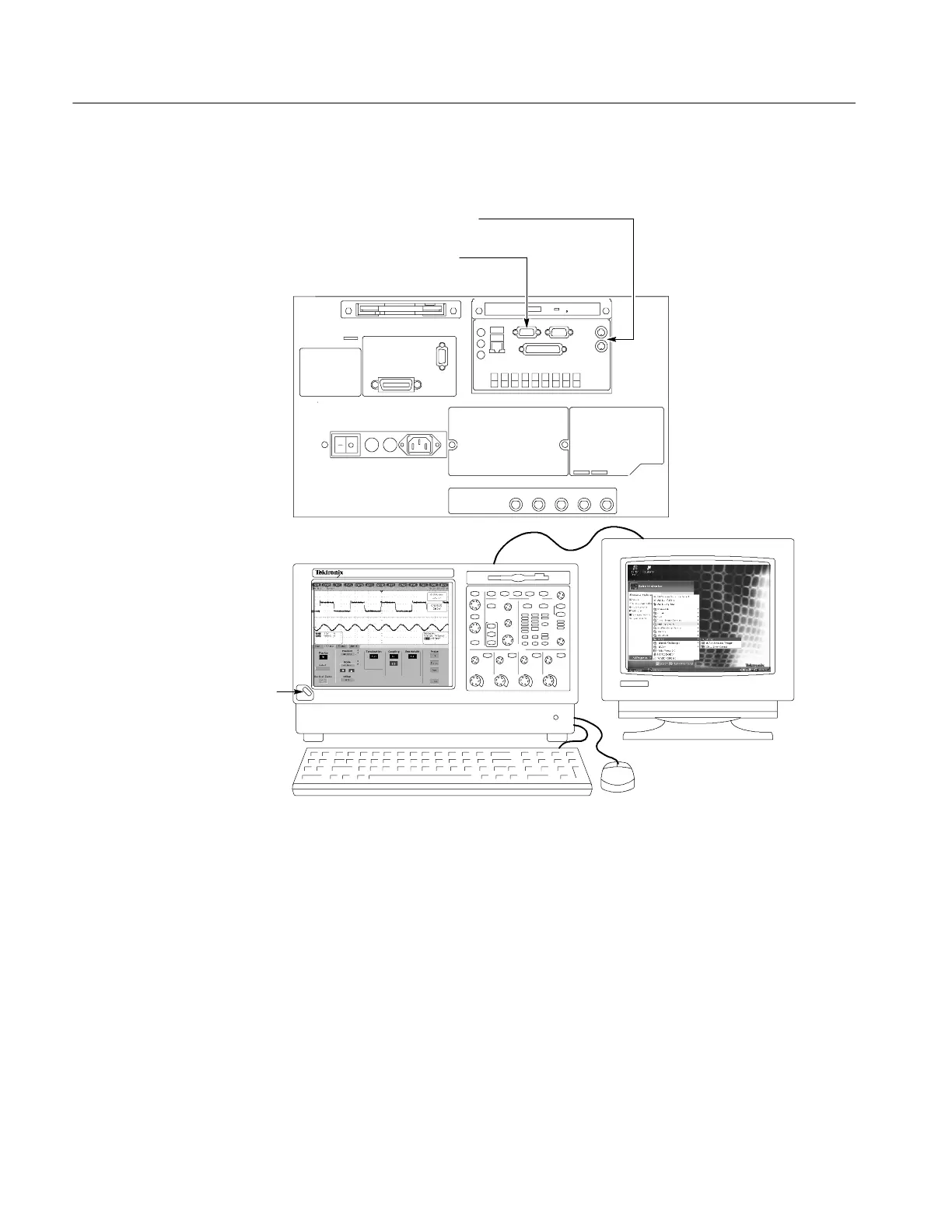Installation
1-18
CSA7000B Series & TDS7000B Series Instruments User Manual
1
2
3
4
5
Power on
Connect a keyboard and mouse.
Connect an external monitor.
Use the On/Standby switch to power down.
Power on
Figure 1- 6: Setting up a dual display
6. The instrument should detect that the new monitor was connected. Follow
the instructions, if any, on the instrument display to install new drivers for
the monitor.
7. Type a Control-M to minimize the instrument application.
8. In the Windows desktop, right-click the mouse, and then select Pr operties to
display the Display Properties dialog box.
9. Select the Settings tab. Click on the grayed out external monitor (2)inthe
display box, and drag it to the left of monitor 1.
10. Select Ye s when you are prompted to enable the new monitor.
