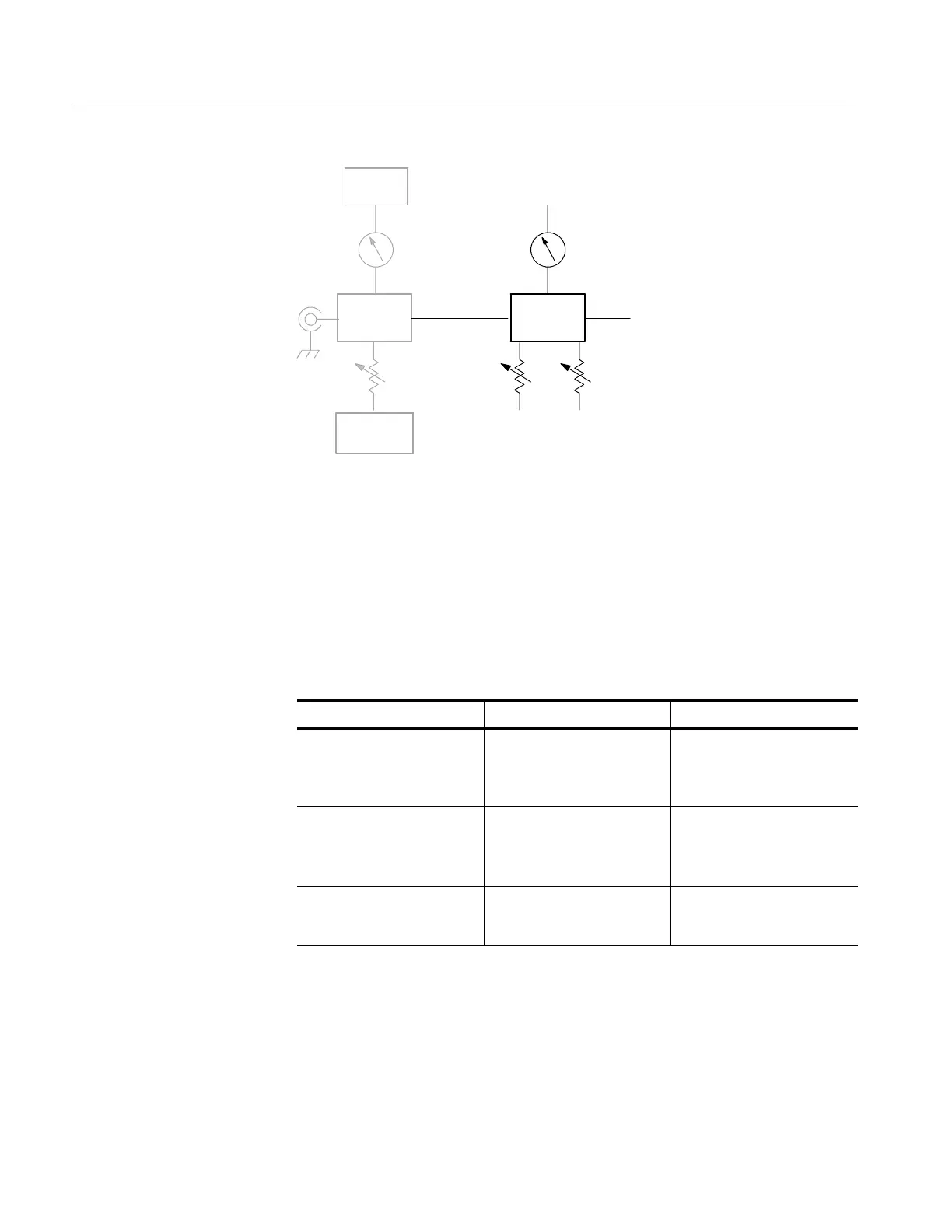Acquiring Waveforms
3-24
CSA7000B Series & TDS7000B Series Instruments User Manual
Vertical
scale
Vertical
position
Horizontal
scale
Acquisition
system
Input
Acquisition
mode
Record
length
Roll mode gives a strip chart recorder-like display for low frequency signals.
Roll mode lets you see acquired data points without waiting for the acquisition
of a complete waveform record. For example, in normal acquisition mode, when
the Horizontal Scale is 1 second per division, 10 seconds are required to fill the
waveform record. Without roll mode you must wait 10 seconds to see that the
position control is set wrong. With roll mode you can start seeing results almost
immediately.
The following table indicates which acquisition feature s and modes ar e incompatible
with other feature s or modes:
Control/Feature Incompatible with Explanation
Average Single acquisition Acquisitions continue until the
specified number of wave-
forms have been acquired and
averaged
Envelope Single acquisition Acquisitions continue until the
specified number of wave-
forms have been acquired for
the enveloped waveform
Roll Measurements Measurements are not
available until you stop
acquisitions
Consider the mode that you want to use to acquire data:
H Sample. The instrument does no postprocessing of acquired samples. The
instrument saves the first sample (of perhaps many) during each acquisition
interval (an acquisition interval is the time covered by the waveform record
divided by the record length.) Sample mode is the default mode.
Using the Acquisition
Controls