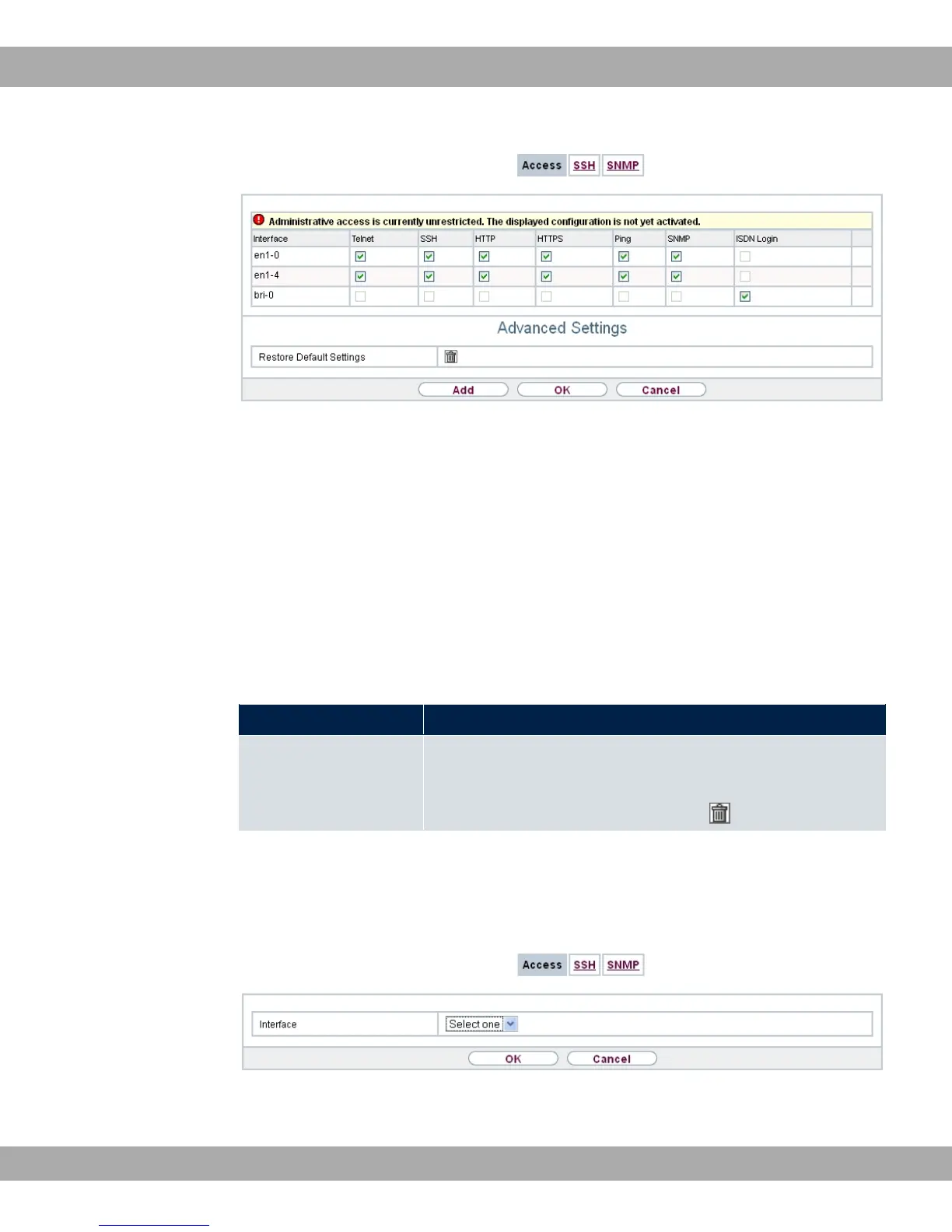Fig. 36: System Management->Administrative Access->Access
For an Ethernet interface you can select the access parameters (,, **?, ?((, ?(
(*, , *'% and for the ISDN interfaces *.' / .
Only for hybird devices: You can also authorise your device for maintenance work from
Teldat's Customer Service department. You do this you enable either Service Login (ISDN
Web-Access) or Service Call Ticket (SSH Web Access), depending on the service you
require, and select the OK button. Follow the instructions given by Telekom's Customer
Service!
The menu Advanced Settings consists of the following fields:
Fields in the menu Advanced Settings
Field Description
Restore Default Set-
tings
Only when you make changes to the administrative access con-
figuration are relevant access rules set up and activated. You
can restore the default settings with the icon.
10.4.1.1 Add
Select the Add button to configure administrative access for additional interfaces.
Fig. 37: System Management->Administrative Access->Access->Add
10 System Management Teldat GmbH
90 bintec Rxxx2/RTxxx2