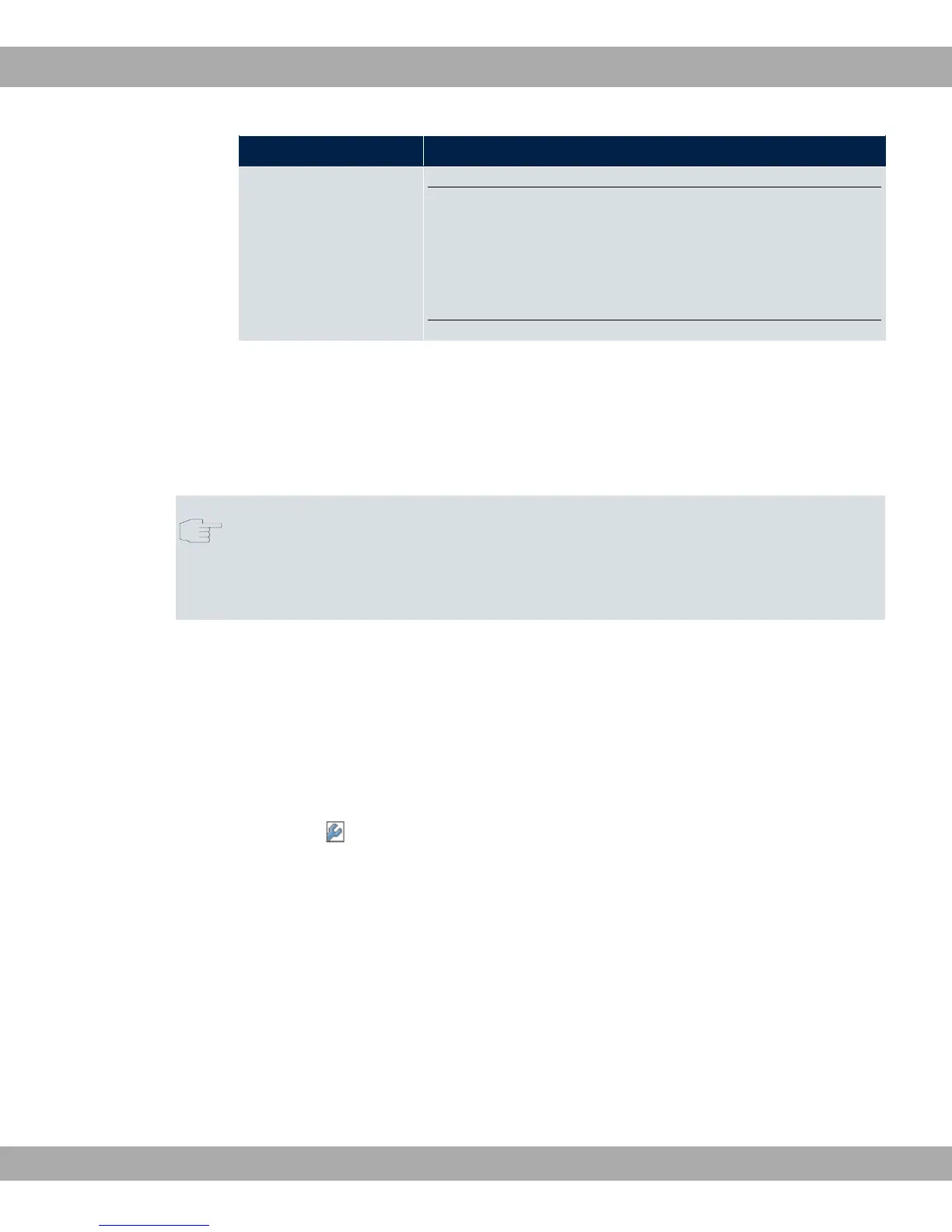Field Description
Example 20.2. Example of a rule
• Rule: <:+49911>;
• number dialled: 96731234
• manipulated number: +4991196731234
20.2.5 Call Translation
You can create a list for the translation of subscriber numbers, i.e. this list associates in-
ternal and external numbers.
Note
Which number (called party number or calling party number) is translated depends on
the direction (incoming or outgoing) of the call in question. For incoming calls it is the
called party number, for outgoing calls the calling party number that is translated.
For example, the internal number 340 can be shown externally as 09119673900 or a call
from outside for the number 09119673200 can be routed internally to the number 340.
In the VoIP->Media Gateway->Call Translation menu, a list of existing transformations is
displayed.
20.2.5.1 Edit or New
Choose the icon to edit existing entries. Select the New button to create entries for call
translation.
Teldat GmbH
20 VoIP
bintec Rxxx2/RTxxx2 421