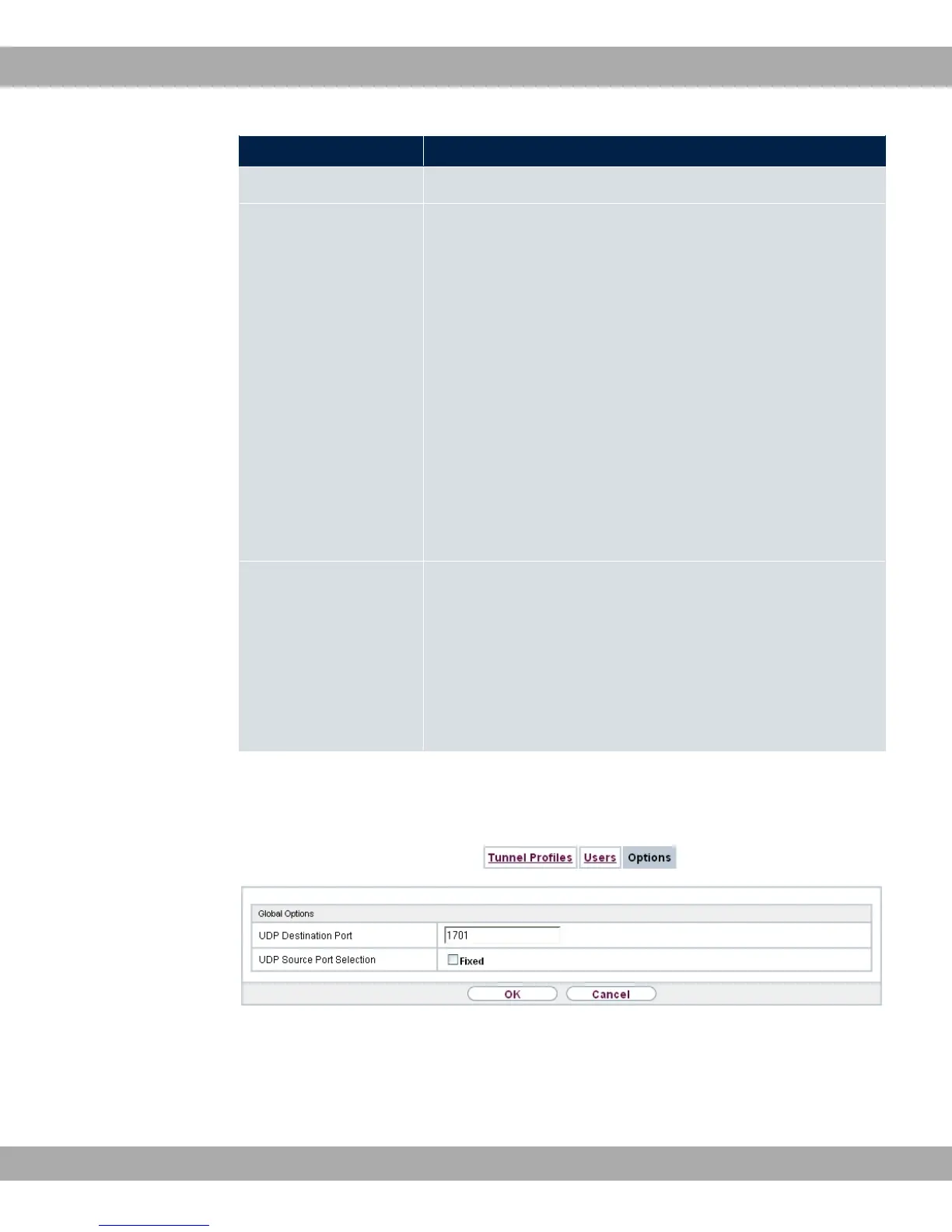Field Description
• ": OSPF is disabled for this interface.
Proxy ARP Mode Select whether your device is to respond to ARP requests from
its own LAN on behalf of the specific L2TP partner.
Possible values:
• " (default value): Deactivates Proxy ARP for this
L2TP partner.
• 0) .: Your device only responds to an ARP re-
quest if the status of the connection to the L2TP partner is
0) (active) or .. In the case of ,, your device only
responds to the ARP request; the connection is not set up un-
til someone actually wants to use the route.
• 0) ,&: Your device responds to an ARP request only if the
status of the connection to the L2TP partner is 0) (active), i.e.
a connection already exists to the L2TP partner.
DNS Negotiation Select whether your device receives IP addresses for Primary
DNS Server und Secondary DNS Server and WINS Server
Primary and Secondary from the L2TP partner or sends these
to the L2TP partner.
The function is enabled with ,.
The function is enabled by default.
18.2.3 Options
Fig. 141: VPN->L2TP->Options
The menu VPN->L2TP->Options consists of the following fields:
Fields in the Global Options menu.
18 VPN Teldat GmbH
370 bintec Rxxx2/RTxxx2