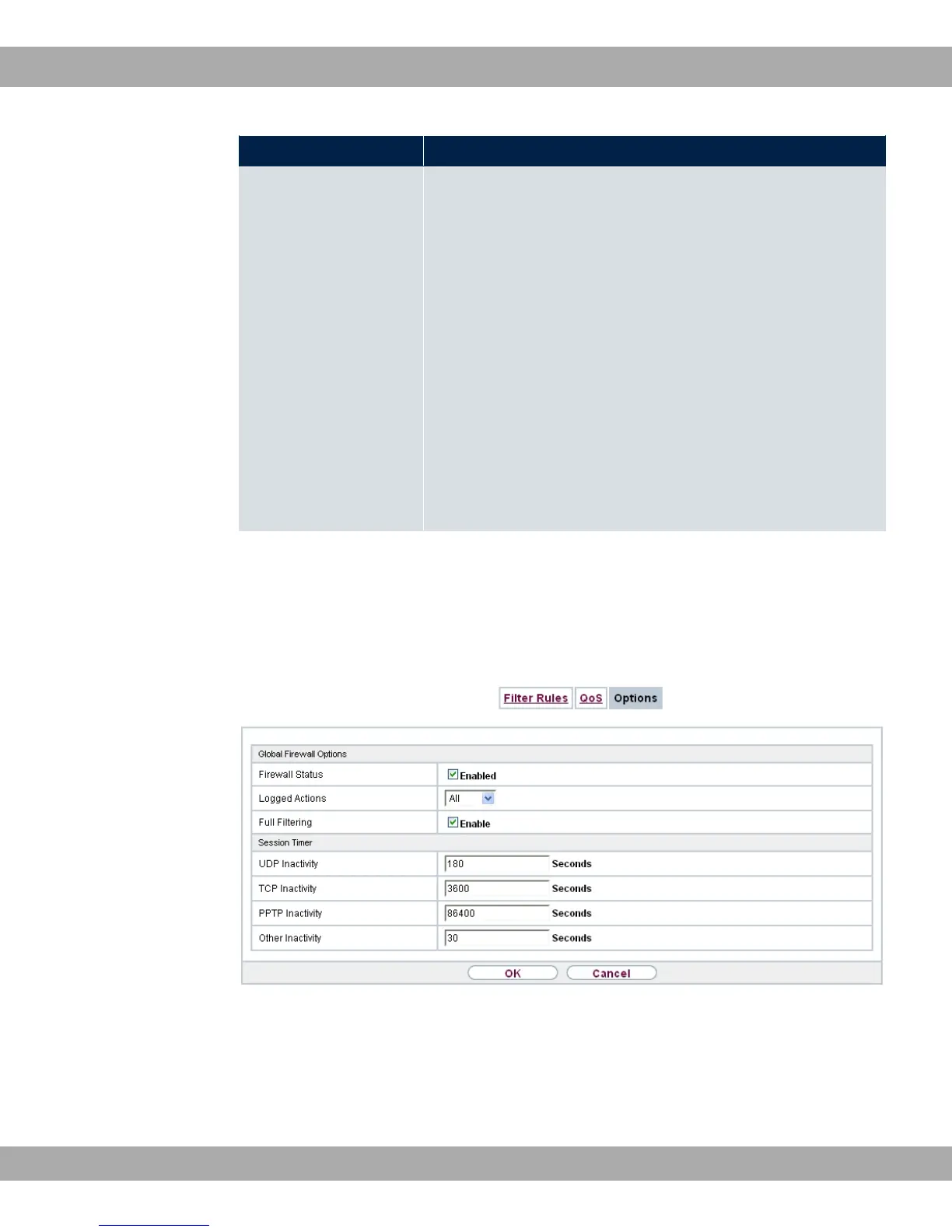Field Description
Filter Rules This field contains a list of all configured firewall policies for
which QoS was activated (Apply QoS = ,). The follow-
ing options are available for each list entry:
• Use: Select whether this entry should be assigned to the QoS
interface. The option is deactivated by default.
• Bandwidth: Enter the maximum available bandwidth in Bit/s
for the service specified under Service. is entered by de-
fault.
• Bounded: Select whether the bandwidth defined in Band-
width can be exceeded in the longer term. By activating this
field, you specify that it cannot be exceeded. If the option is
deactivated, the bandwidth can be exceeded and the excess
data rate is handled in accordance with the priority defined in
the firewall policy. The option is deactivated by default.
19.1.3 Options
In this menu, you can disable or enable the firewall and can log its activities. In addition,
you can define after how many seconds of inactivity a session shall be ended.
Fig. 149: Firewall->Policies->Options
The menu Firewall->Policies->Options consists of the following fields:
Fields in the Global Firewall Options menu.
Teldat GmbH
19 Firewall
bintec Rxxx2/RTxxx2 389