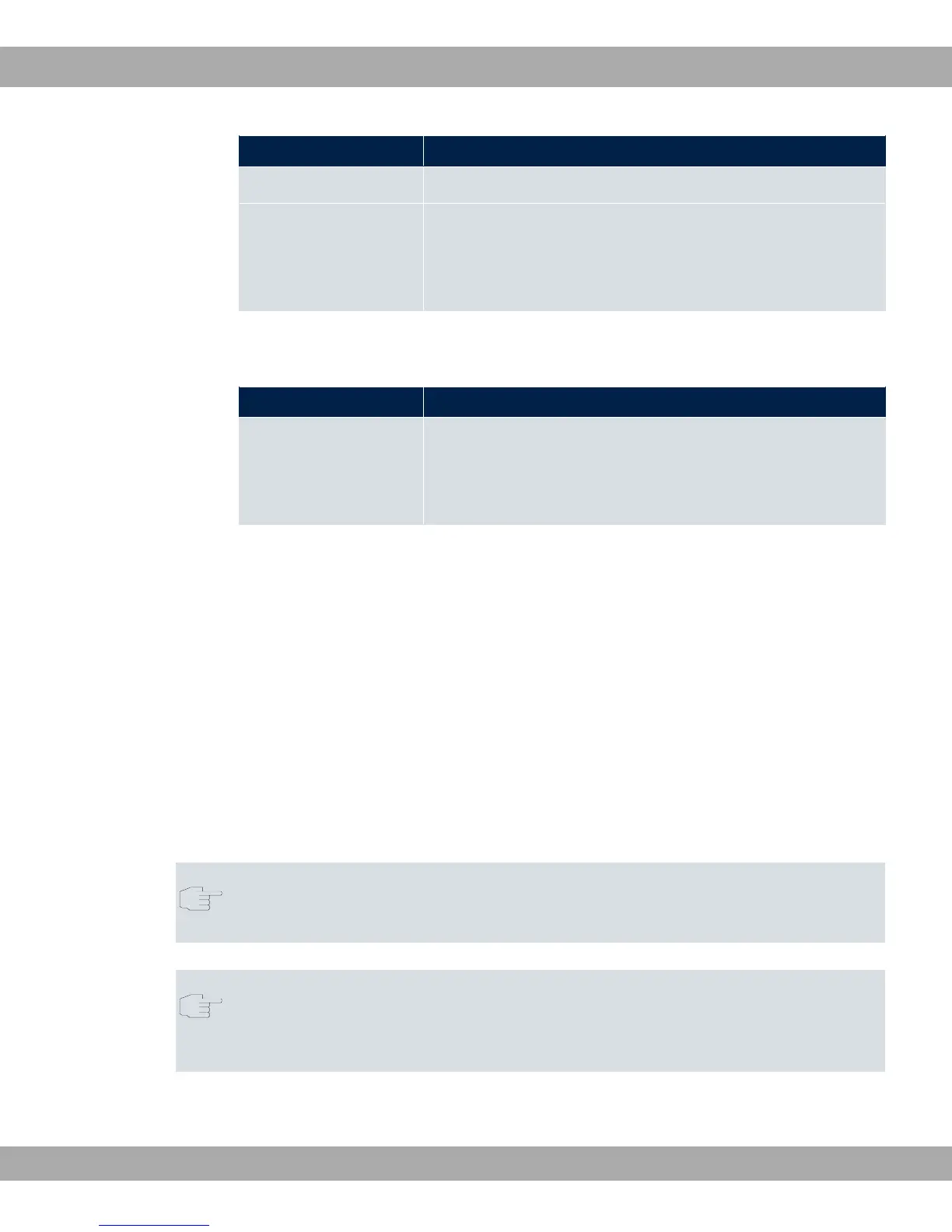Field Description
in Maximum Upstream Bandwidth.
Maximum Upstream
Bandwidth
Only for Transmit Shaping = 0#!
Enter the maximum data rate in the send direction in bits per
second.
The menu Advanced Settings consists of the following fields:
Fields in the Advanced Settings menu.
Field Description
ADSL Line Profile Only for devices with a VDSL modem
Select the line profile for your internet service provider. Use the
* profile if your provider does not appear in the list.
11.5 SHDSL
bintec R3802 has an integrated SHDSL modem. The device supports G.SHDSL according
to ITU-T recommendations G.991.2 Annex A and B and SHDLS.bis according to G.991.2
Annex F and G. Depending on the device type and configuration the gateway transmits the
data over a pair of wires at up to 5696 kbps, over two pairs of wires at up to 11392 kbps,
over three pairs of wires at up to 17088 kbps or over four pairs of wires at up to 22784
kbps.
11.5.1 SHDSL Configuration
In the SHDSL menu you configure the SHDSL interface of your device.
Note
Ask your provider about any special features of your SHDSL connection.
Note
Agree the connection conditions for back-to-back connections (campus connect) with
your remote terminal.
The SHDSL interfaces can be configured separately or as a bundle.
Teldat GmbH
11 Physical Interfaces
bintec Rxxx2/RTxxx2 141