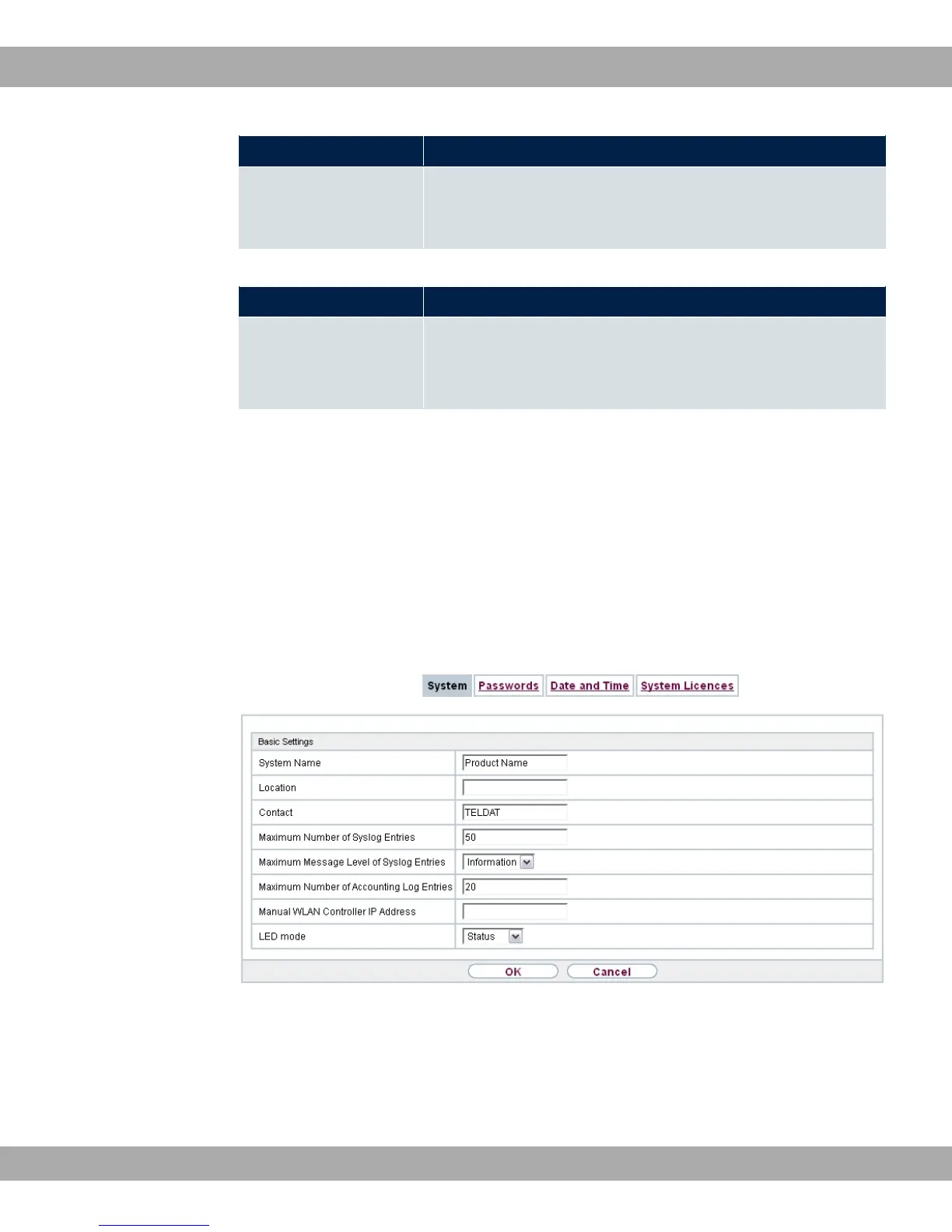Field Value
Interface specifics for LTE connection:
• Current quality of the UMTS/LTE connection
Fields in the WAN Interfaces menu.
Field Value
Description - Connec-
tion Information - Link
All the WAN interfaces are listed here and their most important
settings are shown. The system also displays whether the inter-
face is active.
10.2 Global Settings
The basic system parameters are managed in the Global Settings menu.
10.2.1 System
Your device's basic system data are entered in the System Management->Global Set-
tings->System menu.
Fig. 29: System Management->Global Settings->System
The System Management->Global Settings->Systemmenu consists of the following
fields:
Fields in the Basic Settings menu.
Teldat GmbH
10 System Management
bintec Rxxx2/RTxxx2 73