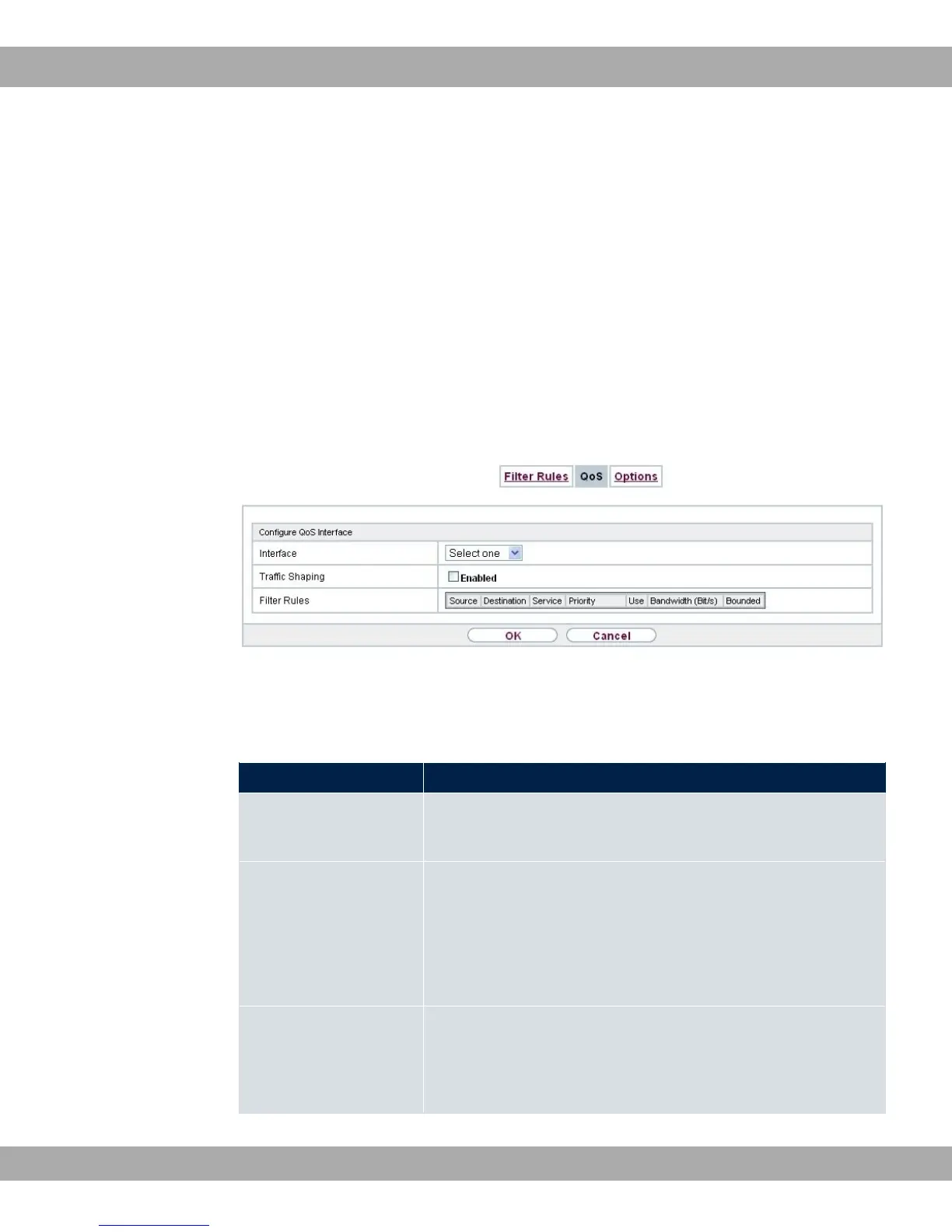19.1.2 QoS
More and more applications need increasingly larger bandwidths, which are not always
available. Quality of Service (QoS) makes it possible to distribute the available bandwidths
effectively and intelligently. Certain applications can be given preference and bandwidth re-
served for them.
A list of all QoS rules is displayed in the Firewall->Policies->QoS menu.
19.1.2.1 New
Choose the New button to set up new QoS rules.
Fig. 148: Firewall->Policies->QoS->New
The Firewall->Policies->QoS->New menu consists of the following fields:
Fields in the Configure QoS Interface menu.
Field Description
Interface Select the interface on which bandwidth management is to be
carried out.
Traffic Shaping Select whether you want to activate bandwidth management for
the selected interface.
The function is enabled with ,.
The function is disabled by default.
Specify bandwidth Only for Traffic Shaping = ,
Enter the maximum available bandwidth in kbps for the selected
interface.
19 Firewall Teldat GmbH
388 bintec Rxxx2/RTxxx2