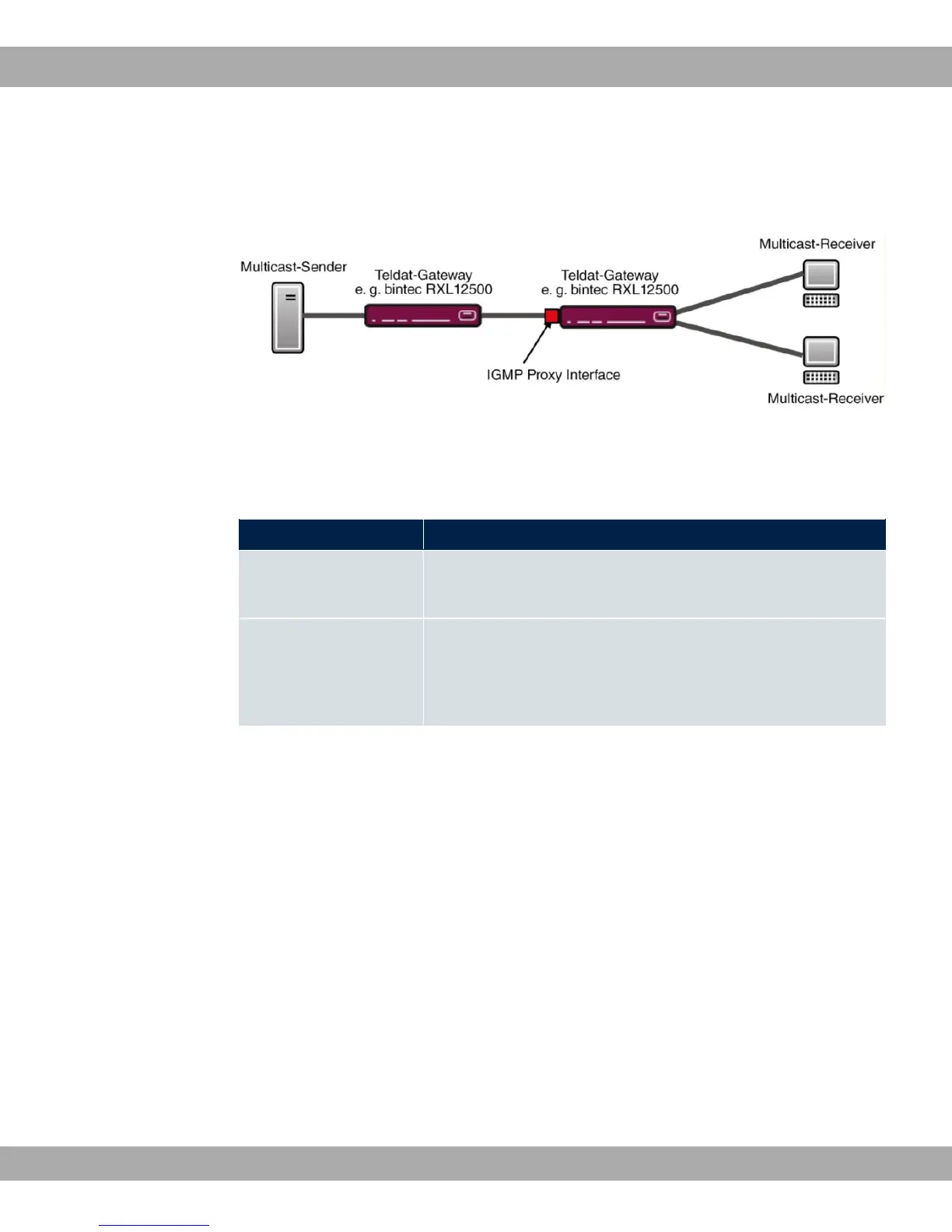IGMP Proxy enables you to simulate several locally connected interfaces as a subnet to an
adjacent router. Queries coming in to the IGMP Proxy interface are forwarded to the local
subnets. Local reports are forwarded on the IPGM Proxy interface.
Fig. 108: IGMP Proxy
The menu Advanced Settings consists of the following fields:
Fields in the Advanced Settings menu.
Field Description
IGMP Proxy Select whether your device is to forward the hosts' IGMP mes-
sages in the subnet via its defined Proxy Interface.
Proxy Interface Only for IGMP Proxy = enabled
Select the interface on your device via which queries are to be
received and collected.
16.2.2 Options
In this menu, you can enable and disable IGMP on your system. You can also define
whether IGMP is to be used in compatibility mode or only IGMP V3 hosts are to be accep-
ted.
Teldat GmbH
16 Multicast
bintec Rxxx2/RTxxx2 259