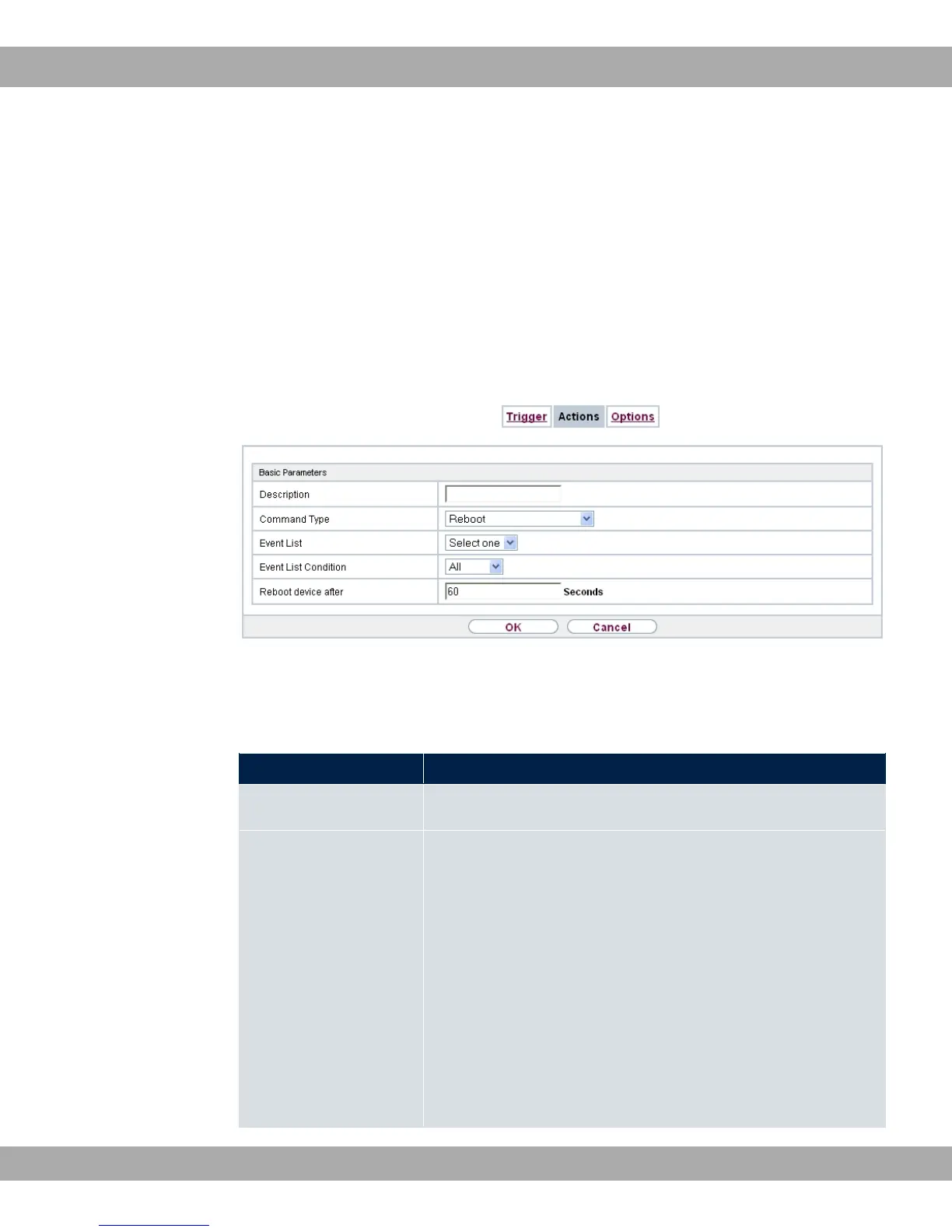21.7.2 Actions
In the Local Services->Scheduling->Actions menu is displayed a list of all operations to
be initiated by events or event chains configured in Local
Services->Scheduling->Trigger.
21.7.2.1 New
Choose the New button to configure additional operations.
Fig. 185: Local Services->Scheduling->Actions->New
The menu Local Services->Scheduling->Actions->New consists of the following fields:
Fields in the Basic Parameters menu.
Field Description
Description
Enter your chosen designation for the action.
Command Type
Select the desired action.
Possible values:
• @ (default value): Your device is rebooted.
• %=5*'%: The desired value is entered for a MIB variable.
• !" *3#: The status of an interface is modified.
• 8, *3#: The status of an WLAN-SSID is modified.
• *!1 0): A software update is initiated.
• 2! 3 % : A configuration file is loaded
onto your device or backed up by your device.
Teldat GmbH
21 Local Services
bintec Rxxx2/RTxxx2 467