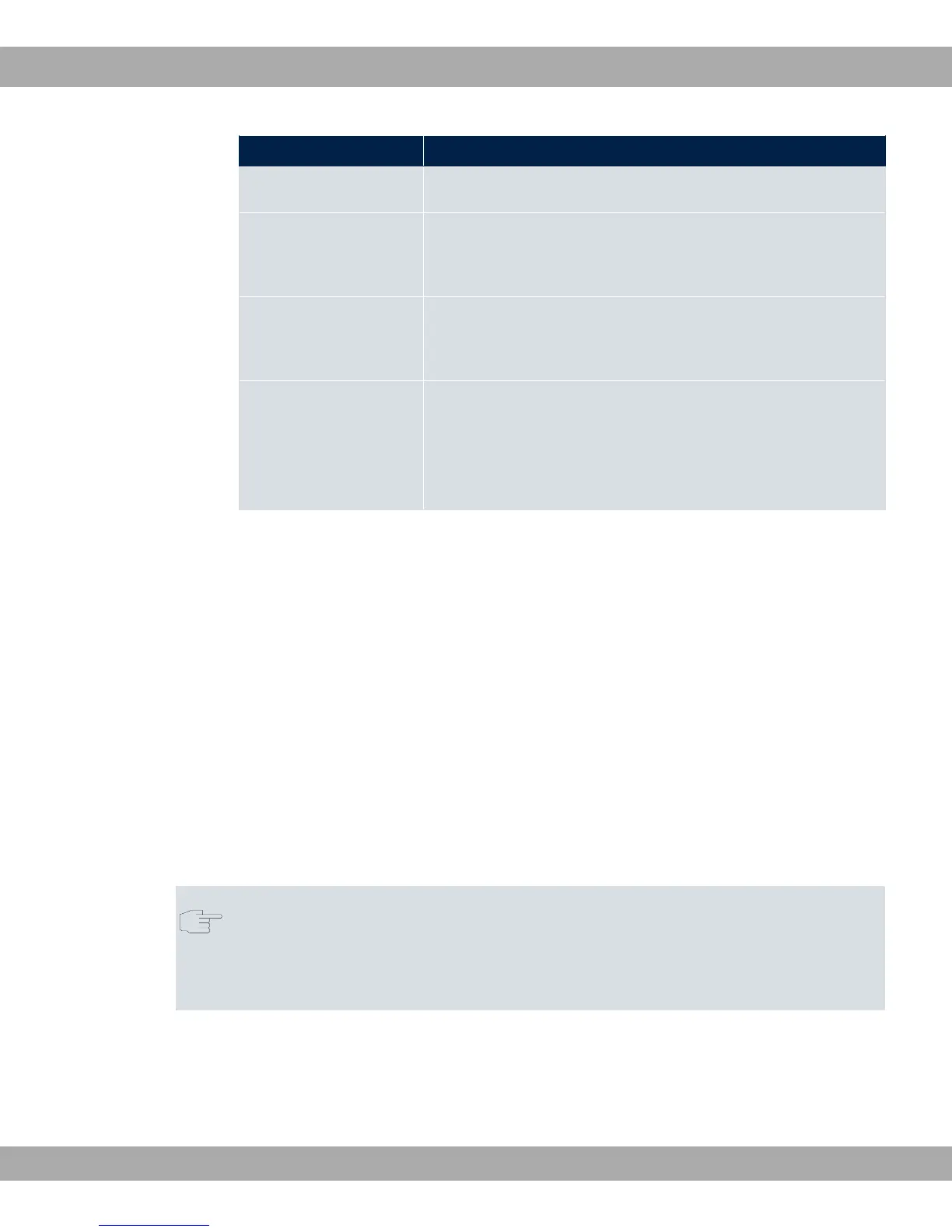Field Description
Internal IP Address Specify the IP address for the internal SIP endpoint in the LAN.
Remote Port Only for Type of Endpoint = 2,
Enter the port of the removed SIP terminal (in the WAN).
Internal Port Only for Type of Endpoint = *
Enter the port for the internal SIP endpoint in the LAN.
External Port Specify the port on the WAN site of the gateway that is used for
access through the NAPT barriers to a SIP endpoint in the LAN.
For clients, the external port is recognised automatically and
should not be changed.
20.2 Media Gateway
A media gateway serves as a translation instance between different telecommunications
networks, e.g between the plain old phone network and the next generation networks (IP
networks).
With the Teldat Media Gateway, a company equipped with an automatic PBX on a wired
telephone network can be connected to a SIP Trunking Service Provider on the Internet in
order to use IP telephony.
The Teldat Media Gateway supports the binding of several SIP Provider Accounts. With
this gateway, you can set up extensions, create an extension number plan and configure
exchange functions and optimise voice data transmission for low bandwidth of the upload
connection.
Note
Your device must be fitted with a DSP module to be able to use the media gateway
functions. Information on building in the DSP module is provided in the installation in-
structions included with the module.
20 VoIP Teldat GmbH
402 bintec Rxxx2/RTxxx2