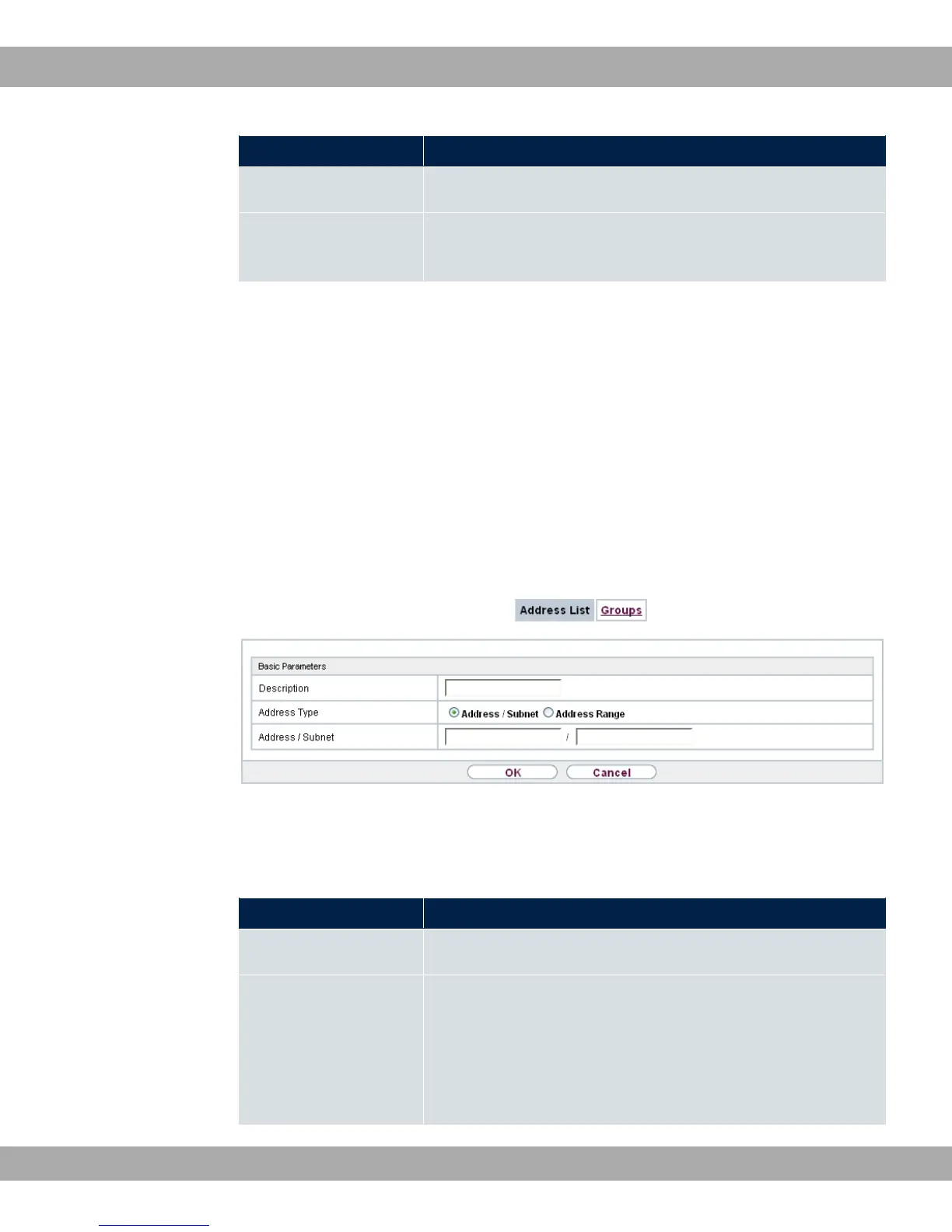Field Description
Description Enter the desired description of the interface group.
Members Select the members of the group from the available interfaces.
To do this, activate the field in the Selection column.
19.3 Addresses
19.3.1 Address List
A list of all configured addresses is displayed in the Firewall->Addresses->Address List
menu.
19.3.1.1 New
Choose the New button to create additional addresses.
Fig. 151: Firewall->Addresses->Address List->New
The menu Firewall->Addresses->Address List->New consists of the following fields:
Fields in the Basic Parameters menu.
Field Description
Description Enter the desired description of the address.
Address Type Select the type of address you want to specify.
Possible values:
• -## 5 *3 (default value): Enter an IP address
with subnet mask.
19 Firewall Teldat GmbH
392 bintec Rxxx2/RTxxx2