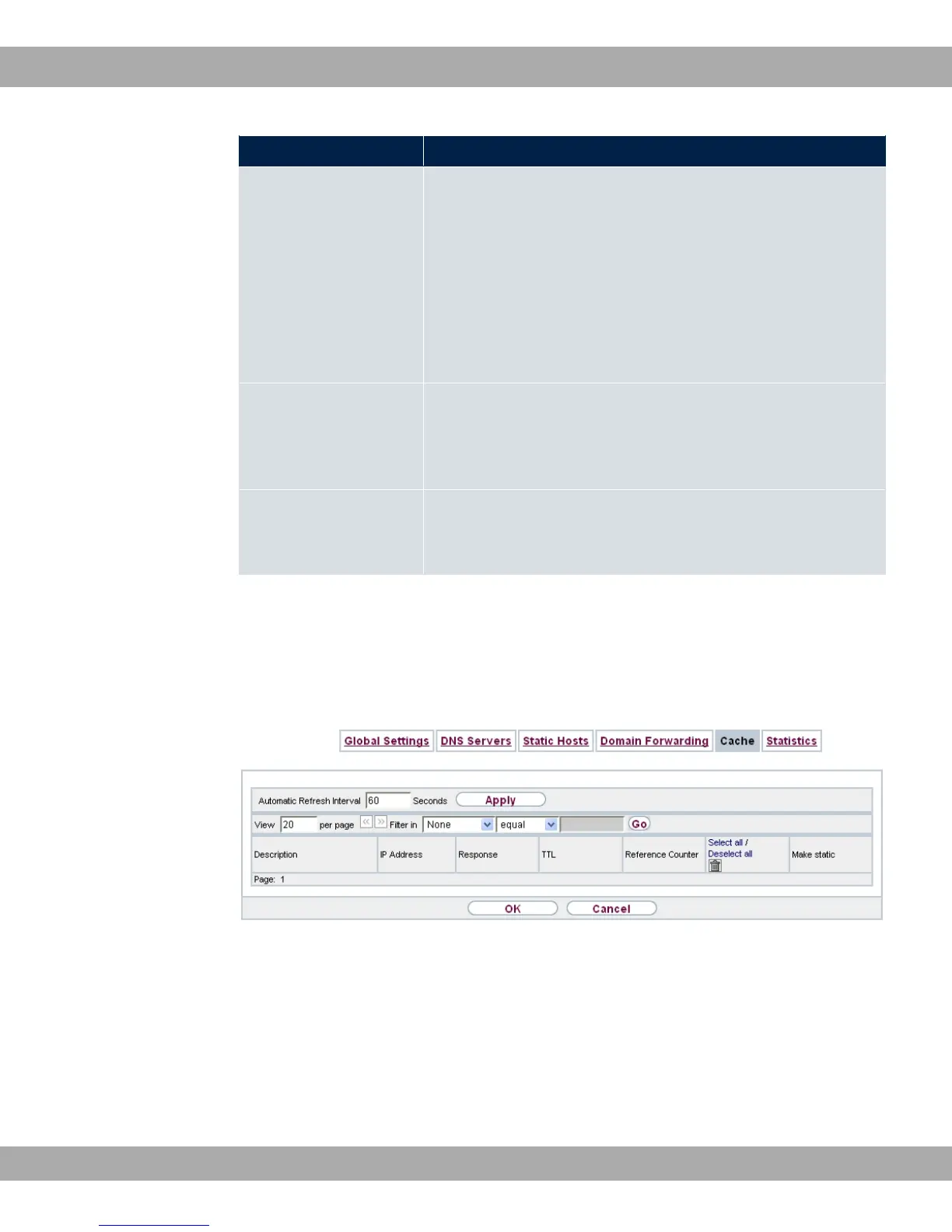Field Description
Forward to Select the forwarding destination requests to the name defined
in Host or Domain.
Possible values:
• !" (default value): The request is forwarded to the
defined Interface.
• .'* *: The request is forwarded to the defined DNS
Server.
Interface Only for Forward to = !"
Select the interface via which the requests for the defined Do-
main are to be received and forwarded to the DNS server.
DNS Server Only for Forward to = .'* *
Enter the IP address of the primary and secondary DNS server.
21.1.5 Cache
In the Local Services->DNS->Cachemenu, a list of all available cache entries is dis-
played.
Fig. 169: Local Services->DNS->Cache
You can select individual entries using the checkbox in the corresponding line, or select
them all using the Select all button.
A dynamic entry can be converted to a static entry by marking the entry and confirming with
Make static. This corresponding entry disappears from the list and is displayed in the list in
the Static Hosts menu. The TTL is transferred.
21 Local Services Teldat GmbH
438 bintec Rxxx2/RTxxx2