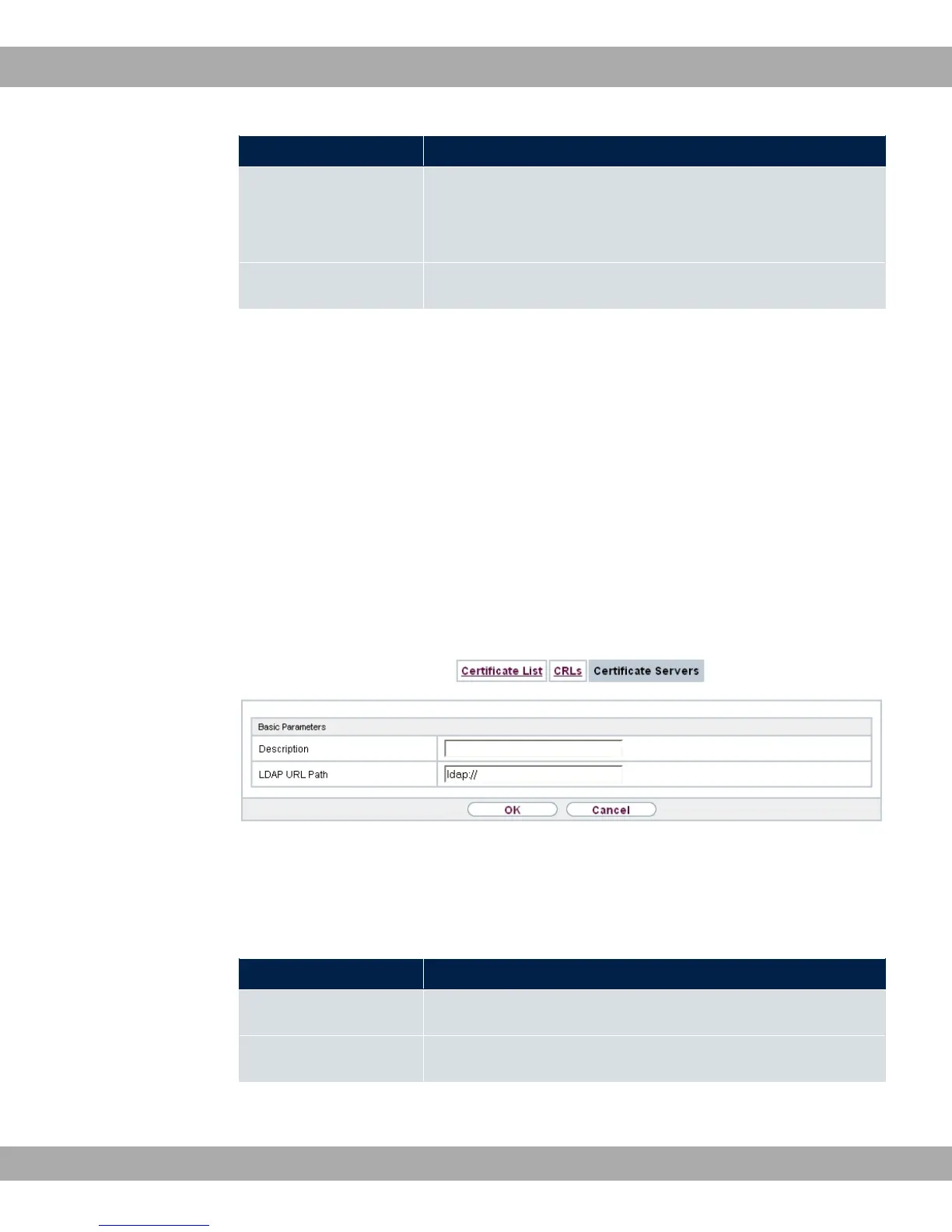Field Description
type of encoding.
• =#
• =&
Password Enter the password required for the import.
10.6.3 Certificate Servers
A list of certificate servers is displayed in the System Management->Certificates->Certi-
ficate Servers menu.
A certification authority (certification service provider, Certificate Authority, CA) issues your
certificates to clients applying for a certificate via a certificate server. The certificate server
also issues the private key <<<und hält Zertifikatsperrlisten (CRL) bereit, die zur Prüfung
von Zertifikaten entweder per LDAP oder HTTP vom Gerät abgefragt werden.>>>
10.6.3.1 New
Choose the New button to set up a certificate server.
Fig. 47: System Management->Certificates->Certificate Servers->New
The System Management->Certificates->Certificate Servers->Newmenu consists of the
following fields:
Fields in the Basic Parameters menu.
Field Description
Description Enter a unique description for the certificate server.
LDAP URL Path Enter the LDAP URL or the HTTP URL of the server.
10 System Management Teldat GmbH
118 bintec Rxxx2/RTxxx2