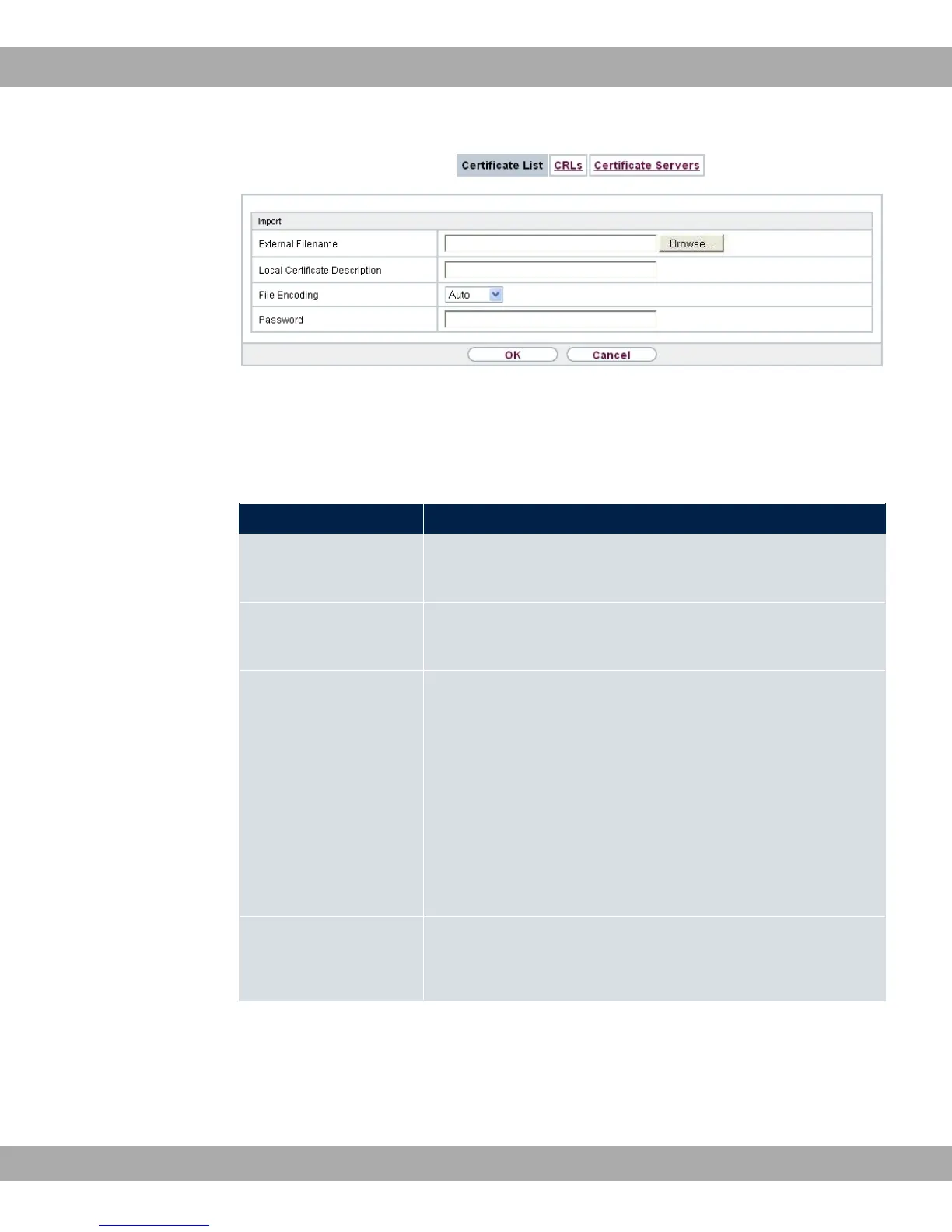Fig. 45: System Management->Certificates->Certificate List->Import
The menu System Management->Certificates->Certificate List->Import consists of the
following fields:
Fields in the Import menu.
Field Description
External Filename Enter the file path and name of the certificate to be imported, or
use Browse... to select it from the file browser.
Local Certificate De-
scription
Enter a unique description for the certificate.
File Encoding Select the type of coding so that your device can decode the
certificate.
Possible values:
• -3 (default value): Activates automatic code recognition. If
downloading the certificate in auto mode fails, try with a cer-
tain type of encoding.
• =#
• =&
Password You may need a password to obtain certificates for your keys.
Enter the password here.
10.6.2 CRLs
In the System Management->Certificates->CRLs menu, a list of all CRLs (Certification
Revocation List) is displayed.
10 System Management Teldat GmbH
116 bintec Rxxx2/RTxxx2