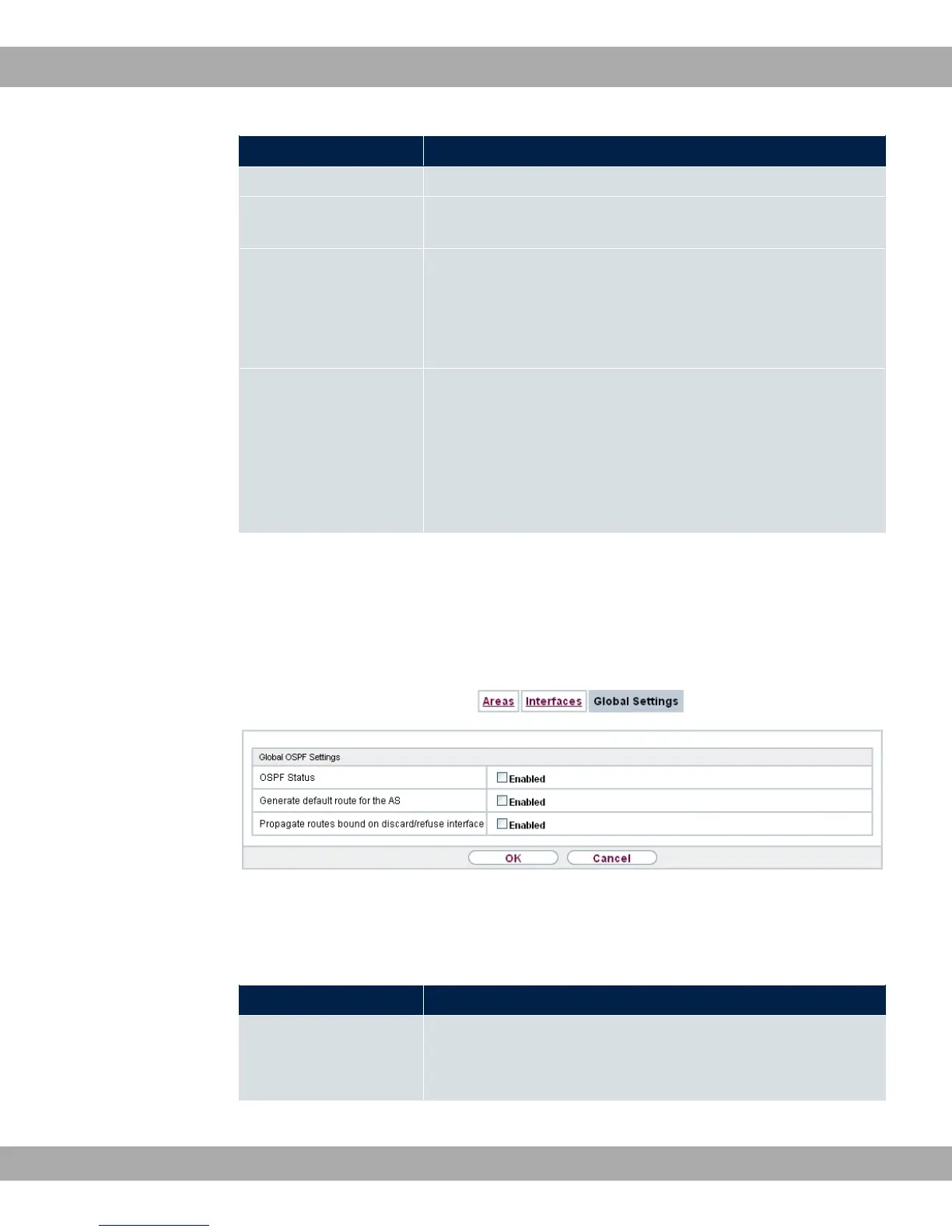Field Description
hash, which is sent with each packet
Authentication Key Enter a text string to be used in combination with the defined
Authentication Type.
Export indirect static
routes
If this value is set to ' (default), only direct routes (i.e. routes
to networks reached directly over this interface) are propagated
over active OSPF interfaces (see Admin Status). If the value is
set to J#, indirect static routes are also propagated over active
interfaces.
Demand Circuit Op-
tions
Define whether Demand OSPF procedures (Hello suppression
on FULL Neighbors and setting of DoNotAge flags on the
propagated LSA) shall be performed (Yes, default value) or not
( '). This option should be enabled particularly in the case of
connections for which the costs are calculated based on time (e.
g. ISDN dialup connections, Internet connections with no flat
rate).
15.2.3 Global Settings
The Routing Protocols->OSPF->Global Settings menu contains global OSPF paramet-
ers. OSPF is activated on the gateway.
Fig. 105: Routing Protocols->OSPF->Global Settings
The Routing Protocols->OSPF->Global Settingsmenu consists of the following fields:
Fields in the Global OSPF Settings menu.
Field Description
OSPF Status
Enable or disable OSPF.
The function is disabled by default.
15 Routing Protocols Teldat GmbH
252 bintec Rxxx2/RTxxx2