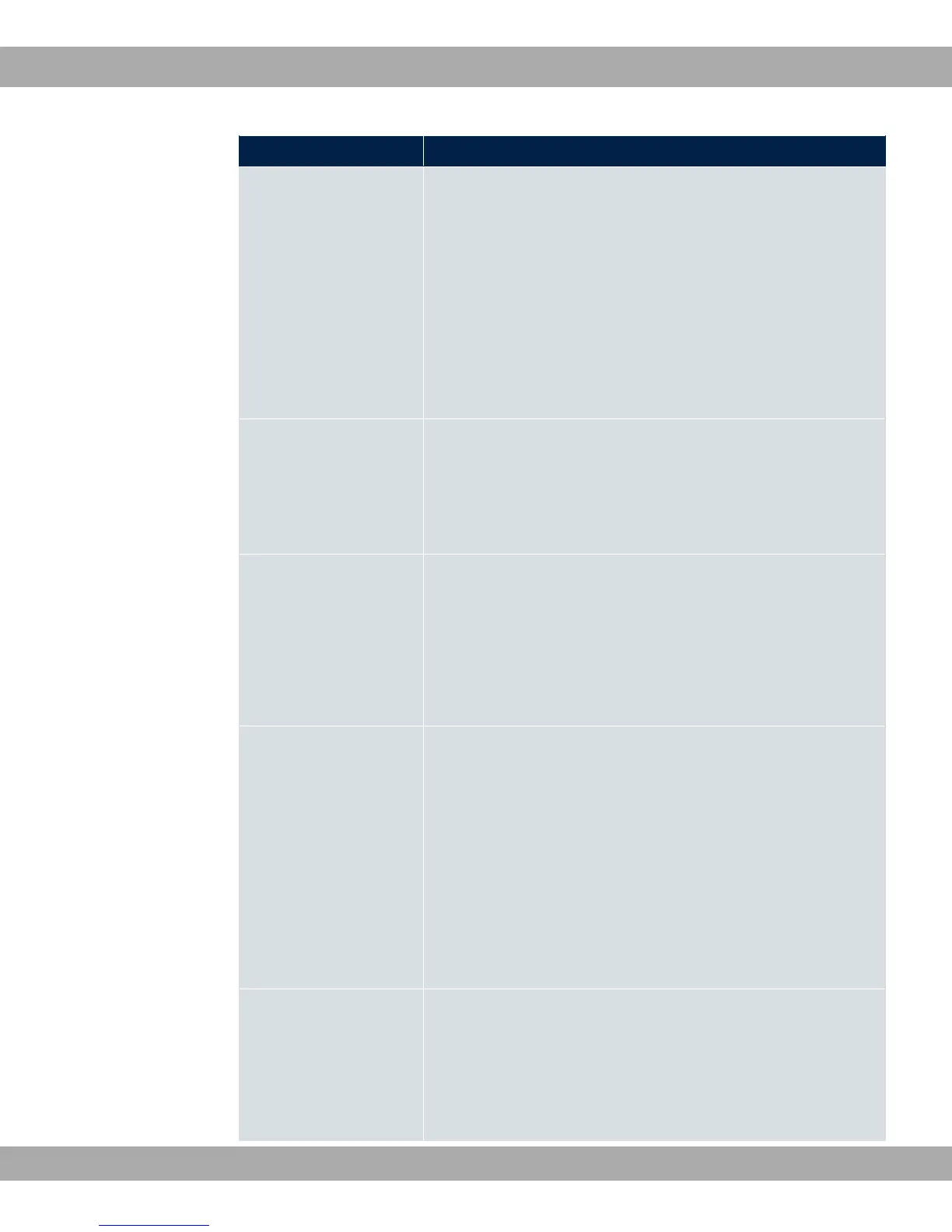Field Description
Possible values:
• -": OSPF is activated for this interface, i.e. routes are
propagated or OSPF protocol packets sent over this interface.
• ##: OSPF is not activated for this interface, i.e. no
routes are propagated or OSPF protocol packets sent over
this interface. Networks reachable over this interface are,
however, included when calculating the routing information
and propagated over active interfaces.
• ": OSPF is completely disabled for this interface.
Area ID Select the ID of the area to which this interface shall be as-
signed.
If your interface is not only to be assigned to Backbone Area
0.0.0.0, you must first define OSPF areas in the Routing Proto-
cols->OSPF->Areas menu.
Metric Determination
Defines how the metric of this interface is calculated.
Possible values:
• -3 !" *) (default value): The metric is
automatically set on the basis of the interface speed.
• 9<: Enter a specific value in Metric (direct routes).
Metric (direct routes)
Enter the base metric value. The basis of the metric actually
used for a route is a base metric value, which is obtained from
the bandwidth of the interface: BMV = 100,000,000 / bandwidth
in bps For Metric Determination -3 !"
*) the automatically calculated value is displayed here
and cannot be modified.
The basic metric value for bandwidths >= 100.000.000 bps is al-
ways . So the basic metric value of Gigabit interfaces and 100
Mbit interfaces is identical. To change this, you need to specify
a fixed value in Metric Determination.
Authentication Type
Select the type of authentication used if OSPF packets are sent
over this OSPF interface (or incoming packets checked).
Defines how the key in the Authentication Key field is used.
The default value is . In 2, (<, the key is sent as a
text string in each packet. In %., the key is used to create a
Teldat GmbH
15 Routing Protocols
bintec Rxxx2/RTxxx2 251